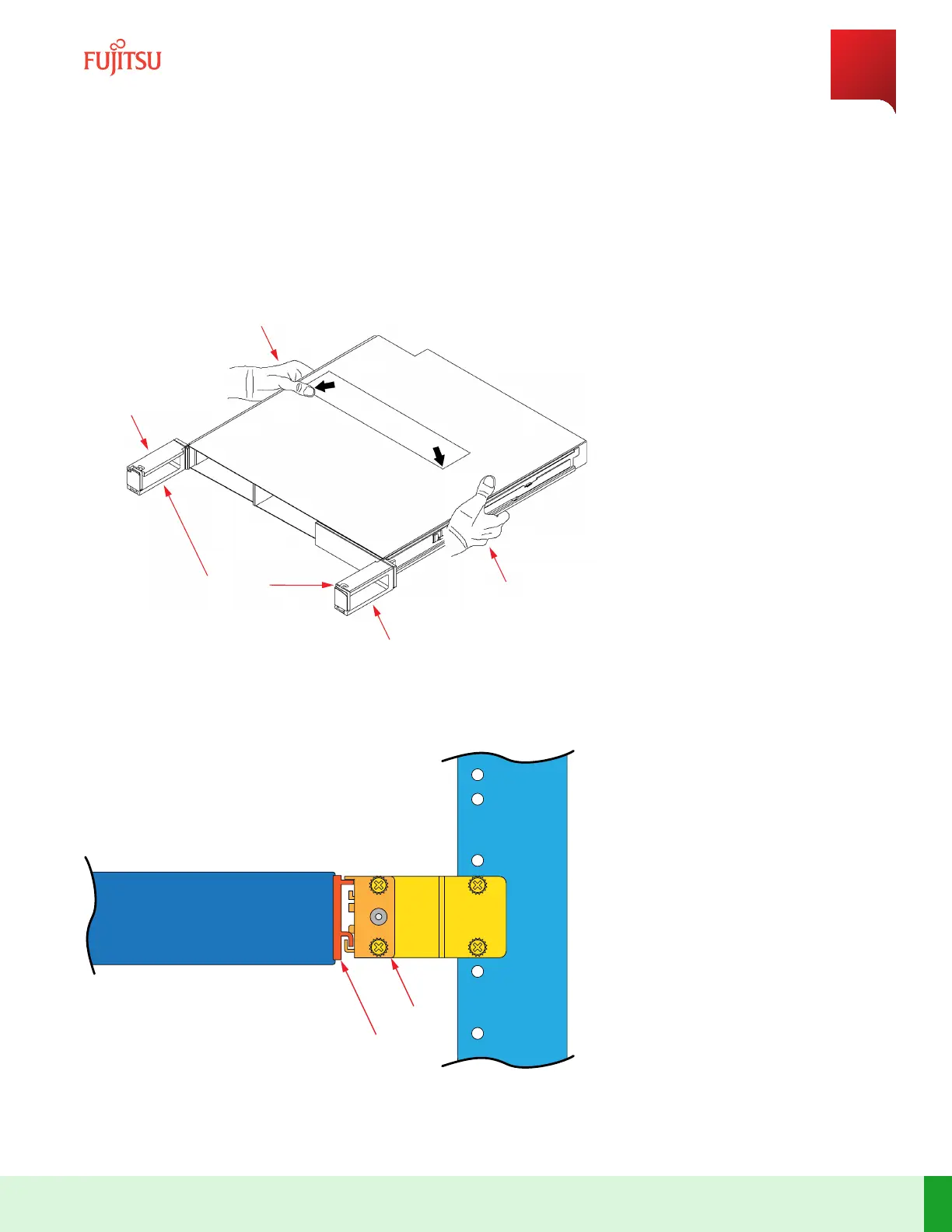Step 27
At the front of the rack li and align the blade (inner rails) with the bracket tracks (outer rail) installed on the
rack.
Note: Fujitsu recommends installing the blade without the PIUs installed.
Fiber Management Arm
Do not lift here.
Do not lift here.
Lift here.
Lift here.
s8102ba_1
Figure 130
Proper Method to Li Blade
Inner Rail
Blade
Outer Rail
s8102ck_2
Figure 131
Blade and Bracket Alignment
System Maintenance
Equipment Replacement
381
Release 19.1.1 · Issue 1.1, May 2021
Fujitsu and Fujitsu Customer Use Only
