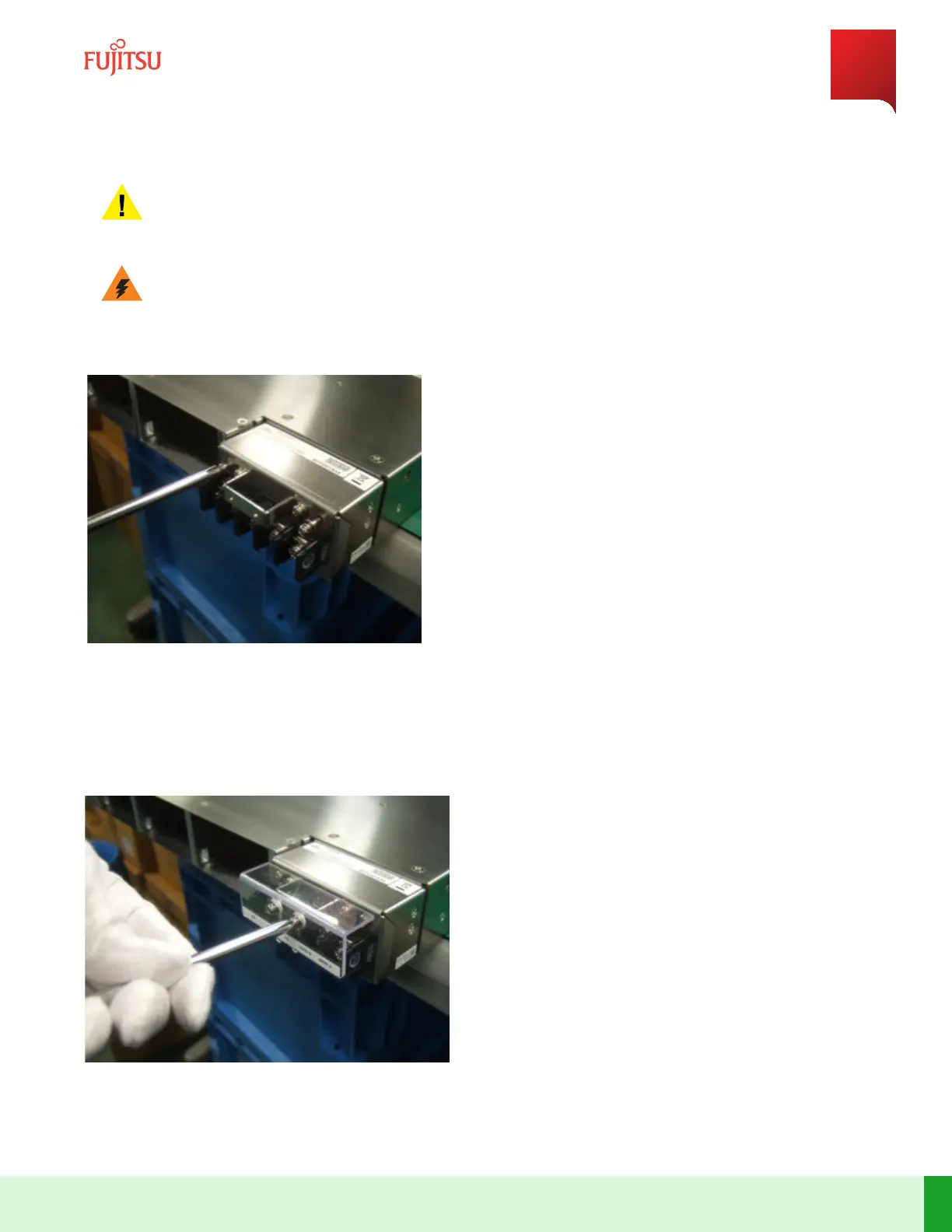Cauon: When ghtening the two screws, alternate between them; do not overghten either screw or
ghten one completely before ghtening the other.
Warning: The aachment screws menoned in this step must be lined up straight in the holes and should
easily turn, right up to the point of being ght. If any resistance occurs in the rst turn, stop immediately, or
risk damage to the blade (broken screws and screw holes on the blade).
Figure 128
Aachment Screws
Step 26
Replace the protecon cover on the power terminal adapter.
Figure 129
Aaching Protecon Cover
System Maintenance
Equipment Replacement
380
Release 19.1.1 · Issue 1.1, May 2021
Fujitsu and Fujitsu Customer Use Only
