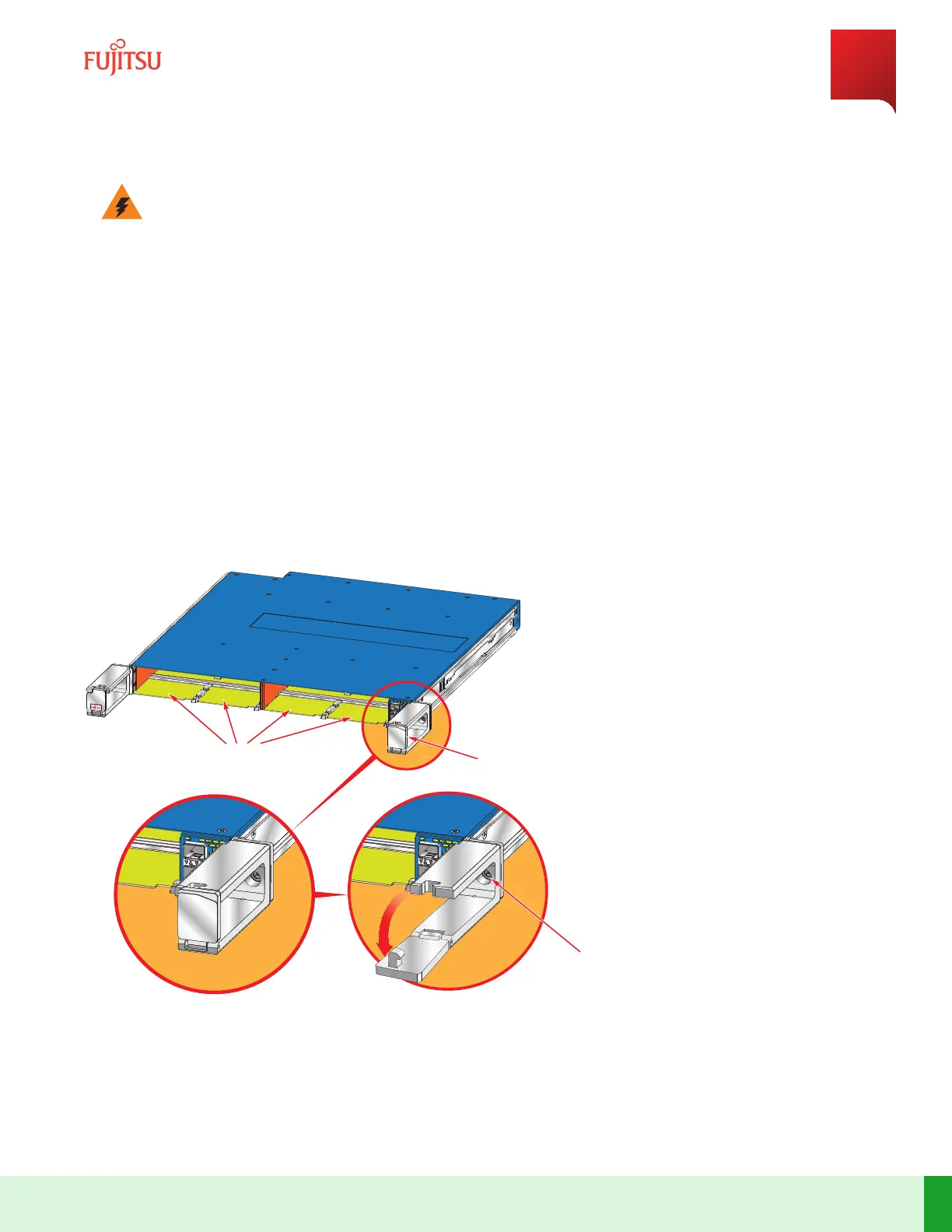Warning: The blade is heavy. When handling the blade, posion two hands in the center at all mes.
Moving or liing the blade with one hand or without assistance (if required) may result in personal injury,
damage to the equipment, or both.
Step 1
If the Main blade is being replaced and the blade has the USB ash drive (provides secondary storage of the OSL
and the database) installed, remove the USB ash drive and set aside.
Step 2
Verify the replacement blade is the same blade type as the blade being replaced.
Step 3
Verify the soware load on the replacement blade is the same as the blade being replaced.
Step 4
Open the ber restraint gates on each side of the blade being replaced.
Note: Slide the ber restraint gate slightly inward to open the gate.
Fiber Restraint
Gate
Open
Closed
PIU Slots
Set Screw
FNC000054_Rev_01
Figure 157
Unlatching Fiber Restraint Gate
Step 5
Aer opening the ber restraint gates, carefully loosen the set screws on the le- and right-hand sides of the
blade, using a Phillips head screwdriver, to detach from the Housing.
System Maintenance
Equipment Replacement
403
Release 19.1.1 · Issue 1.1, May 2021
Fujitsu and Fujitsu Customer Use Only