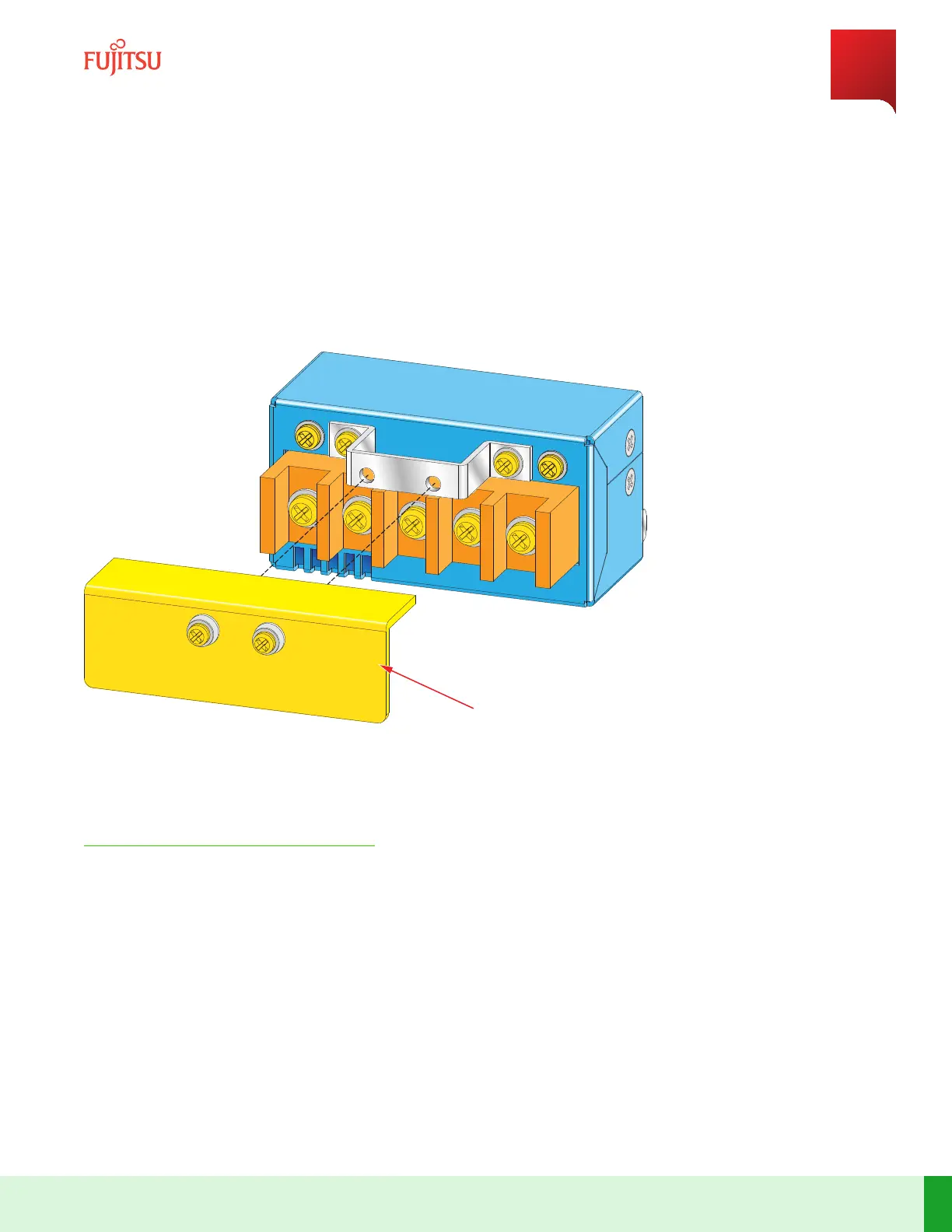d) Detach the ground cable (black) for the A power feed from the terminal marked GA on the power terminal
adapter.
e) Detach the frame ground cable (green/yellow) from the terminal marked FG on the power terminal adapter.
Step 3
Replace the protecon cover.
Protection Cover
s8102ah_2
Figure 174
Replacing Protecon Cover
✓ This task is complete.
Equipment Removal
Remove Power Cables
435
Release 19.1.1 · Issue 1.1, May 2021
Fujitsu and Fujitsu Customer Use Only