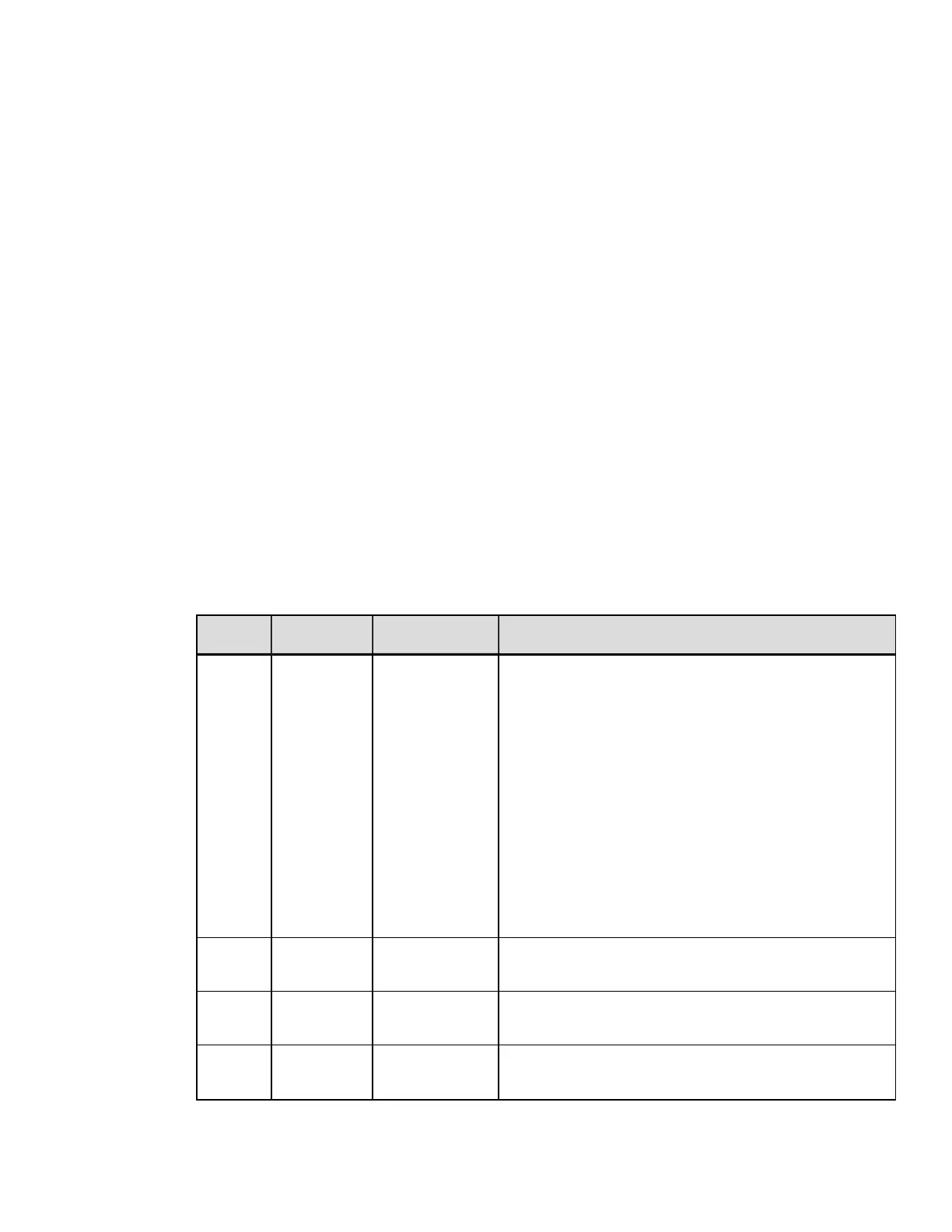No Item-Value pairs will be defined for ‘NE’ but there will be the following Sub-
Groups:
l
General Network Configuration Parameters – Identifier ‘G’
l
802.3 Wired Ethernet Configuration Parameters – Identifier ‘EW’
l
802.11 Wireless Ethernet (WIFI) Configuration Parameters – Identifier ‘WIFI[DO1’
The configuration data stream for the new network configuration parameters will thus
have the following structure:
NE[G[…]EW[…]WIFI[DO1[…]]];
Sample
"KcNE[G[24,4:]WIFI[DO1
[21,N:22,'192.168.081.001':23,'255.255.000.000':24,'192.168.081.004':40,P:41,'MFG_
ENG_S2':42,2:47,'1234567890':]]];"
General Configuration Parameters – Identifier ‘G’
The ‘G’ sub-group contains network configuration parameters that apply ‘globally’ or
‘generally’ to any ethernet interface used. No sub-groups are currently defined for the
‘G’ sub-group of configuration parameters, only item-value pairs. The ‘Item-Value’
pairs within the ‘G’ sub-group are defined by the following table:
# Name Value Type Description
1
Primary
Interface
Char
Indicates the primary or used ethernet interface
type. Interface types are Wired Ethernet (802.3)
and Wireless Ethernet (802.11). It is called
‘Primary’ since, in the future if multiple ethernet
interfaces would be supported, it would be the
PRIMARY interface used.
‘E’ = Wired Ethernet
‘W’ = WIFI
‘B’ = Bluetooth
‘N’ = None
2
Network
Password
String
Provides the network password used for WEB
and TELNET sessions.
3
SNMP
Enable
Boolean Enables or Disables the SNMP services.
4
Telnet
Enable
Boolean Enables or Disables the TELNET services.
DPL Command Reference
97
