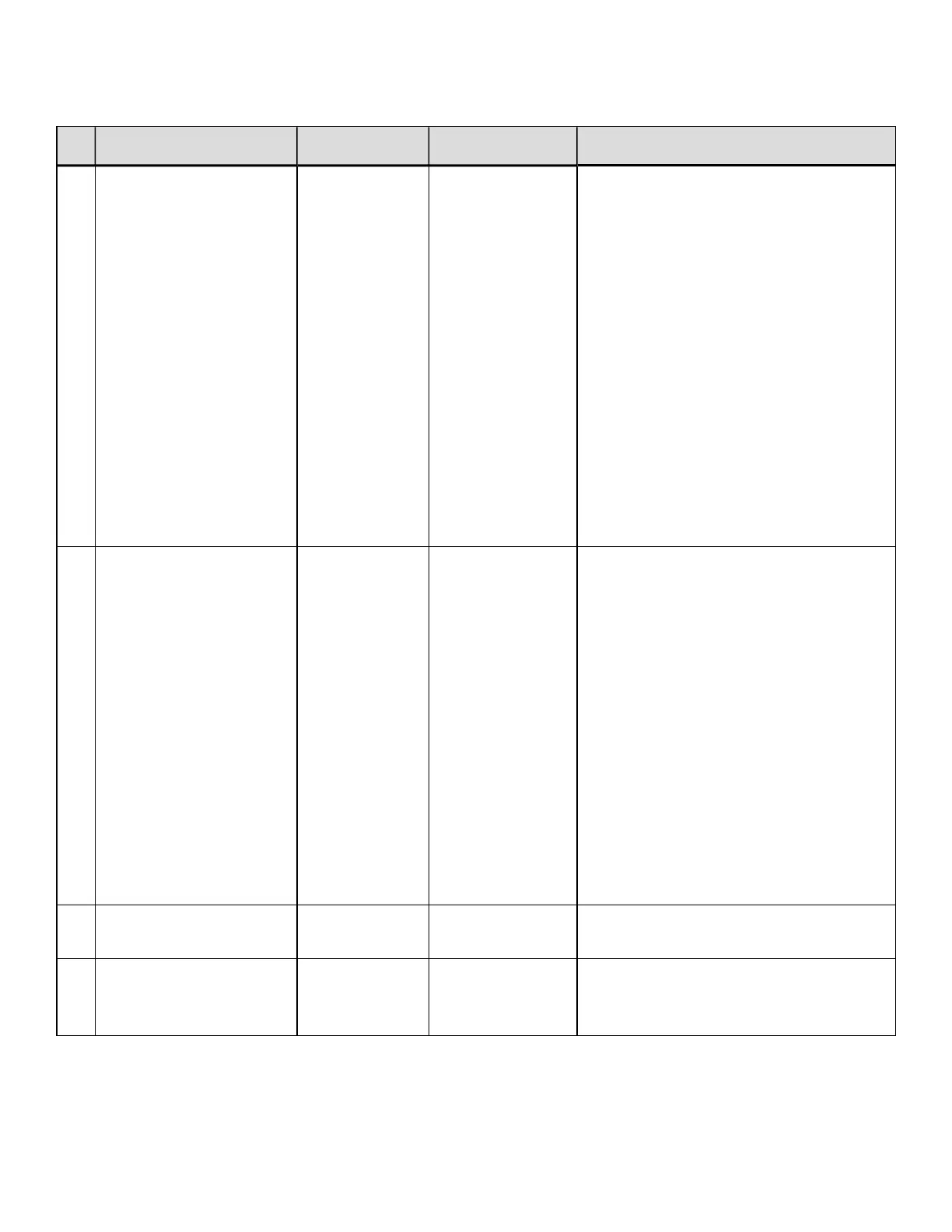# Ezprint Name Value Type Description
23 CTC:M:xxx.xxx.xxx.xxx
Active Subnet
mask (READ
ONLY)
String
This field is holding the value of
current active Subnet mask address.
As the result of the query request:
1. If “IP address method” is set to
“use static Subnet mask
address”, this field will hold the
value of “Static Subnet mask
address”.
2. Otherwise, it will hold the value
of the current active Subnet
mask address.
This field is using for reporting only.
In order to set the value for static
Subnet mask address, use item
number 33.
24 CTC:G:xxx.xxx.xxx.xxx
Active Gateway
address (READ
ONLY)
String
This field is holding the value of
current active Gateway address. As
the result of the query request:
1. If “IP address method” is set to
“use static Subnet mask
address”, this field will hold the
value of “Static Gateway
address”.
2. Otherwise, it will hold the value
of the current active Gateway
address.
This field is using for reporting only.
In order to set the value for static
Gate address, use item number 34.
25 CTC:N:<value>
Printer DNS
name
String
64 characters + 1 NULL terminated
charater
26 CTC:RDNS:Y|N
Register To
DNS
String - 1 char
long
Register Printer Name (~ Station
Name) to DNS server. Default value is
“Y”.
Network Settings
102
DPLCommand Reference
