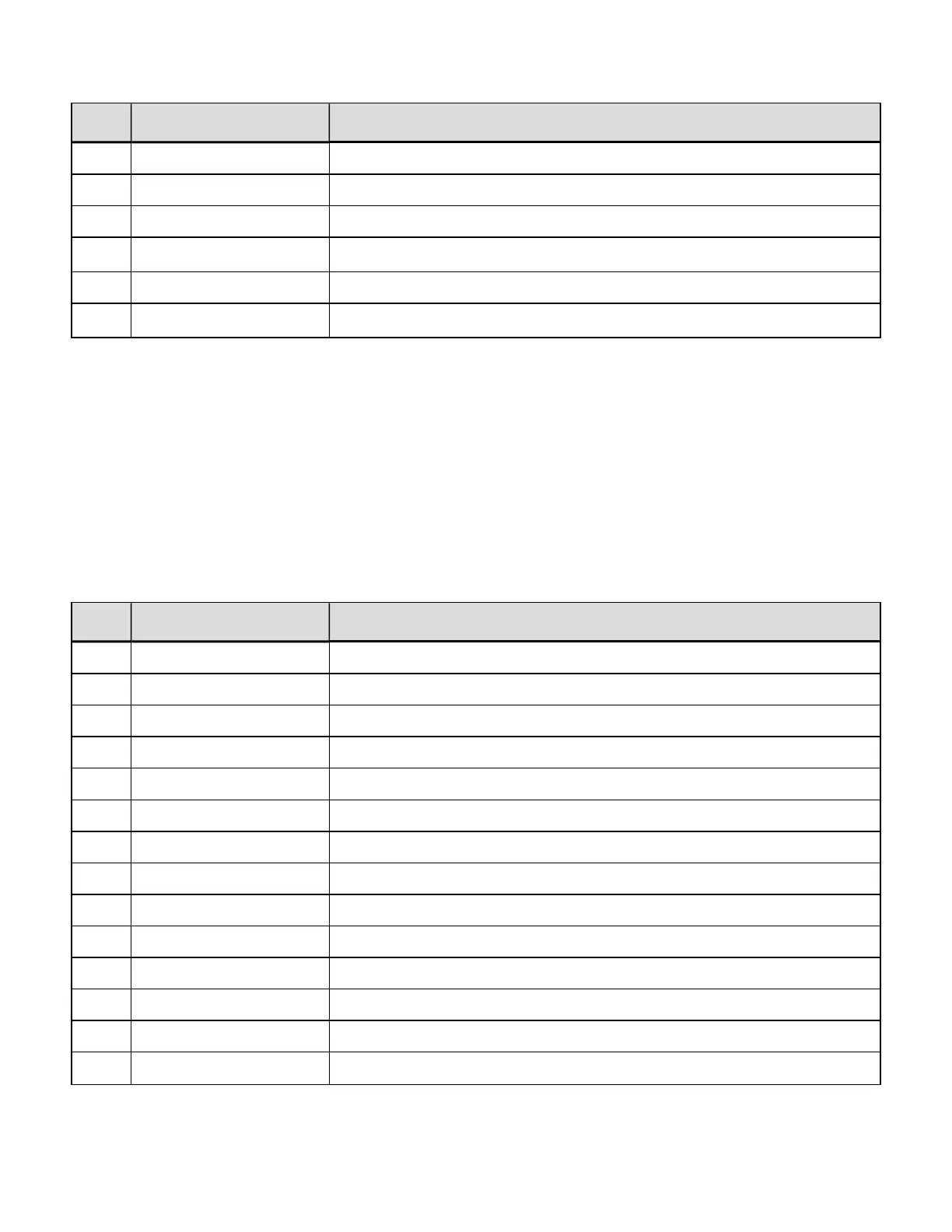Field Valid Inputs Meaning
i 1 to 9 Pixel Multiplier
j 0 to (i-1) X pixels to undercut
m 0 to (i-1) Y pixels to undercut
n...n 0 to 9
Numeric linear data, length 13
[1]
| | (optional) Vertical bar separates primary linear data from secondary 2-D data
p...p 2-D data (optional)
Additional 2-D data
[2]
[1] The application identifier is not encoded in the symbol nor is the last check digit;
the user should enter in a 13-digit value. The decoding system will display the
application identifier and calculate the check digit.
[2] The separator row height for two-dimensional composite is fixed at one times the
pixel multiplier.
Syntax for the GS1 DataBar Expanded barcode
(spaces added for readability):
a W1 k c d eee ffff gggg h i j m nn p...p | q...q
Field Valid Inputs Meaning
a 1, 2, 3, and 4 Rotation
W1 W1 Fixed value, extended barcode set
k k Selects GS1 barcode
c 1 to 9, A to Z, and a to z Wide bar ratio, default = 2
d 1 to 9, A to Z, and a to z Narrow bar ratio, default = 2
eee 000 No Effect
ffff 0000 to 9999 Label position, row
gggg 0000 to 9999 Label position, column
h E GS1 Type: E = GS1 DataBar Expanded
i 1 to 9 Pixel Multiplier
j 0 to (i-1) X pixels to undercut
m 0 to (i-1) Y pixels to undercut
nn 2-22, even only [2] Segments per row
p...p 0 to 9 Subset of ISO646, including alphanumerics
DPL Command Reference
233
