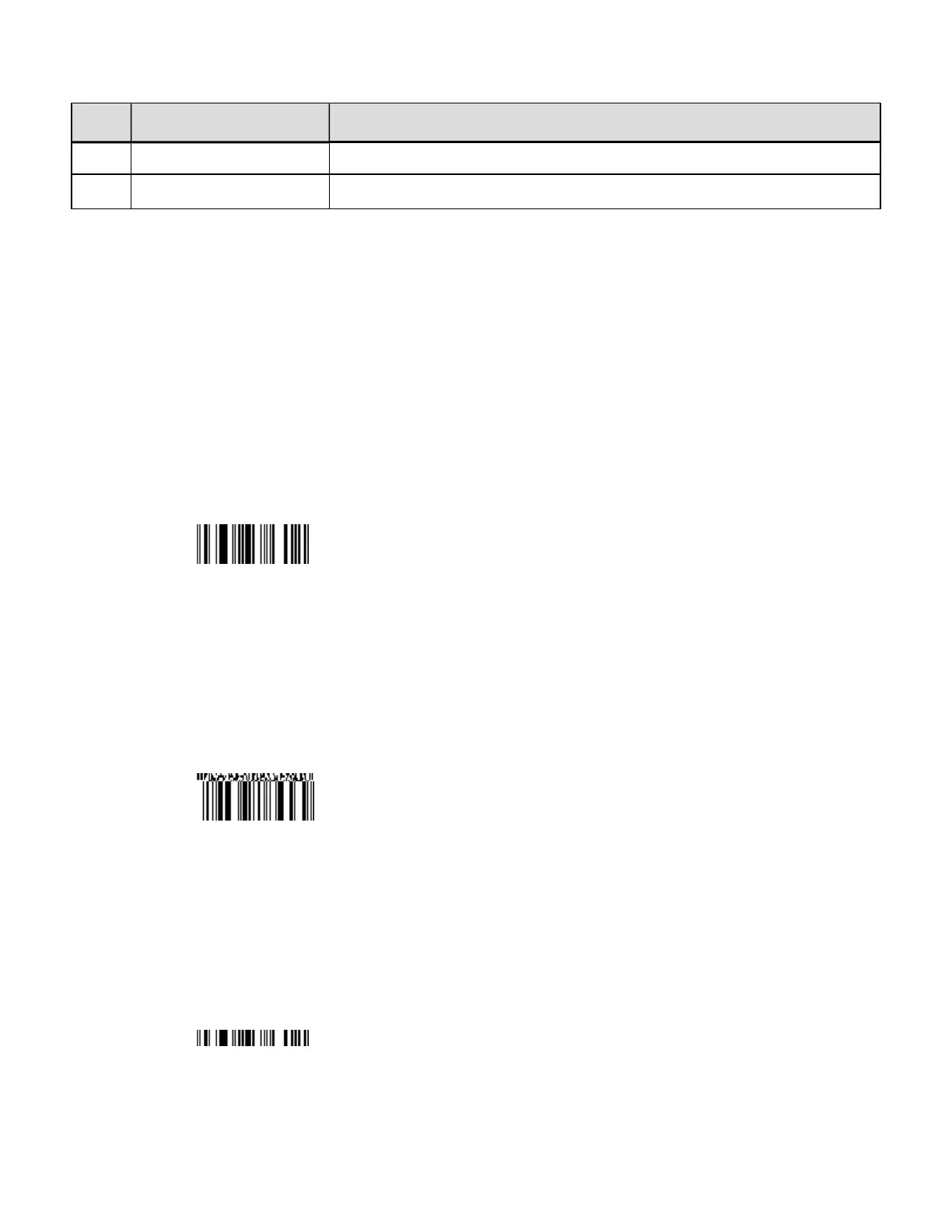Field Valid Inputs Meaning
| | (optional) Vertical bar separates primary linear data from secondary 2-D data
q...q 2-D data (optional)
Additional 2-D data
[2]
[1] The application identifier is not encoded in the symbol nor is the last check digit;
the user should enter in a 13-digit value. The decoding system will display the
application identifier and calculate the check digit.
[2] When using additional 2-D composite data, the sequence width must be at least 4.
GS1 DataBar Barcode Sample
<STX>L
D11
1W1k0000001500150R1002001234567890
121100000000100Barcode W1k<CR>
E
Result
GS1 DataBar Barcode with 2-D Data Sample
<STX>L
D11
1W1k0000001500150R1002001234567890|123456-99/99/99
121100000000100Barcode W1k<CR>
E
Result
GS1 DataBar Truncated Barcode Sample
<STX>L
D11
1W1k0000001500150T1002001234567890
121100000000100Barcode W1k<CR>
E
Result
GS1 DataBar Stacked Barcode Sample
<STX>L
234
DPLCommand Reference
