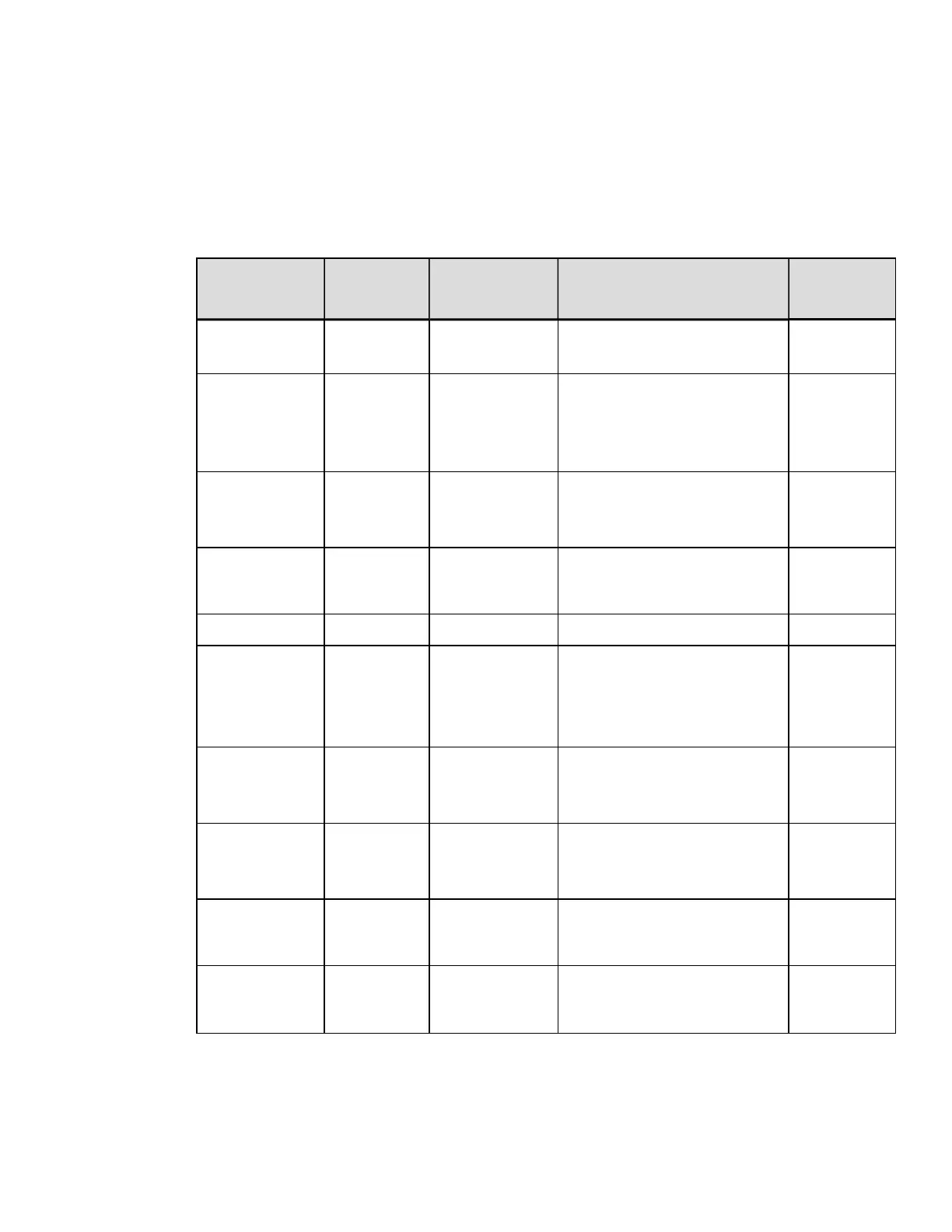Result
The sample above sets the Present Adjust to 120 dots, and the Sensor Type to
Continuous with a label length of six inches.
The following tables lists the configuration set (<STX>Kc) commands that will be
supported:
Parameter
Name
Parameter Value / Range Units / Interpretation
Command
Equivalent
Alignment
Length
AL 0 – 999 1/100 inch N/A
Alternate Gap
Type
(RL3e/RL4e
only)
GA E, D
E = Enabled,
D = Disabled
N/A
Avalanche AV
See AV
command
details.
See AV command details. N/A
Backup After
Print
BA Y, N
Y = Enabled,
N = Disabled
N/A
Backup Delay BD 0 – 255 1/50 second N/A
Backup Label BL 0, 3, 4
0 = Disabled,
3 = Active Low,
4 = Active High
N/A
Backup
(Reverse)
Speed
BS or bS
Alpha
character
Model specific ranges (see
Speed Ranges).
pa
Blue Tooth BT
See
BTcommand
details.
See BT command details. N/A
British Pound BP Y, N
Y = Enabled,
N = Disabled
N/A
Buzzer Enable BZ Y, N
Y = Enabled,
N = Disabled
N/A
DPL Command Reference
38
