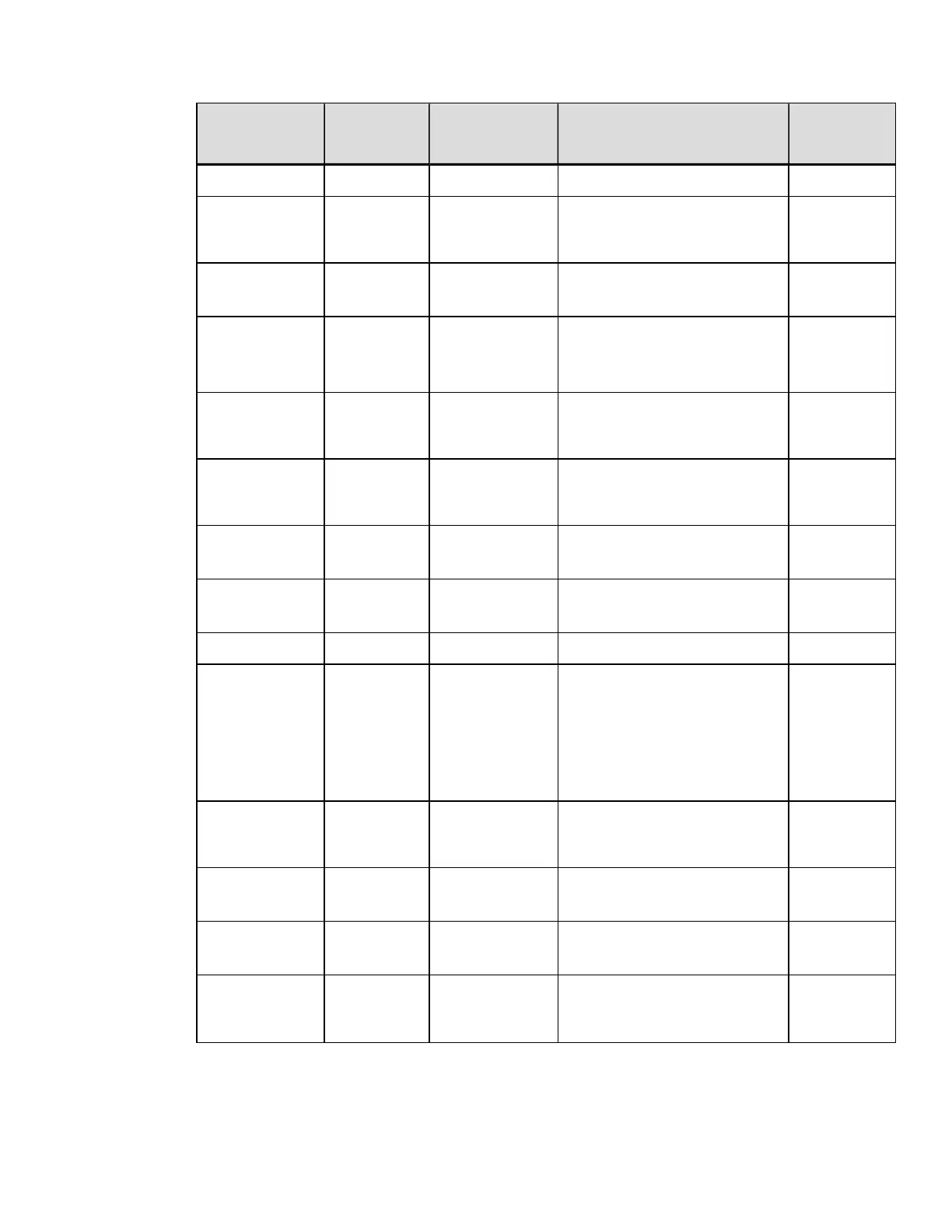Parameter
Name
Parameter Value / Range Units / Interpretation
Command
Equivalent
Darkness DK 1 – 64 N/A N/A
Default
Module
DM
D, G
A, B
Module Letter <STX>X
Delay Rate
(Test Labels)
DR 0 – 120 Seconds N/A
Disable
Symbol Set
Selection
NS Y, N
Y = Enabled,
N = Disabled
N/A
Display Mode GD S, E
S = Standard,
E = Enhanced
N/A
Double Byte
Symbol Set
DS
2-byte alpha
character
AA – ZZ, printer resident
symbol set
<STX>y,
ySxx
DPI Emulation DE
152, 200, 300,
400, 600
Dots per inch N/A
Empty Sensor
Level
EV 0 - 255 N/A N/A
End Character EN D N/A N/A
End Of Print EP 1, 2, 3, 4
1 = Low Pulse,
2 = High Pulse,
3 = Active Low,
4 = Active High
N/A
ESC
Sequences
ES Y, N
Y = Enabled,
N = Disabled
N/A
Fault
Handling
FH L, D, R, B See FH command details. N/A
Feed Speed SS or sS
Alpha
character
Model specific ranges (see
Speed Ranges).
Sa
Feedback
Mode
FM Y, N
Y = Enabled,
N = Disabled
<STX>a
DPL Command Reference
40
