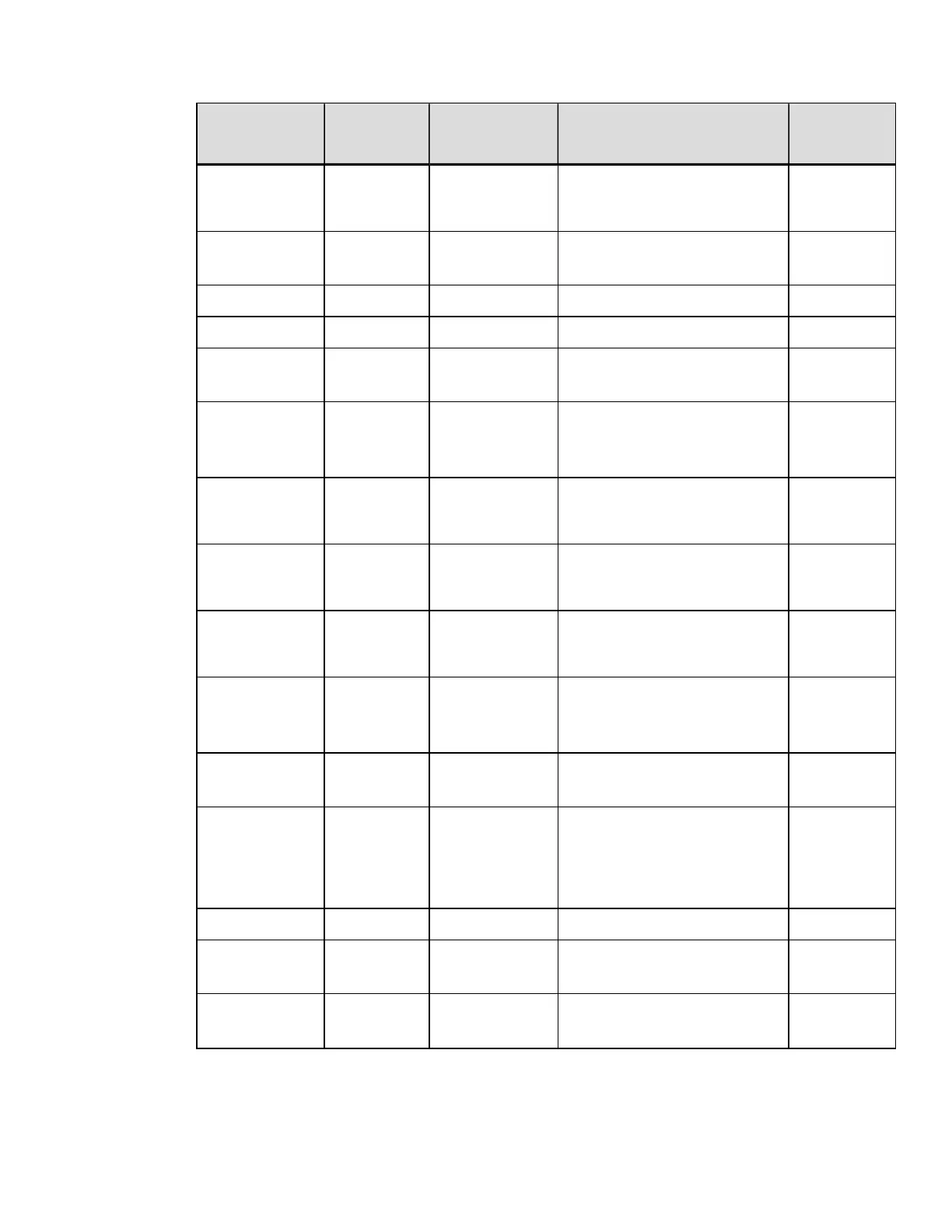Parameter
Name
Parameter Value / Range Units / Interpretation
Command
Equivalent
No Reprint NR Y, N
Y = Enabled,
N = Disabled
N/A
Option
Feedback
OF D, Rx, S See OF command details. N/A
Paper Empty PO 0 – 9999 1/100 inch N/A
Paper Value PV 0 – 255 N/A N/A
Parallel
Direction
PP X, Z See PP command details. N/A
Password Set PW
A – Z,
0 – 9
Four characters (or, if
security is enabled then
eight characters).
N/A
Pause Mode PM Y, N
Y = Enabled,
N = Disabled
<STX>J
Peel Mode PE Y, N
Y = Enabled,
N = Disabled
N/A
Plug and Play
ID Type
UN Y, N
Y = Unique,
N = Static
N/A
Present Adjust
Fine Tune
PJ + / – dots
Dots, model specific (see
Column, Present, & Row
Adjust Fine Tune Range).
N/A
Present
Distance
PD 0 – 400 1/100 inch <STX>Kf
Present
Sensor
Equipped
PS A/Y, E, N/D
A or Y = Auto,
E = Enabled,
N or D = Disabled
<STX>V
Print Contrast PC 0 – 64 N/A N/A
Printer Level PL
000000 –
FFFFFF
Hex Codes N/A
Print Speed pS
Alpha
character
Model specific ranges (see
Speed Ranges).
Pa
DPL Command Reference
44
