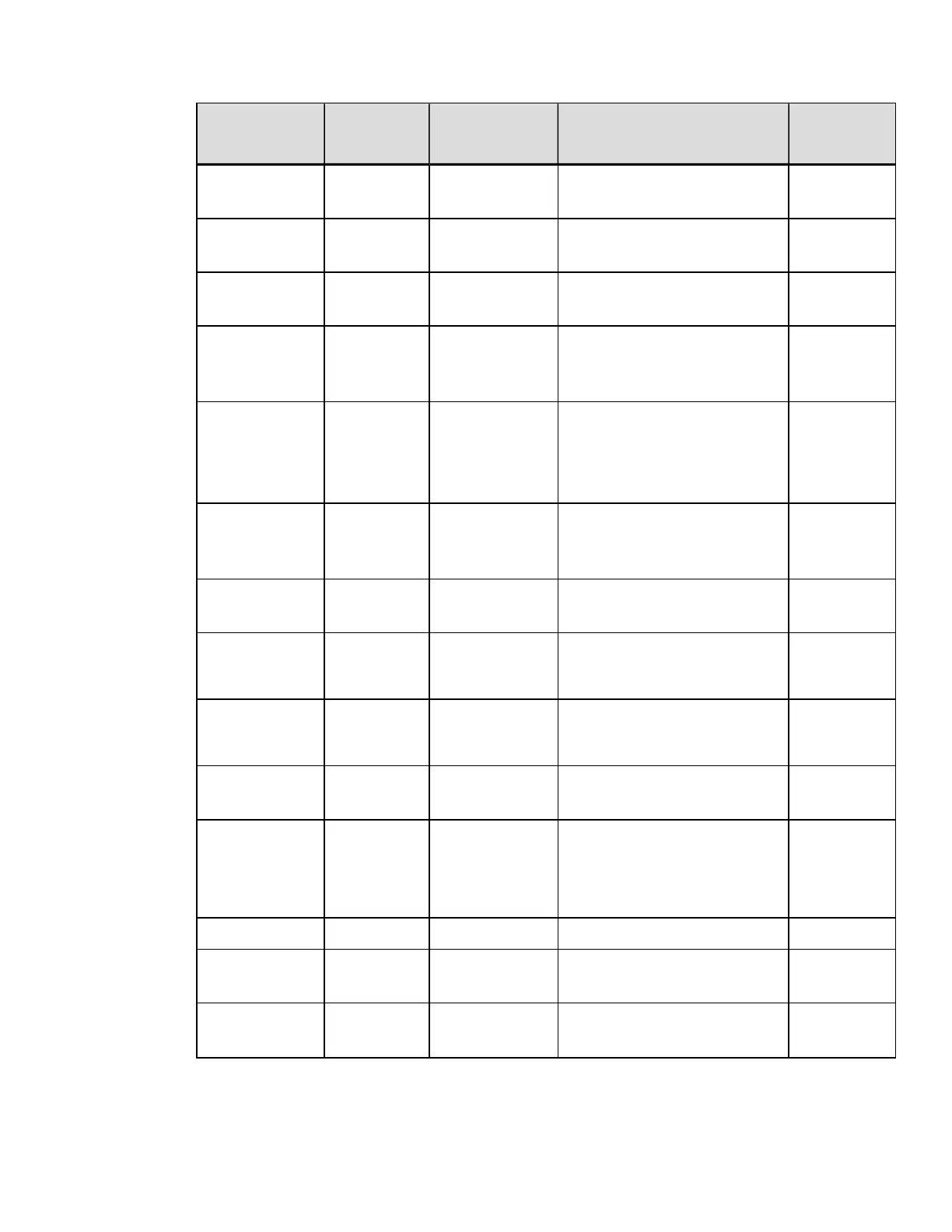Parameter
Name
Parameter Value / Range Units / Interpretation
Command
Equivalent
Query
Configuration
QQ Q, K N/A N/A
Reflective
Paper Value
RV 0 – 255 N/A N/A
Retract Delay RW 1 – 255
Specified value times ten
milliseconds
N/A
Rewinder
Adjust
RR -xx, +yy
Applied torque, where
-30 to +15 is the valid
range.
N/A
Rewinder
Equipped
RM A/Y, E, N/D
A or Y = Auto,
E = Enabled,
N or D = Disabled
N/A
RFID
Configuration
RI
See RI
command
details.
See RI command details. N/A
Ribbon Low
Diameter
RL 100 – 200 1/100 in. N/A
Ribbon Low
Pause
RP Y, N
Y = Enabled,
N = Disabled
N/A
Ribbon Low
Signal
RS 3, 4
3 = Active Low,
4 = Active High
N/A
Ribbon Saver
Equipped
RE A, D, E, N, Y See RE command details. N/A
Row Adjust
Fine Tune
RF + / – dots
Resolution specific (see
Print Resolutions and
Maximum Width & Record
Column Values).
N/A
Row Offset RO 0 – 9999 1/100 in. Rnnnn
Save As
Filename
SF
Alphanumeric
string
Up to 16 characters N/A
Scalable Font
Bolding
FB 1 – 36 N/A N/A
45
DPLCommand Reference
