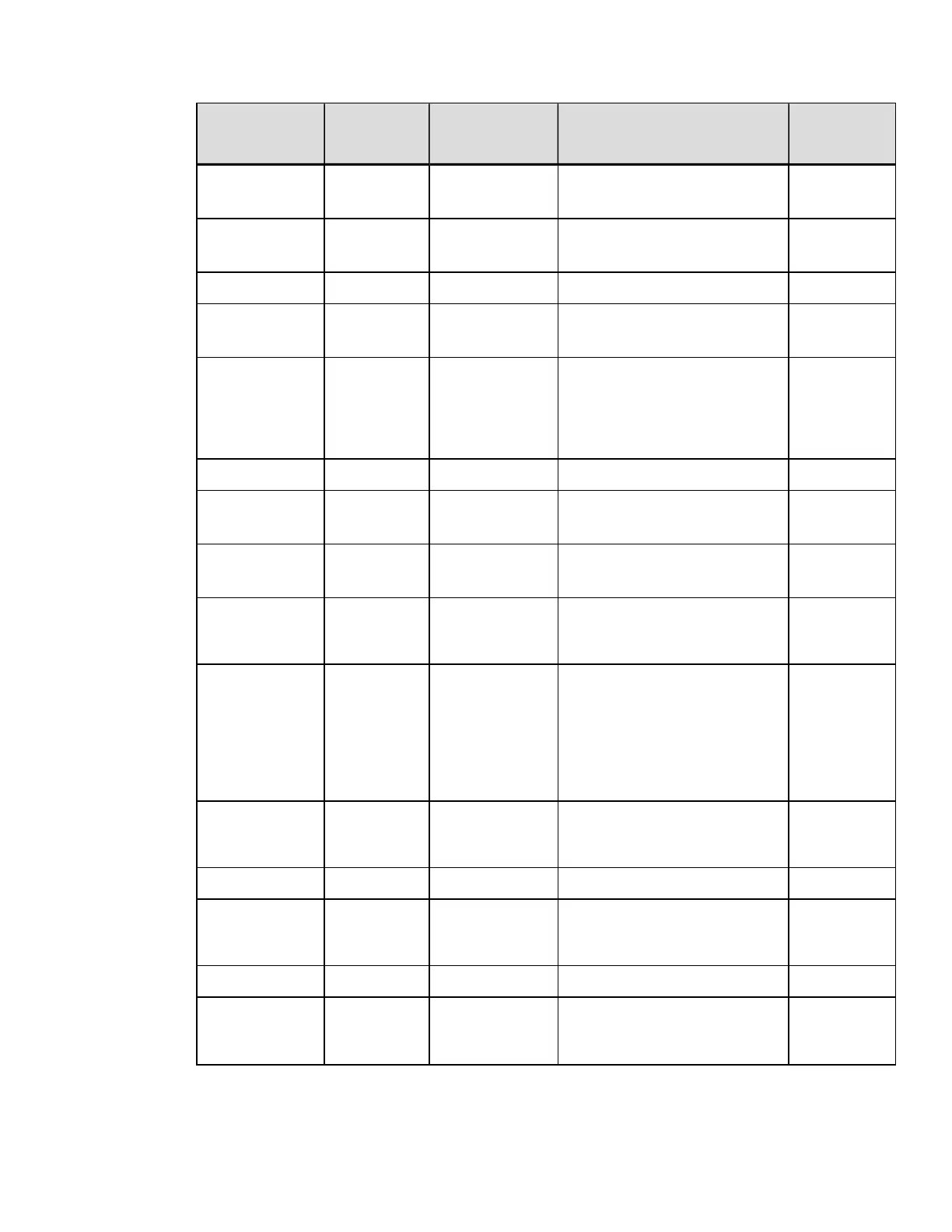Parameter
Name
Parameter Value / Range Units / Interpretation
Command
Equivalent
Scalable Font
Cache
SC 100 – 8192 Kbytes N/A
Scanner
Configuration
SN B, C, D, H, M, V See SN command details. N/A
Security Lock Sl N, Y, T See Sl command details. N/A
Sensor Gain
Value
SG 0 - 32 N/A N/A
Sensor Type ST G, C, R
G = Gap (edge),
C = Continuous,
R = Reflective
<STX>e,
<STX>r,
<STX>c
Serial Port SP xyz See SP command details. N/A
Single Byte
Symbol Set
AS
2-Byte alpha
character
AA – ZZ, printer resident
symbol set
<STX>y,
ySxx
Slew Speed FS
Alpha
character
Model specific ranges (see
Speed Ranges).
<STX>KZSx
SOP Adjust SA
0 – 255
(128 nominal)
N/A <STX>O
SOP
Emulation
SE A, L, P, D
A = Allegro,
L = Prodigy Plus,
P = Prodigy,
D = Disable
N/A
Start of Print EQ 3, 4
3 = Active Low,
4 = Active High
N/A
Stop Location SL A, H, P, C, T, N N/A N/A
Switch
Settings
SV Y, N
Y = Processed,
N = Ignore
N/A
Tear Position PT 0 - 255 N/A N/A
TOF
Precedence
TP Y, N
Y = Enabled,
N = Disabled
N/A
DPL Command Reference
46
