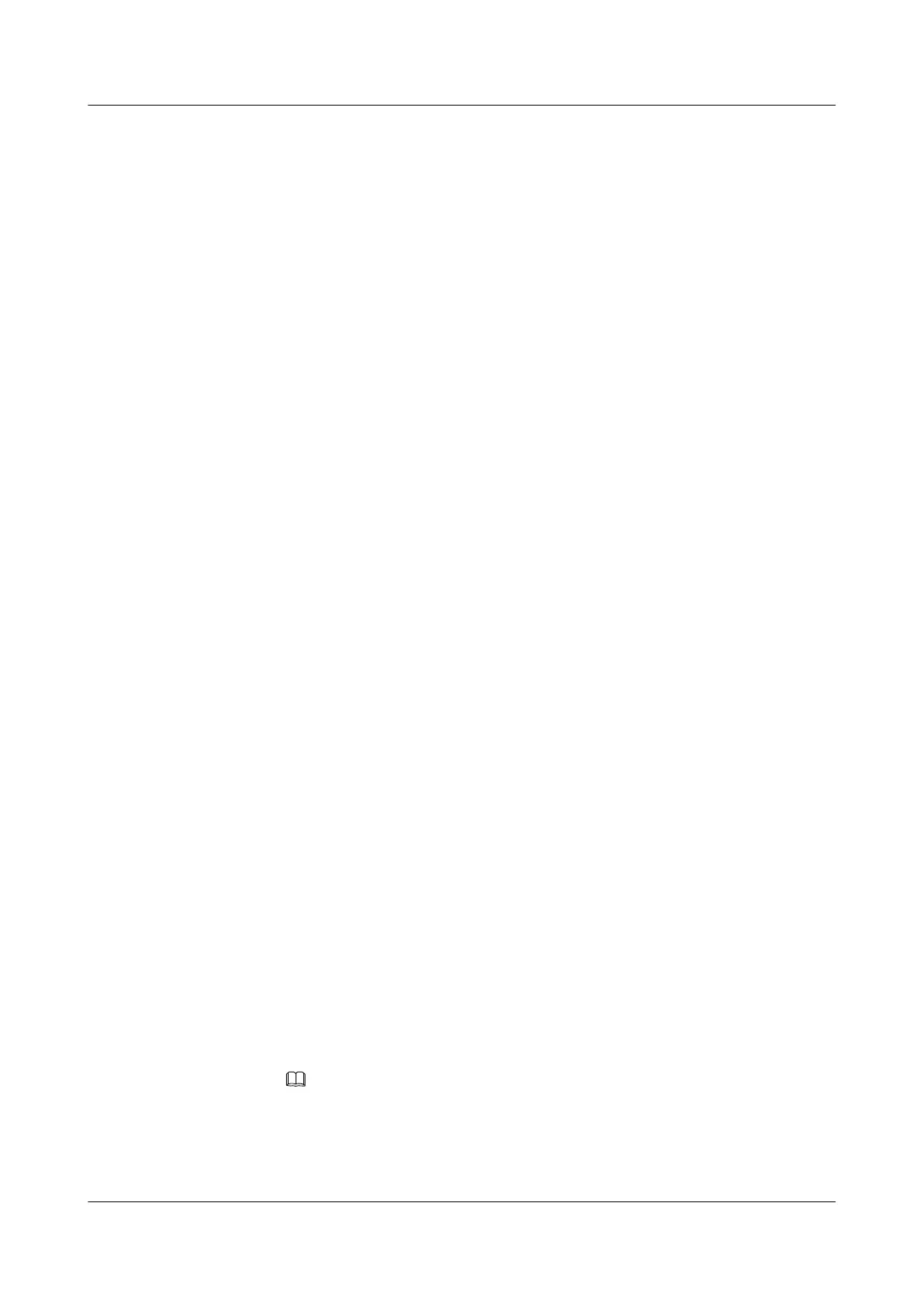4. (Optional) Run:
peer { ipv4-address | group-name } ebgp-max-hop [ number ]
The maximum number of hops on an EBGP connection is set.
Generally, the EBGP peers must be directly connected through physical links. If there
are no physical links, run the peer ebgp-max-hop command, by which the EBGP
peers are allowed to set up TCP sessions to each other through multiple hops.
5. Run:
import-route { direct | static | rip [ process-id ] | ospf process-id |
isis process-id } [ med value | route-policy policy-name ]
*
The routes of the local site are imported.
The CE advertises the address of the local network segment to the connected PE, and
then the PE advertises the address to the remote CE. The type of routes to be imported
in this step varies according to the networking.
l Configuring IBGP between PE and CE
Do as follows on the PEs.
1. Run:
system-view
The system view is displayed.
2. Run:
bgp as-number
The BGP view is displayed.
3. Run:
ipv4-family vpn-instance vpn-instance-name
The BGP VPN instance view is displayed.
4. Run:
peer peer-address as-number number
The CE is configured as the BGP peer on the VPN.
5. (Optional) Import the directly connected routes on the local CE to the VPN routing
table and advertise the routes to the remote PE if necessary. Do as follows:
– Run:
import-route direct [ med value | route-policy policy-name ]*
The directly connected routes destined for the local CE are imported.
– Run:
network ip-address mask
The directly connected routes destined for the local CE are advertised.
NOTE
A PE automatically learns the directly connected routes destined for the local CE. The routes
learned by the PE are prior to the routes advertised by the CE through IBGP. Therefore, if step
5 is not performed, the PE does not advertise the directly connected routes to the peer through
MP-BGP.
Quidway S9300 Terabit Routing Switch
Configuration Guide - VPN 3 BGP/MPLS IP VPN Configuration
Issue 03 (2009-08-20) Huawei Proprietary and Confidential
Copyright © Huawei Technologies Co., Ltd.
3-15
