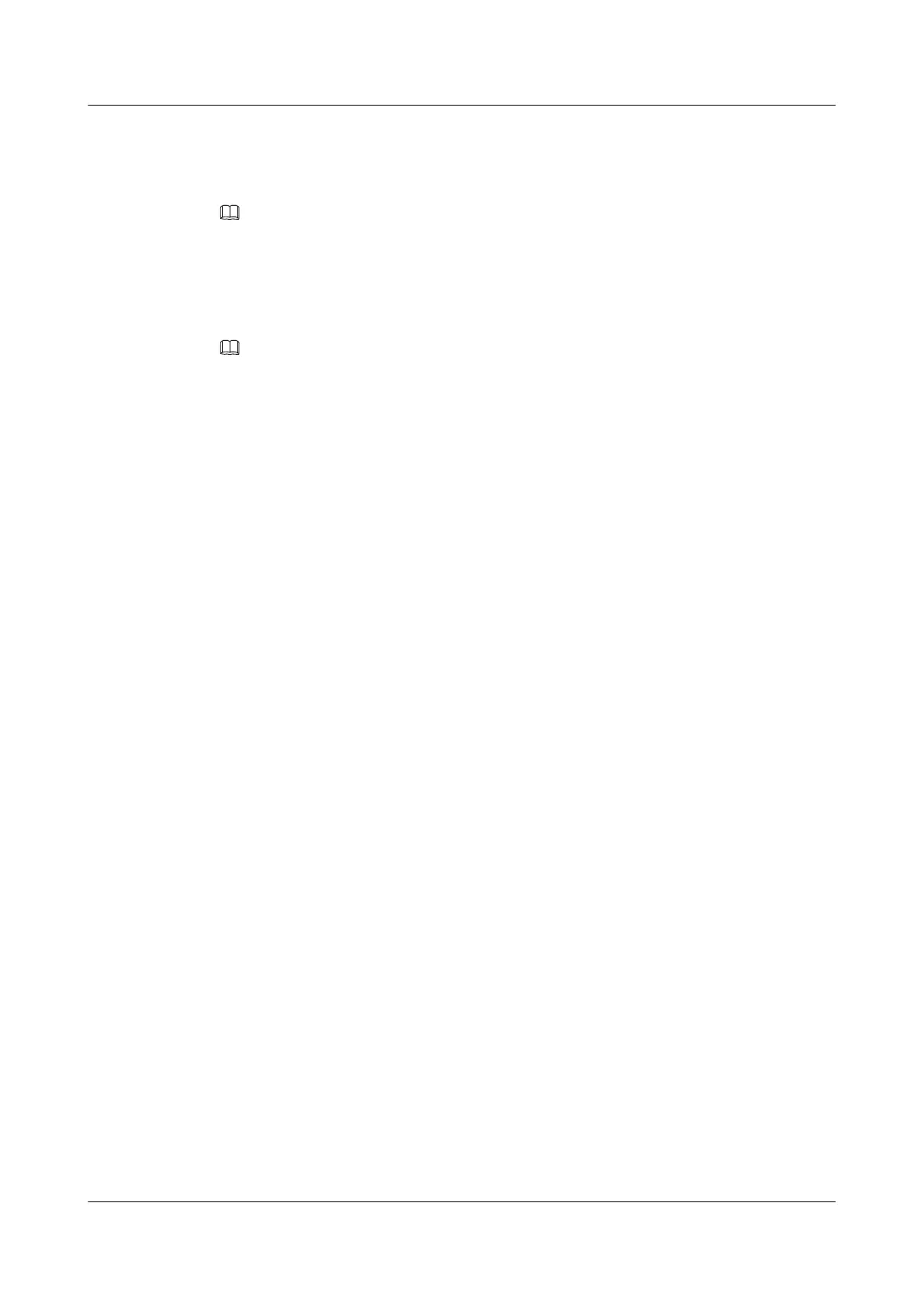After the configuration, run the display ip vpn-instance verbose command on the PEs, and you
can see the configuration of the VPN instances. Each PE can ping the connected CEs by using
the ping -vpn-instancevpn-name ip-address command.
NOTE
If multiple interfaces on a PE are bound to the same VPN, you must specify the source address when you
run the ping -vpn-instance command to ping the CE connected to the peer PE. That is, specify -a source-
ip-address in the ping -vpn-instance vpn-instance-name -a source-ip-address destination-address
command. Otherwise, the ping operation may fail.
Step 4 Set up EBGP peer relation between the PE and the CE and import VPN routes.
NOTE
To receive the routes advertised by the Hub-CE, configure the Hub-PE to allow the ASN to be repeated
once.
# Configure Spoke-CE1.
[Spoke-CE1] bgp 65410
[Spoke-CE1-bgp] peer 100.1.1.2 as-number 100
[Spoke-CE1-bgp] import-route direct
[Spoke-CE1-bgp] quit
# Configure Spoke-PE1.
[Spoke-PE1] bgp 100
[Spoke-PE1-bgp] ipv4-family vpn-instance vpna
[Spoke-PE1-bgp-vpna] peer 100.1.1.1 as-number 65410
[Spoke-PE1-bgp-vpna] import-route direct
[Spoke-PE1-bgp-vpna] quit
[Spoke-PE1-bgp] quit
# Configure Spoke-CE2.
[Spoke-CE2] bgp 65420
[Spoke-CE2-bgp] peer 120.1.1.2 as-number 100
[Spoke-CE2-bgp] import-route direct
[Spoke-CE2-bgp] quit
# Configure Spoke-PE2.
[Spoke-PE2] bgp 100
[Spoke-PE2-bgp] ipv4-family vpn-instance vpna
[Spoke-PE2-bgp-vpna] peer 120.1.1.1 as-number 65420
[Spoke-PE2-bgp-vpna] import-route direct
[Spoke-PE2-bgp-vpna] quit
[Spoke-PE2-bgp] quit
# Configure the Hub-CE.
[Hub-CE] bgp 65430
[Hub-CE-bgp] peer 110.1.1.2 as-number 100
[Hub-CE-bgp] peer 110.2.1.2 as-number 100
[Hub-CE-bgp] import-route direct
[Hub-CE-bgp] quit
# Configure the Hub-PE.
[Hub-PE] bgp 100
[Hub-PE-bgp] ipv4-family vpn-instance vpn_in
[Hub-PE-bgp-vpn_in] peer 110.1.1.1 as-number 65430
[Hub-PE-bgp-vpn_in] import-route direct
[Hub-PE-bgp-vpn_in] quit
[Hub-PE-bgp] ipv4-family vpn-instance vpn_out
[Hub-PE-bgp-vpn_out] peer 110.2.1.1 as-number 65430
[Hub-PE-bgp-vpn_out] peer 110.2.1.1 allow-as-loop 1
[Hub-PE-bgp-vpn_out] import-route direct
3 BGP/MPLS IP VPN Configuration
Quidway S9300 Terabit Routing Switch
Configuration Guide - VPN
3-90 Huawei Proprietary and Confidential
Copyright © Huawei Technologies Co., Ltd.
Issue 03 (2009-08-20)
