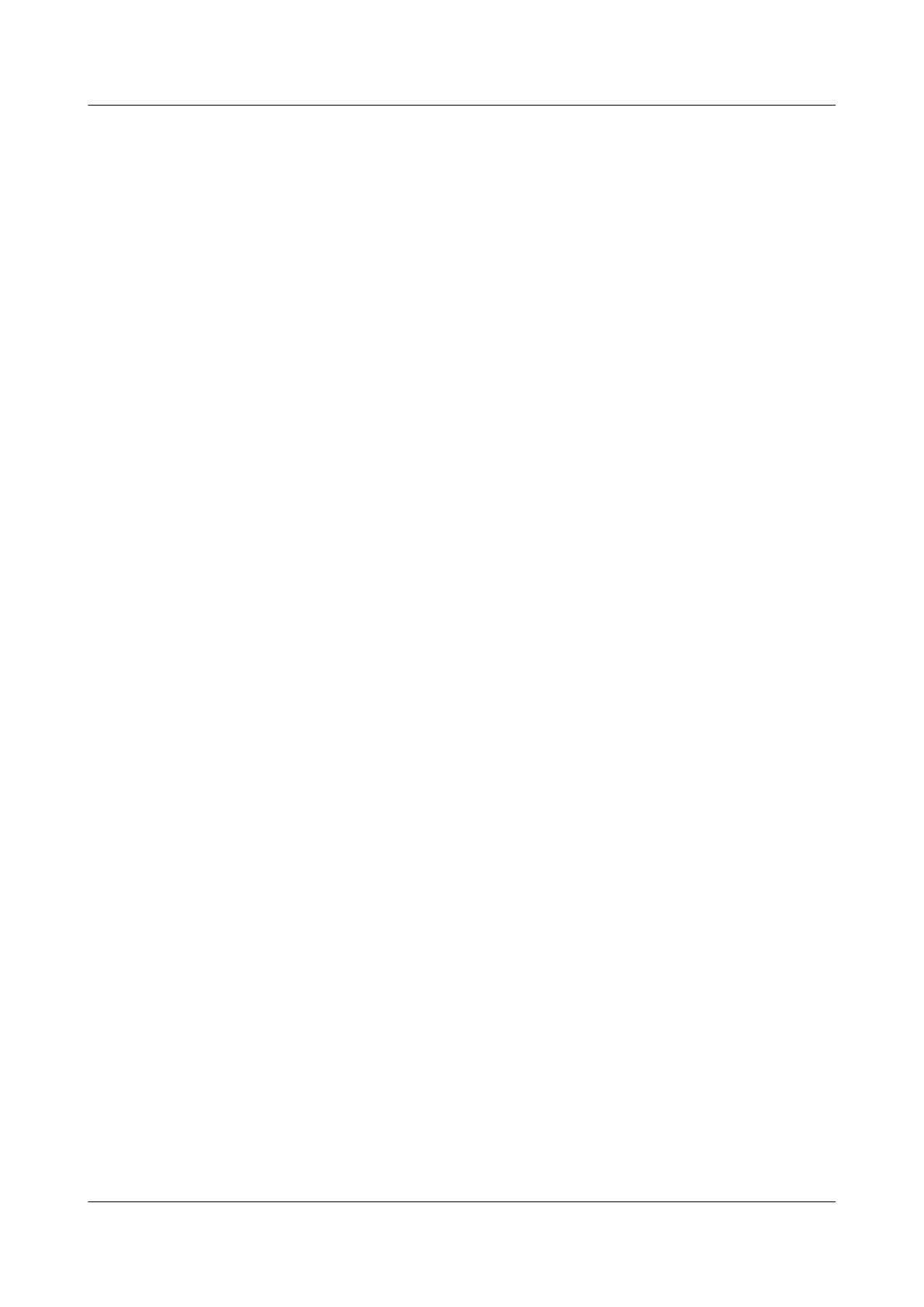[PE2] ip vpn-instance vpn1
[PE2-vpn-instance-vpn1] route-distinguisher 100:2
[PE2-vpn-instance-vpn1] vpn-target 111:1
[PE2-vpn-instance-vpn1] quit
[PE2] interface vlanif 20
[PE2-Vlanif20] ip binding vpn-instance vpn1
[PE2-Vlanif20] ip address 10.1.1.2 30
[PE2-Vlanif20] quit
# Configure PE3.
[PE3] ip vpn-instance vpn1
[PE3-vpn-instance-vpn1] route-distinguisher 100:3
[PE3-vpn-instance-vpn1] vpn-target 111:1
[PE3-vpn-instance-vpn1] quit
[PE3] interface vlanif 40
[PE3-Vlanif40] ip binding vpn-instance vpn1
[PE3-Vlanif40] ip address 10.2.1.2 30
[PE3-Vlanif40] quit
Step 6 Import direct VPN routes to PE1. Create EBGP adjacencies between PE2 and CE and between
PE3 and CE to import VPN routes.
# Configure PE1.
[PE1] bgp 100
[PE1-bgp] ipv4-family vpn-instance vpn1
[PE1-bgp-vpn1] import-route direct
[PE1-bgp-vpn1] quit
# Configure PE2.
[PE2] bgp 100
[PE2-bgp] ipv4-family vpn-instance vpn1
[PE2-bgp-vpn1] peer 10.1.1.1 as-number 65410
[PE2-bgp-vpn1] import-route direct
[PE2-bgp-vpn1] quit
# Configure PE3.
[PE3] bgp 100
[PE3-bgp] ipv4-family vpn-instance vpn1
[PE3-bgp-vpn1] peer 10.2.1.1 as-number 65410
[PE3-bgp-vpn1] import-route direct
[PE3-bgp-vpn1] quit
# Configure CE.
<CE> system-view
[CE] bgp 65410
[CE-bgp] peer 10.1.1.2 as-number 100
[CE-bgp] peer 10.2.1.2 as-number 100
[CE-bgp] import-route direct
[CE-bgp] network 10.3.1.0 24
[CE-bgp] quit
Run the display bgp vpnv4 all peer command on PE2 and PE3, and you can see that EBGP
adjacencies are established between PEs and CE.
Take PE2 for example.
[PE2] display bgp vpnv4 all peer
BGP local router ID : 2.2.2.2
Local AS number : 100
Total number of peers : 1 Peers in established state : 1
Peer V AS MsgRcvd MsgSent OutQ Up/Down State PrefRcv
Quidway S9300 Terabit Routing Switch
Configuration Guide - VPN 3 BGP/MPLS IP VPN Configuration
Issue 03 (2009-08-20) Huawei Proprietary and Confidential
Copyright © Huawei Technologies Co., Ltd.
3-141
