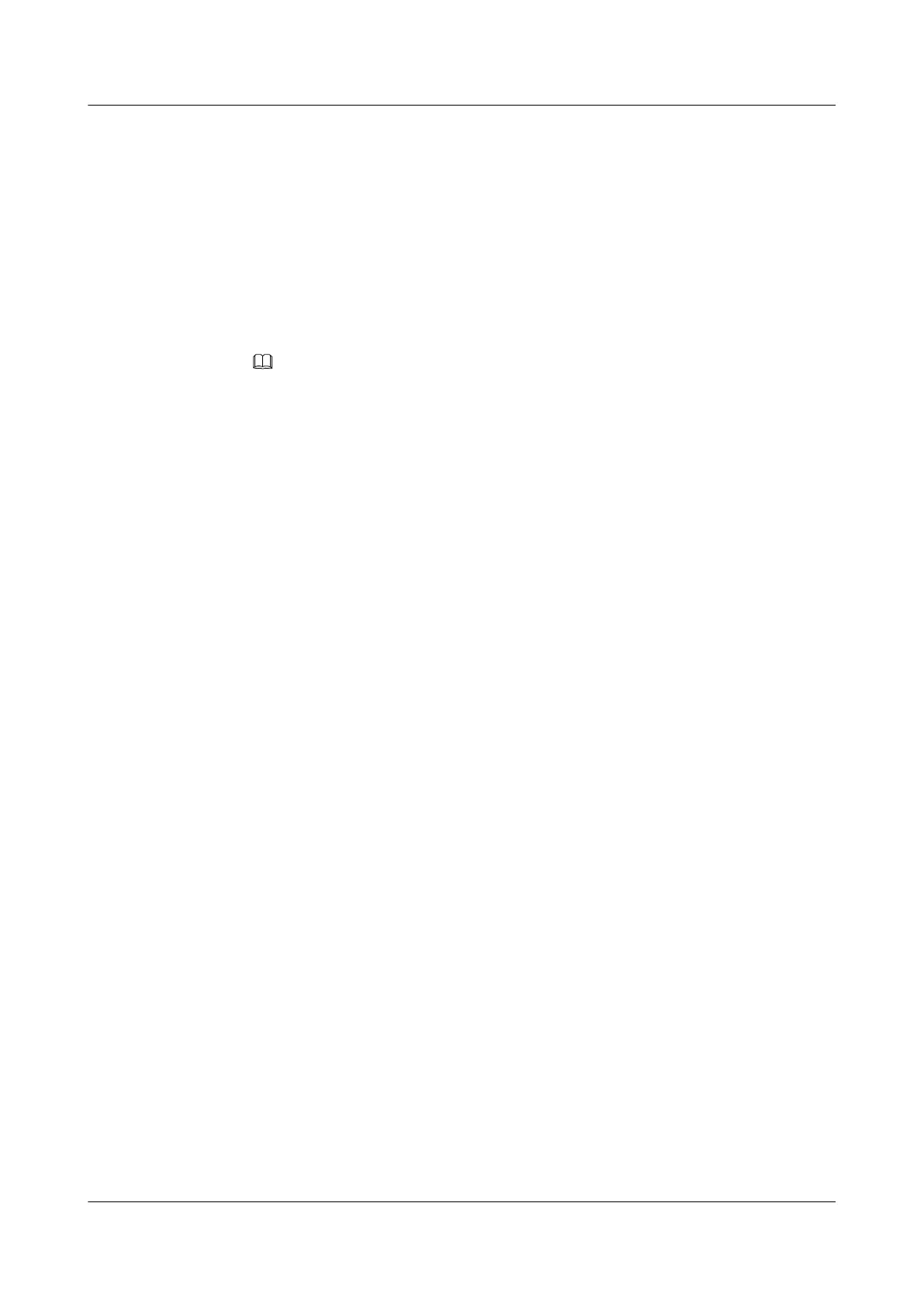l Convergence priorities of the routes in the VPN instances
l Name of the RD and name of the routing policy
Procedure
1. Configure the VLAN on each interface. The configuration procedure is not given here.
2. Configure an IGP protocol on the MPLS backbone network to implement interworking of
devices along the LSP.
OSPF is used as the IGP protocol in this example. The configuration procedure is not given
here.
NOTE
The address of the loopback interface, which functions as the LSR ID, must be advertised.
After the configuration, devices along the LSP can learn the address of the loopback
interface of each other.
Take PE1 for example.
<PE1> display ip routing-table
Route Flags: R - relied, D - download to fib
------------------------------------------------------------------------------
Routing Tables: Public
Destinations : 17 Routes : 19
Destination/Mask Proto Pre Cost Flags NextHop Interface
1.1.1.9/32 Direct 0 0 D 127.0.0.1
InLoopBack0
2.2.2.9/32 OSPF 10 2 D 100.1.2.2 Vlanif10
3.3.3.9/32 OSPF 10 2 D 100.1.3.2 Vlanif40
4.4.4.9/32 OSPF 10 3 D 100.1.3.2 Vlanif10
OSPF 10 3 D 100.1.2.2 Vlanif40
100.1.2.0/24 Direct 0 0 D 100.1.2.1 Vlanif10
100.1.2.1/32 Direct 0 0 D 127.0.0.1
InLoopBack0
100.1.2.2/32 Direct 0 0 D 100.1.2.2 Vlanif10
100.1.3.0/24 Direct 0 0 D 100.1.3.1 Vlanif40
100.1.3.1/32 Direct 0 0 D 127.0.0.1
InLoopBack0
100.1.3.2/32 Direct 0 0 D 100.1.3.2 Vlanif40
100.2.3.0/24 OSPF 10 2 D 100.1.3.2 Vlanif40
OSPF 10 2 D 100.1.2.2 Vlanif10
100.2.4.0/24 OSPF 10 2 D 100.1.2.2 Vlanif10
100.3.4.0/24 OSPF 10 2 D 100.1.3.2 Vlanif40
127.0.0.0/8 Direct 0 0 D 127.0.0.1
InLoopBack0
127.0.0.1/32 Direct 0 0 D 127.0.0.1
InLoopBack0
127.255.255.255/32 Direct 0 0 D 127.0.0.1
InLoopBack0
255.255.255.255/32 Direct 0 0 D 127.0.0.1
InLoopBack0
3. Set up LSPs on the MPLS backbone network.
Enable MPLS and MPLS LDP on the devices and interfaces along the LSP. The
configuration procedure is not given here.
After the configuration, run the display mpls ldp session command, and you can see in
the display that the Session State item is Operational.
Take the display on PE1 and P1 for example.
[PE1] display mpls ldp session
LDP Session(s) in Public Network
Quidway S9300 Terabit Routing Switch
Configuration Guide - VPN 3 BGP/MPLS IP VPN Configuration
Issue 03 (2009-08-20) Huawei Proprietary and Confidential
Copyright © Huawei Technologies Co., Ltd.
3-149
