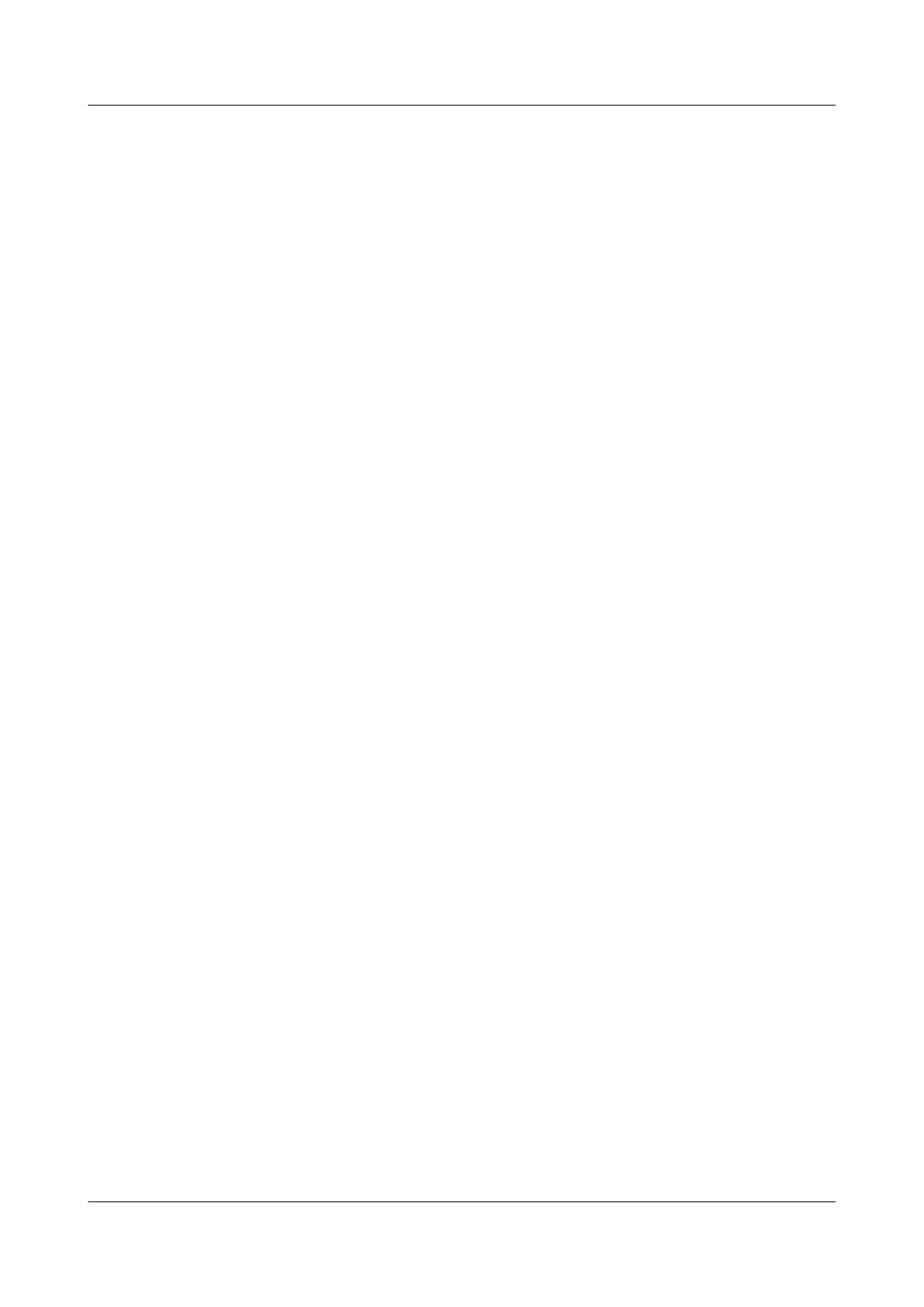manual fault : not set
active state : inactive
forwarding entry : existent
link state : up
local VC MTU : 1500 remote VC MTU : 1500
local VCCV : cw lsp-ping bfd
remote VCCV : cw lsp-ping bfd
local control word : enable remote control word : enable
tunnel policy : --
traffic behavior : --
PW template name : 1to2
primary or secondary : secondary
VC tunnel/token info : 1 tunnels/tokens
NO.0 TNL type : lsp , TNL ID : 0x10003
create time : 0 days, 0 hours, 22 minutes, 19 seconds
up time : 0 days, 0 hours, 1 minutes, 32 seconds
last change time : 0 days, 0 hours, 1 minutes, 32 seconds
reroute policy : delay 30 s, resume 10 s
reason of last reroute : New LDP mapping message was received
time of last reroute : 0 days, 0 hours, 0 minutes, 50 seconds
delay timer ID : -- rest time :--
resume timer ID : -- rest time :--
Run OSPF on CE1 and CE2; advertise the route to 10.1.3.0/24 to CE2.
# Configure CE1.
[CE1] ospf 1
[CE1-ospf-1] area 0.0.0.0
[CE1-ospf-1-area-0.0.0.0] network 10.1.1.0 0.0.0.3
[CE1-ospf-1-area-0.0.0.0] network 10.1.2.0 0.0.0.3
[CE1-ospf-1-area-0.0.0.0] network 10.1.3.0 0.0.0.255
# Configure CE2.
[CE2] ospf 1
[CE2-ospf-1] area 0.0.0.0
[CE2-ospf-1-area-0.0.0.0] network 10.1.1.0 0.0.0.3
[CE2-ospf-1-area-0.0.0.0] network 10.1.2.0 0.0.0.3
Run the display ip routing-table command on CE2. You can see that on CE2, the outgoing
interface of the routes to 10.1.3.0/24 is VLANIF 60. That is, the traffic is transmitted through
the primary path.
Take the display on CE2 for example.
<CE2> display ip routing-table
Route Flags: R - relied, D - download to fib
------------------------------------------------------------------------------
Routing Tables: Public
Destinations : 9 Routes : 9
Destination/Mask Proto Pre Cost Flags NextHop Interface
10.1.1.0/30 Direct 0 0 D 10.1.1.2 Vlanif60
10.1.1.1/32 Direct 0 0 D 10.1.1.1 Vlanif60
10.1.1.2/32 Direct 0 0 D 127.0.0.1 InLoopBack0
10.1.2.0/30 Direct 0 0 D 10.1.2.2 Vlanif50
10.1.2.1/32 Direct 0 0 D 10.1.2.1 Vlanif50
10.1.2.2/32 Direct 0 0 D 127.0.0.1 InLoopBack0
10.1.3.1/32 OSPF 10 2 D 10.1.1.1 Vlanif60
127.0.0.0/8 Direct 0 0 D 127.0.0.1 InLoopBack0
127.0.0.1/32 Direct 0 0 D 127.0.0.1 InLoopBack0
CE2 can ping the address 10.1.3.1 on CE1.
<CE2> ping 10.1.3.1
PING 10.1.3.1: 56 data bytes, press CTRL_C to break
Quidway S9300 Terabit Routing Switch
Configuration Guide - VPN 4 VLL Configuration
Issue 03 (2009-08-20) Huawei Proprietary and Confidential
Copyright © Huawei Technologies Co., Ltd.
4-95
