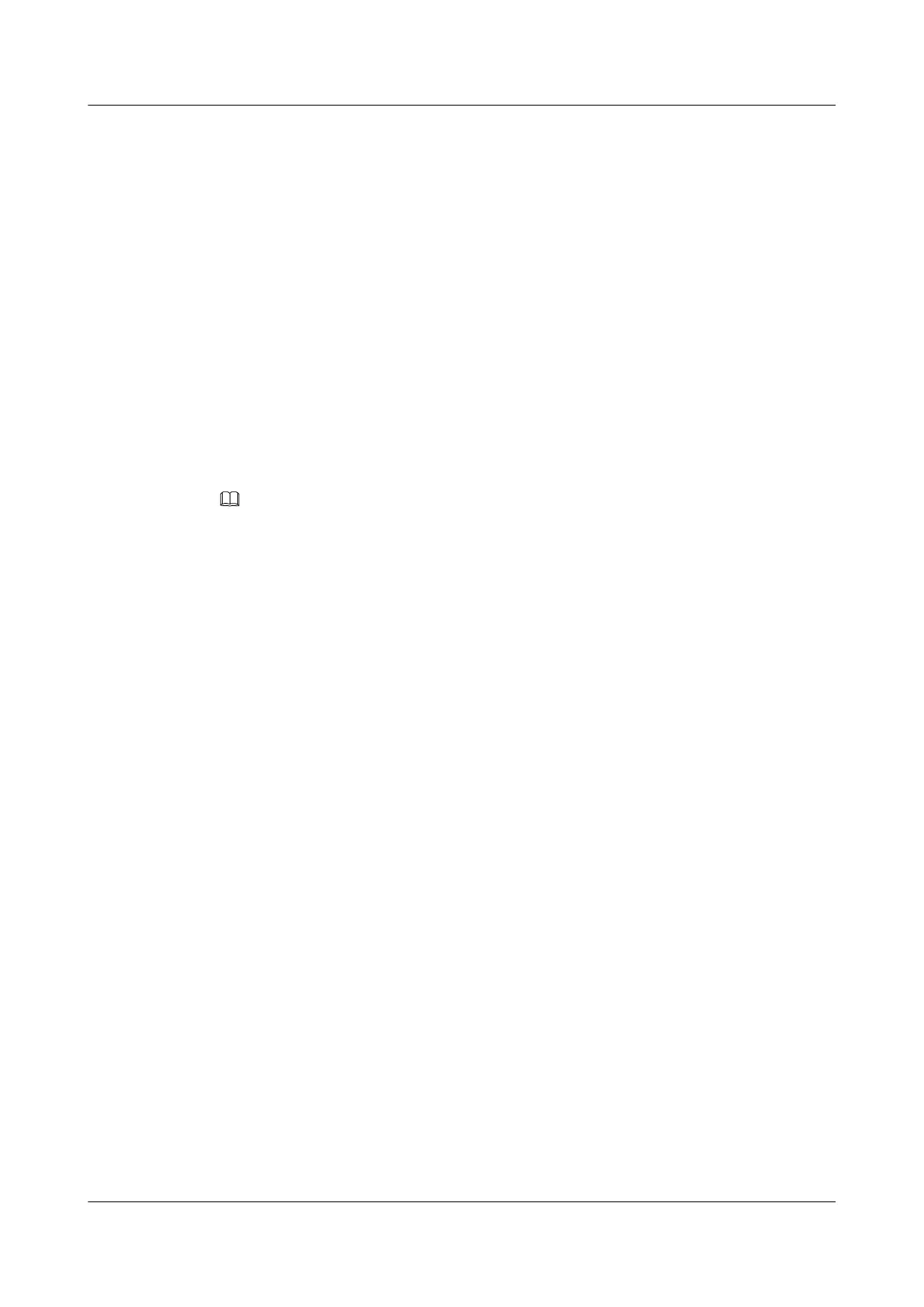[PE2-ospf-1-area-0.0.0.0] quit
[PE2-ospf-1] quit
# By running the display ip routing-table command on the PEs, you can see that the PEs can
learn the routes of each other's Loopback1 interface.
# Take the display on PE1 as an example:
[PE1] display ip routing-table
Route Flags: R - relied, D - download to fib
------------------------------------------------------------------------------
Routing Tables: Public
Destinations : 7 Routes : 7
Destination/Mask Proto Pre Cost Flags NextHop Interface
1.1.1.1/32 Direct 0 0 D 127.0.0.1 InLoopBack0
2.2.2.2/32 OSPF 10 2 D 100.1.1.2 vlanif10
100.1.1.0/30 Direct 0 0 D 172.1.1.1 vlanif10
100.1.1.1/32 Direct 0 0 D 127.0.0.1 InLoopBack0
100.1.1.2/32 Direct 0 0 D 172.1.1.2 vlanif10
127.0.0.0/8 Direct 0 0 D 127.0.0.1 InLoopBack0
127.0.0.1/32 Direct 0 0 D 127.0.0.1 InLoopBack0
Step 2 Enable the basic MPLS capability on the MPLS backbone and establish an LDP LSP.
NOTE
The PE devices are directly connected In this example, you need to run label advertise command to enables
the egress node to assign labels normally to the penultimate hop.
# Configure PE1.
[PE1] mpls lsr-id 1.1.1.1
[PE1] mpls
[PE1-mpls] quit
[PE1] mpls ldp
[PE1-mpls-ldp] quit
[PE1] interface vlanif 10
[PE1-Vlanif10] mpls
[PE1-Vlanif10] mpls ldp
[PE1-Vlanif10] quit
# Configure PE2.
[PE2] mpls lsr-id 2.2.2.2
[PE2] mpls
[PE2-mpls] quit
[PE2] mpls ldp
[PE2-mpls-ldp] quit
[PE2] interface vlanif 10
[PE2-Vlanif10] mpls
[PE2-Vlanif10] mpls ldp
[PE2-Vlanif10] quit
# After the configuration, an LDP LSP can be set up between PE1 and PE2. By running the
display tunnel-info all command, you can see the LSP destined for the address 2.2.2.2. By
running the display mpls ldp lsp command, you can view the LSP information.
# Take the display on PE1 as an example:
[PE1] display tunnel-info all
* -> Allocated VC Token
Tunnel ID Type Destination Token
----------------------------------------------------------------------
0x1001c lsp 2.2.2.2 0
<PE1> display mpls ldp lsp
LDP LSP Information
------------------------------------------------------------------
SN DestAddress/Mask In/OutLabel Next-Hop In/Out-Interface
1 VPN Tunnel Management
Quidway S9300 Terabit Routing Switch
Configuration Guide - VPN
1-28 Huawei Proprietary and Confidential
Copyright © Huawei Technologies Co., Ltd.
Issue 03 (2009-08-20)
