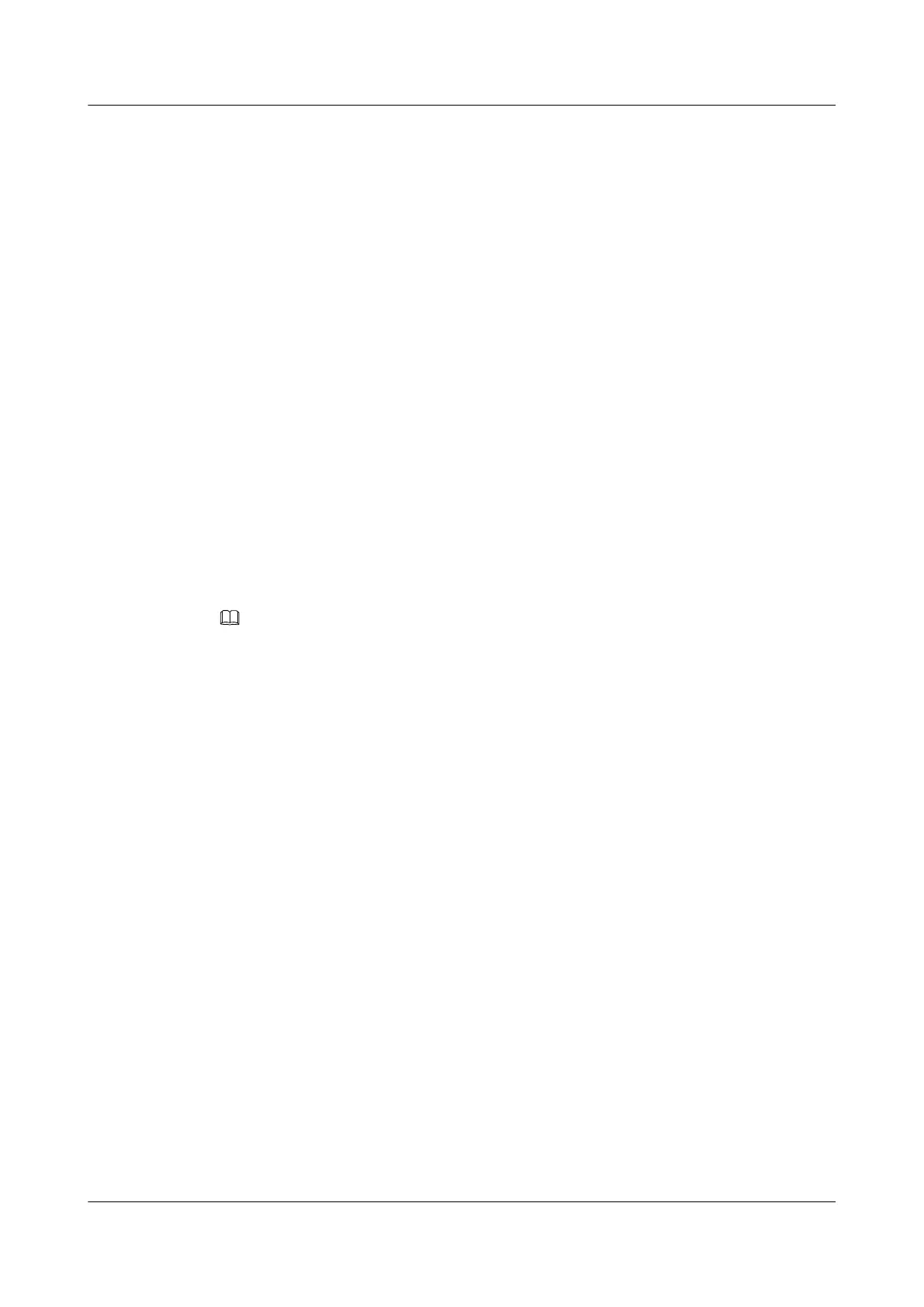Step 4 Enable BGP peers to exchange VPLS information.
# Configure PE1.
[PE1] bgp 100
[PE1-bgp] peer 3.3.3.9 as-number 100
[PE1-bgp] peer 3.3.3.9 connect-interface loopback1
[PE1-bgp] vpls-family
[PE1-bgp-af-vpls] peer 3.3.3.9 enable
[PE1-bgp-af-vpls] quit
# Configure PE2.
[PE2] bgp 100
[PE2-bgp] peer 1.1.1.9 as-number 100
[PE2-bgp] peer 1.1.1.9 connect-interface loopback1
[PE2-bgp] vpls-family
[PE2-bgp-af-vpls] peer 1.1.1.9 enable
[PE2-bgp-af-vpls] quit
Step 5 Enable MPLS L2VPN on PEs.
# Configure PE1.
[PE1] mpls l2vpn
# Configure PE2.
[PE2] mpls l2vpn
Step 6 Configure VSIs on PEs.
NOTE
Site IDs at both ends of a VSI must be different.
# Configure PE1.
[PE1] vsi bgp1 auto
[PE1-vsi-bgp1] pwsignal bgp
[PE1-vsi-bgp1-bgp] route-distinguisher 168.1.1.1:1
[PE1-vsi-bgp1-bgp] vpn-target 100:1 import-extcommunity
[PE1-vsi-bgp1-bgp] vpn-target 100:1 export-extcommunity
[PE1-vsi-bgp1-bgp] site 1 range 5 default-offset 0
# Configure PE2.
[PE2] vsi bgp1 auto
[PE2-vsi-bgp1] pwsignal bgp
[PE2-vsi-bgp1-bgp] route-distinguisher 169.1.1.2:1
[PE2-vsi-bgp1-bgp] vpn-target 100:1 import-extcommunity
[PE2-vsi-bgp1-bgp] vpn-target 100:1 export-extcommunity
[PE2-vsi-bgp1-bgp] site 2 range 5 default-offset 0
Step 7 Bind VSIs to AC interfaces on PEs.
# Create a sub-interface on PE1, allow the sub-interface to receive packets from VLAN 10, and
bind a VSI to the sub-interface.
[PE1] interface vlanif 10
[PE1-Vlanif10] l2 binding vsi bgp1
# Create a sub-interface on PE2, allow the sub-interface to receive packets from VLAN 10, and
bind a VSI to the sub-interface.
[PE2] interface vlanif 40
[PE2-Vlanif40] l2 binding vsi bgp1
Step 8 Assign an IP address to each VLANIF interface on CEs.
6 VPLS Configuration
Quidway S9300 Terabit Routing Switch
Configuration Guide - VPN
6-46 Huawei Proprietary and Confidential
Copyright © Huawei Technologies Co., Ltd.
Issue 03 (2009-08-20)
