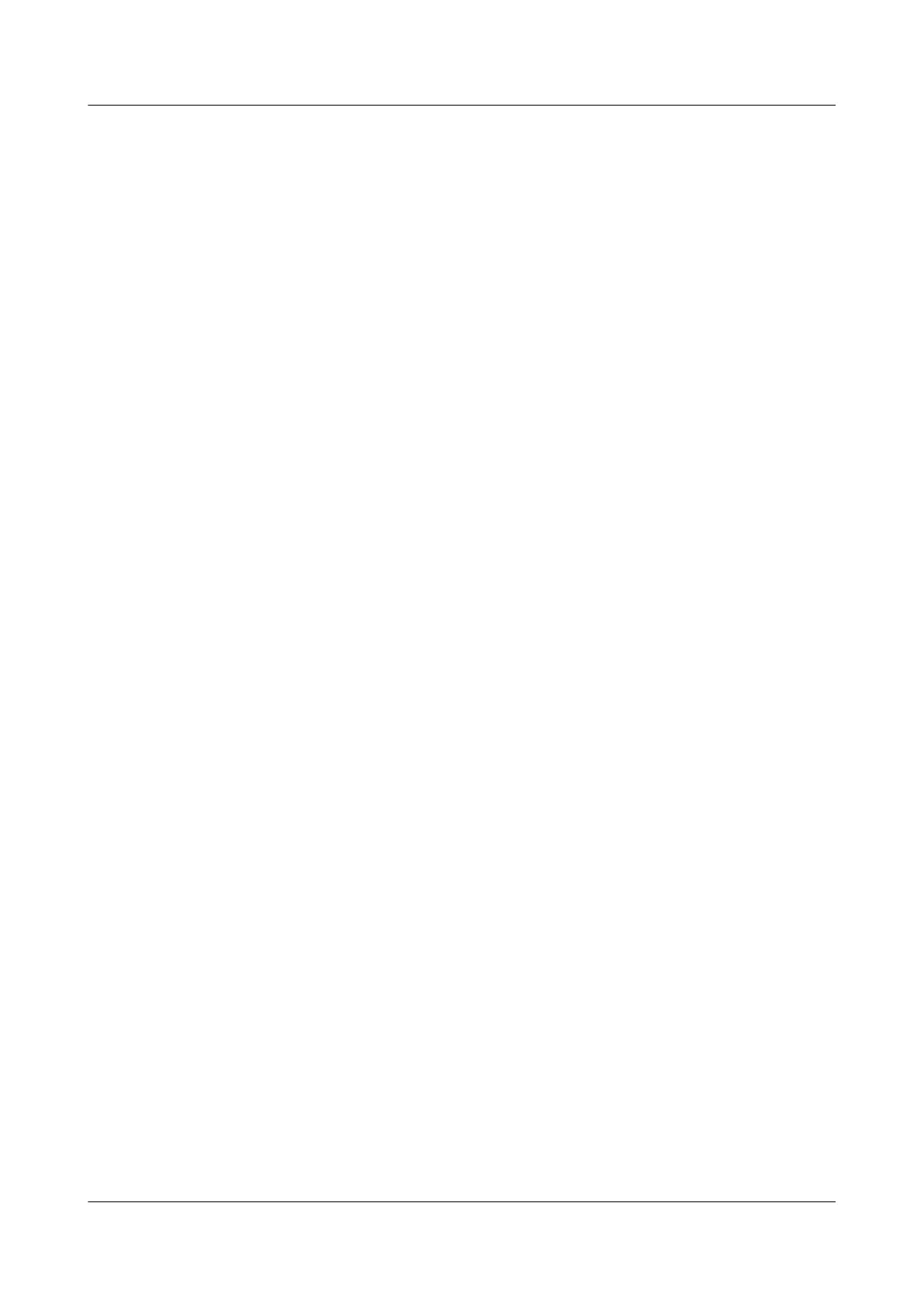[PE2-tunnel-policy-policy1] quit
[PE2] interface vlanif 2
[PE2-Vlanif2] mpls l2vc 1.1.1.9 100 tunnel-policy policy1
[PE2-Vlanif2] quit
# Configure PE3.
[PE3] mpls l2vpn
[PE3-l2vpn] mpls l2vpn default martini
[PE3-l2vpn] quit
[PE3] interface tunnel 1/0/0
[PE3-Tunnel1/0/0] mpls te reserved-for-binding
[PE3-Tunnel1/0/0] mpls te commit
[PE3-Tunnel1/0/0] quit
[PE3] tunnel-policy policy1
[PE3-tunnel-policy-policy1] tunnel binding destination 1.1.1.9 te tunnel1/0/0
[PE3-tunnel-policy-policy1] quit
[PE3] interface vlanif 3
[PE3-Vlanif3] mpls l2vc 1.1.1.9 200 tunnel-policy policy1
[PE3-Vlanif3] quit
Step 8 Connect the CEs to the backbone network.
# The following takes the configuration of CE1 as an example. The configuration procedures of
CE2 and CE3 are the same as the configuration procedure of CE1, and are not mentioned here.
[CE1] vlan 1
[CE1] quit
[CE1] vlan 4
[CE1] quit
[CE1] interface GigabitEthernet1/0/2
[CE1-GigabitEthernet1/0/2] port link-type trunk
[CE1-GigabitEthernet1/0/2] port trunk allow-pass vlan 1
[CE1-GigabitEthernet1/0/2] quit
[CE1] interface GigabitEthernet1/0/3
[CE1-GigabitEthernet1/0/3] port link-type trunk
[CE1-GigabitEthernet1/0/3] port trunk allow-pass vlan 4
[CE1-GigabitEthernet1/0/3] quit
[CE1] interface vlanif 1
[CE1-Vlanif1] ip address 10.1.1.1 24
[CE1-Vlanif1] quit
[CE1] interface vlanif 4
[CE1-Vlanif4] ip address 20.1.1.1 24
[CE1-Vlanif4] quit
Step 9 Verify the configuration.
# Check the VC status on PE1. All the VCs on PE1 are Up.
[PE1] display mpls l2vc
Total ldp vc : 2 2 up 0 down
*Client Interface : Vlanif1
Session State : up
AC Status : up
VC State : up
VC ID : 100
VC Type : VLAN
Destination : 2.2.2.9
local VC Label : 17408 remote VC Label : 17409
Control Word : disable
local VC MTU : 1500 remote VC MTU : 1500
Tunnel Policy Name : policy1
Traffic Behavior Name: --
PW Template Name : --
Create time : 0 days, 0 hours, 7 minutes, 18 seconds
UP time : 0 days, 0 hours, 7 minutes, 18 seconds
Last change time : 0 days, 0 hours, 7 minutes, 18 seconds
*Client Interface : vlanif4
1 VPN Tunnel Management
Quidway S9300 Terabit Routing Switch
Configuration Guide - VPN
1-46 Huawei Proprietary and Confidential
Copyright © Huawei Technologies Co., Ltd.
Issue 03 (2009-08-20)
