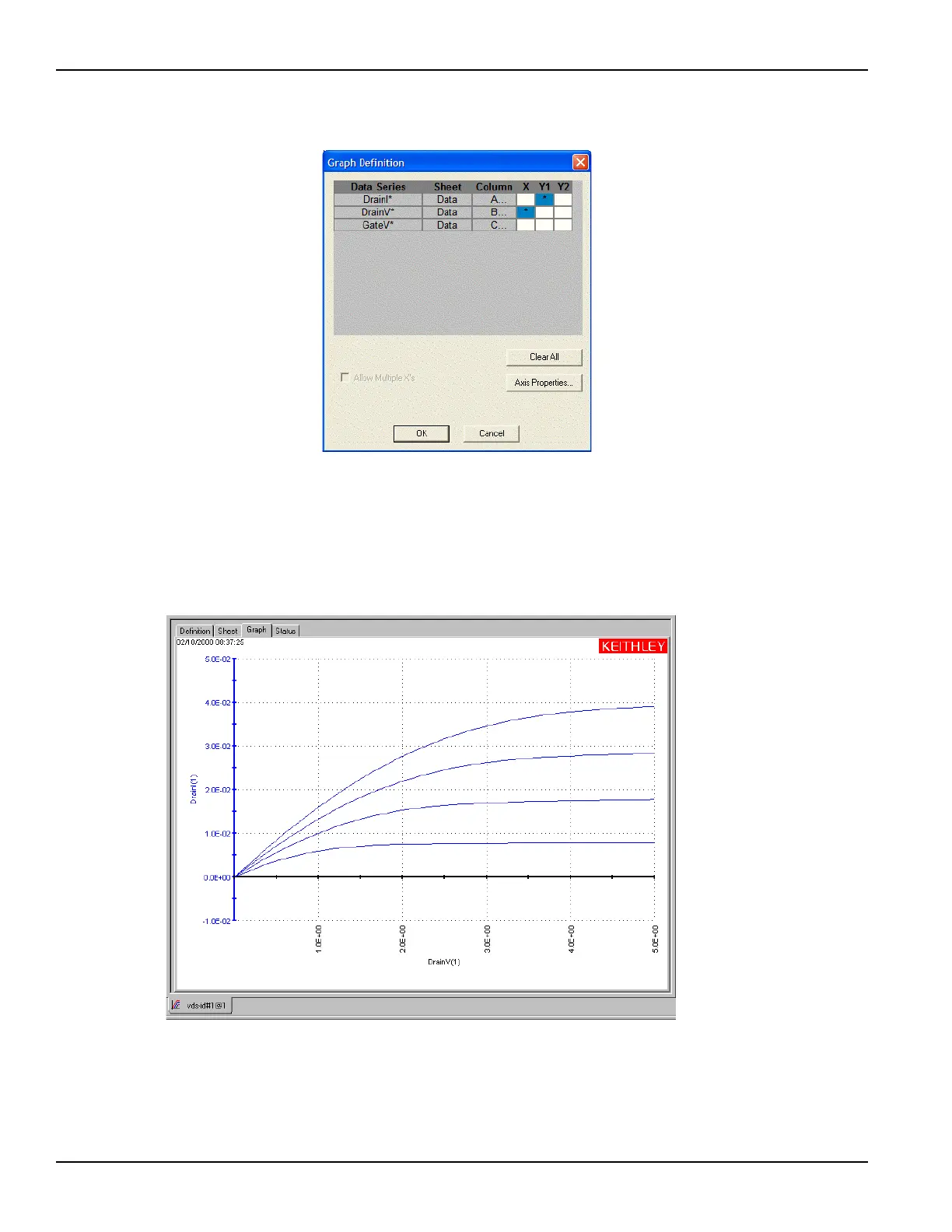2-44 Return to Section Topics 4200-900-01 Rev. K / February 2017
Section 2: Model 4200-SCS Software Environment Model 4200-SCS User’s Manual
Figure 2-32
Configured Graph Definition window for a vds-id ITM
4. Click OK. The graph now displays plots of the selected parameters.
In Figure 2-33, the vds-id graph now displays scaled axes and a series of four plots,
based on the selections shown in Figure 2-32. The family of curves corresponds to four sets
of data generated by drain-voltage sweeps at four different gate voltages.
Figure 2-33
View of vds-id graph after Graph Definition window configuration
The axis labels shown in Figure 2-33 are not yet optimally named. KITE inserted the default
data sheet column labels for sweep #1 of the Data Series. For more information about
renaming the axis labels, refer to the Reference Manual, Defining the axis properties of the
graph, page 6-212.
