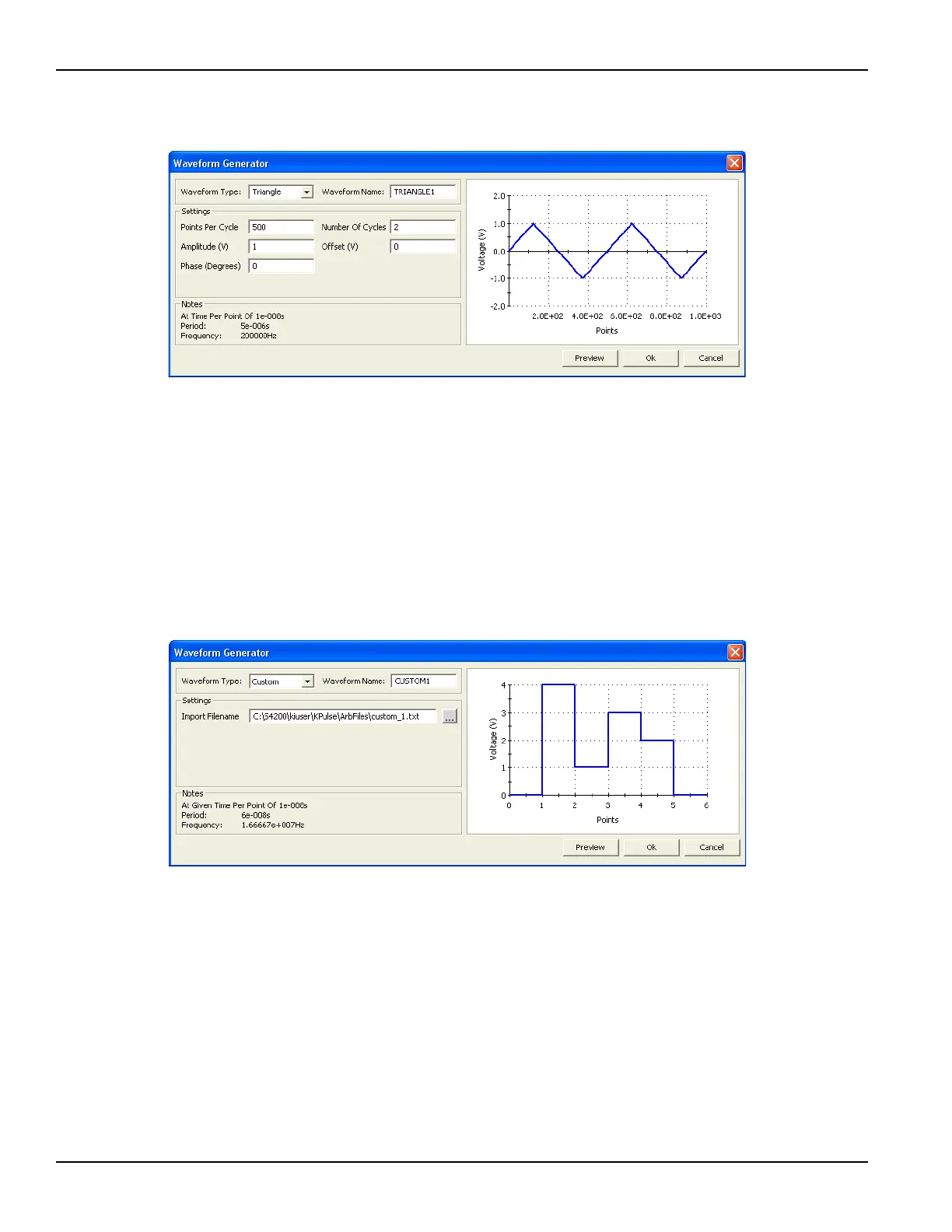5-14 Return to Section Topics 4200-900-01 Rev. K / February 2017
Section 5: How to Generate Basic Pulses Model 4200-SCS User’s Manual
Figure 5-12
Triangle waveform (default settings)
Custom waveform
An example of a custom waveform is shown in Figure 5-13. The waveform for this example is
named CUSTOM1, but can be any name that is not already used in the Scratch Pad.
The voltage values for the waveform are retrieved from an imported file (.txt or .csv). After
creating a file (.txt or .csv) for the custom waveform, use Import Filename shown in Figure 5-
13 to import the file into the Waveform Generator.
After importing the file, click Preview to show the waveform. Clicking Ok places the waveform in
the Scratch Pad.
Figure 5-13
Custom waveform
Creating a file (.txt or .csv) for custom waveform
The waveform file is created using a text editor utility, such as Notepad.
To create the list of voltage points:
1. Open a text editor utility.
2. On the first line, type the number of voltage points in the waveform, and then type the list
(one per line) of values for the waveform:
•.txt file format As shown in Figure 5-14, commas are not used to separate
values.
• .csv file format As shown in Figure 5-14, commas are used to separate values.
Only the first column of data is used for the waveform. Additional
columns are ignored.
