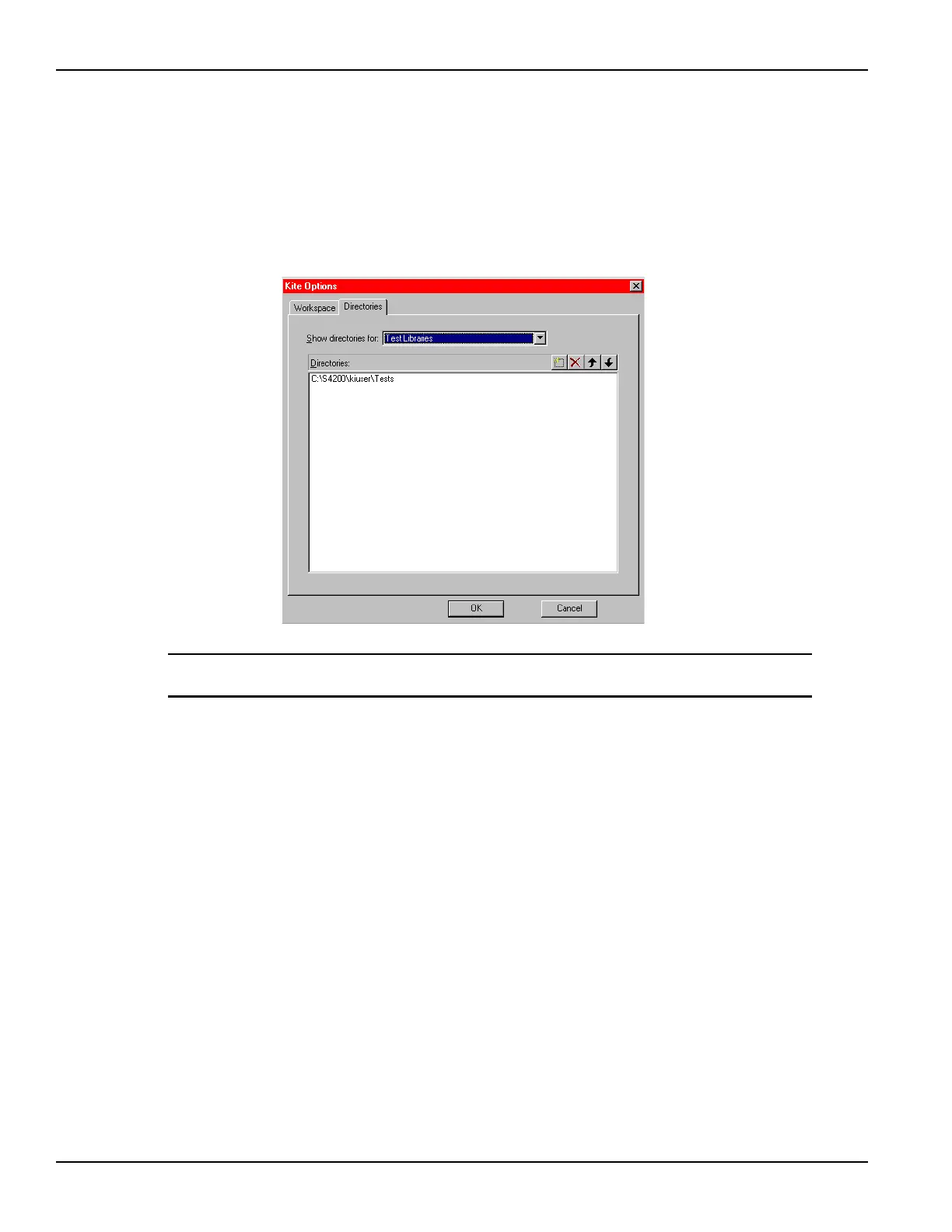2-30 Return to Section Topics 4200-900-01 Rev. K / February 2017
Section 2: Model 4200-SCS Software Environment Model 4200-SCS User’s Manual
To provide project access to additional test libraries in other directories or to change the
KITE test library that appears by default, use the KITE Options window:
1.Select Options in the Tools menu.
2.On the Directories tab of the KITE Options window that appears, choose Test Libraries in
the Show Directories for: Combo box. See Figure 2-20.
Figure 2-20
Test library access selection
NOTE For more information about test-library access selection, refer to the
Reference Manual, Customizing directory options, page 6-340.
Tests can be submitted to a library with or without including measurement data. By default, data is
included when a test is submitted. Test results files (.xls data and .kgs graph files) are stored in
the test library data folder, as shown in Figure 2-21.
