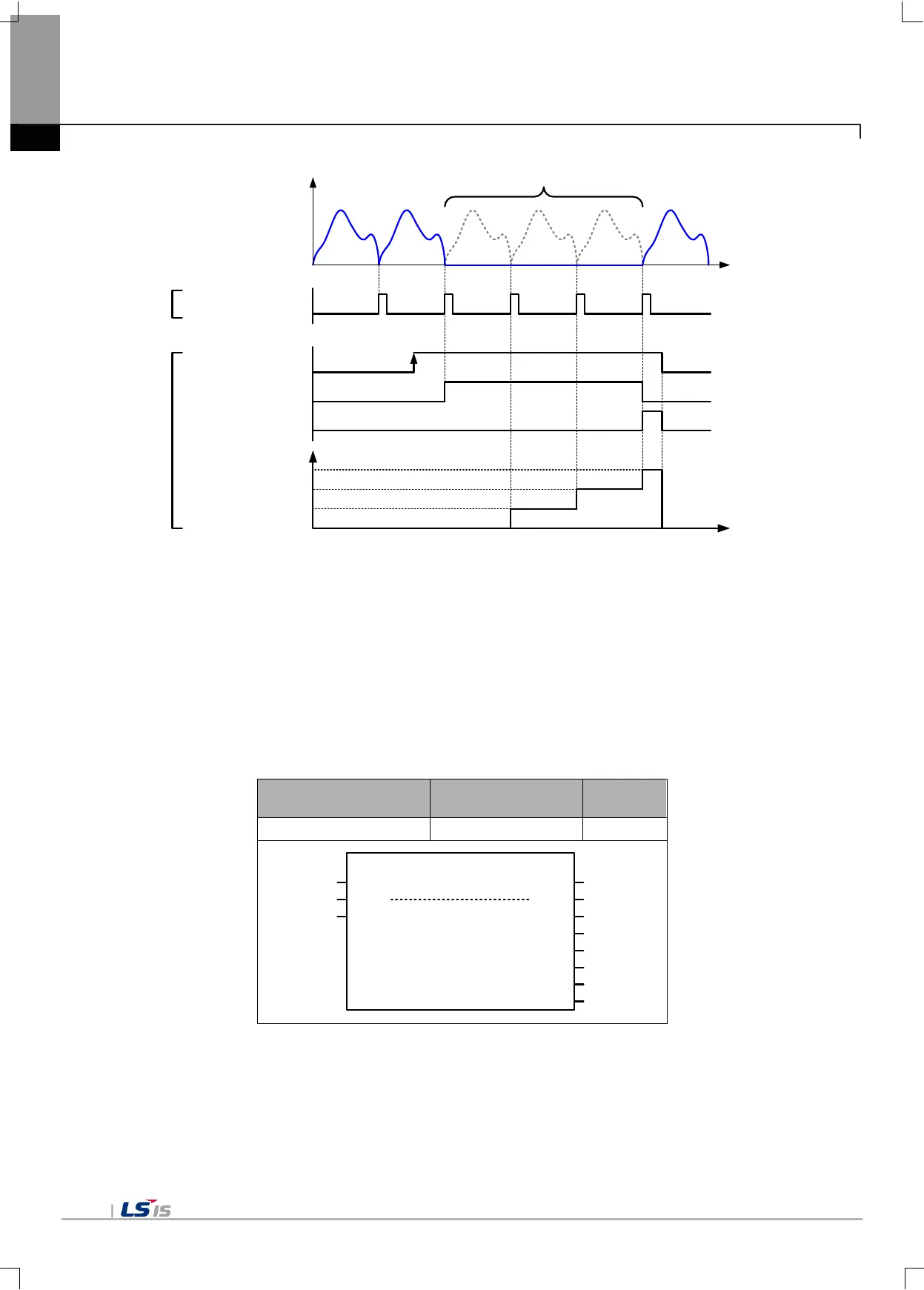Chapter 8 Motion Control Function
Master position
Slave position
EndOfProfile
Execute
Cam period 3 times skip
Done
FB2
FB1
Active
CoveredSkipCount
3
2
1
(3) After the execution of cam motion by MC_CamIn command (FB1), if three cycles are skipped using LS_CamSkip
command (FB2), the output of each function block FB1 and FB2and the motion of the cam sub-axis are as displayed as
shown in the figure below
(4) If Cam Skip command is re-executed during cam skip motion, or cam skip motion is aborted by another Cam Skip
command, the SkimCount of the latter Cam Skip command applies, and a new cam skip motion starts from the beginning.
In such a case, the number of cycles skipped at the time of re-execution is included in the cycles skipped after the re-
execution. Therefore, the CoveredSkipCount value is 1 point larger than the SkipCount set by the user.
(5) Even if the execute contact point is off before the end of the executed cap skip motion, the active contact point is on until
the operation is completed. Done and CoveredKipCount are only applied for the scans performed after completing the
operation.
(6) Motion function block
LS_CamSkip
SlaveSlaveUINT UINT
BOOL Execute
UINT SkipCount
Done BOOL
Busy BOOL
Error BOOL
ErrorID WORD
Active BOOL
CommandAborted BOOL
CoveredSkipCount UINT
