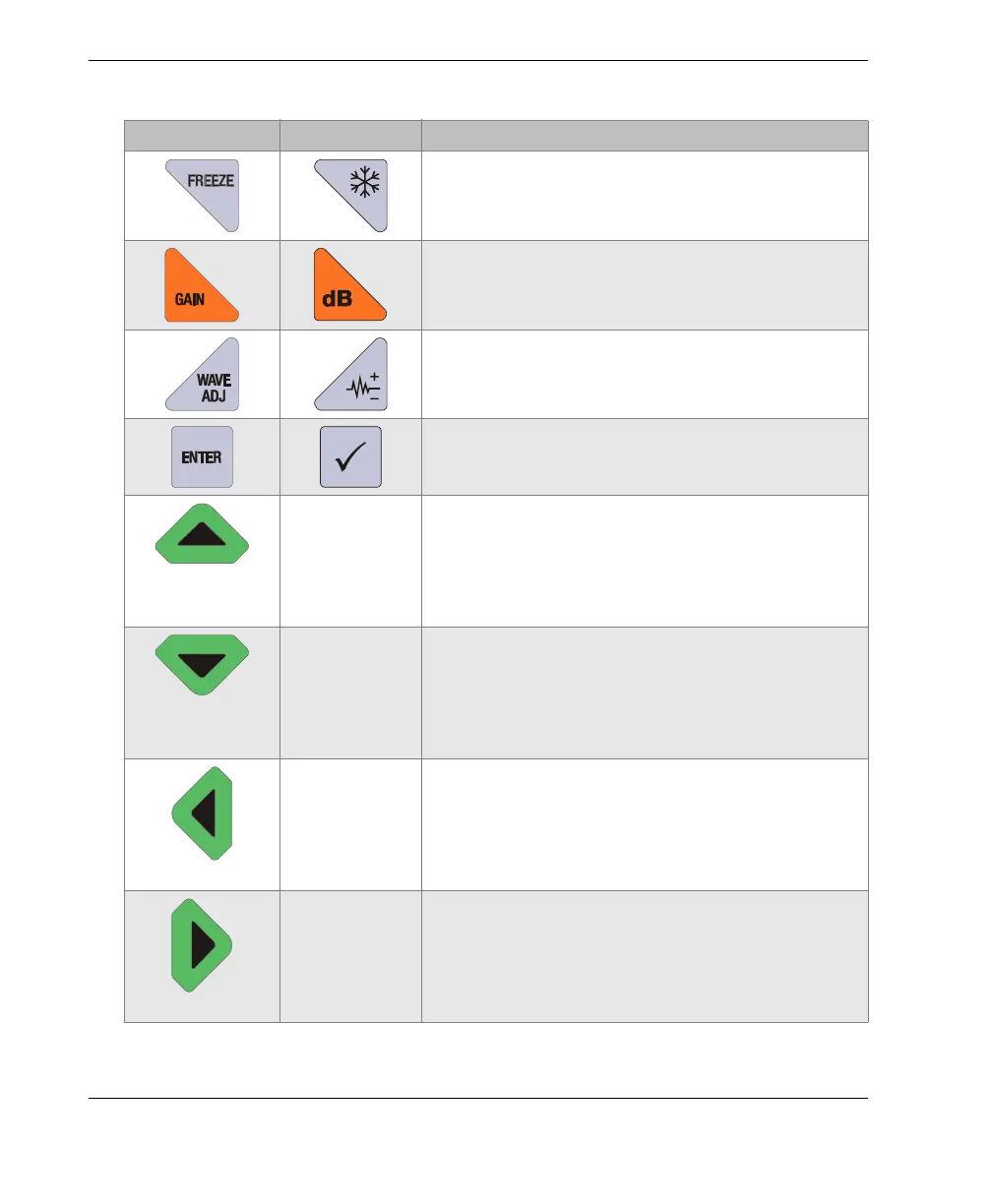DMTA-10004-01EN, Rev. D, November 2016
Chapter 1
28
Freeze — Causes the displayed waveform to
immediately hold until the key is pressed again.
Gain — Initiates the adjustment of the gain value
when using dual element transducers.
Wave adjustment — Toggles the display of a
selectable waveform parameter with an editable
value.
Enter — Selects an highlighted item or accepts an
entered value.
Up arrow
• In a screen or a list, moves to the previous
element.
• For some parameters (ex.: Gain), increases the
value.
Down arrow
• In a screen or a list, moves to the next
element.
• For some parameters (ex.: Gain), decreases
the value.
Left arrow
• Selects the previous available value for the
selected parameter.
• In text edit mode, moves the cursor one
character position to the left.
Right arrow
• Selects the next available value for the
selected parameter.
• In text edit mode, moves the cursor one
character position to the right.
Table 2 Keypad functions (continued)
English International Functions