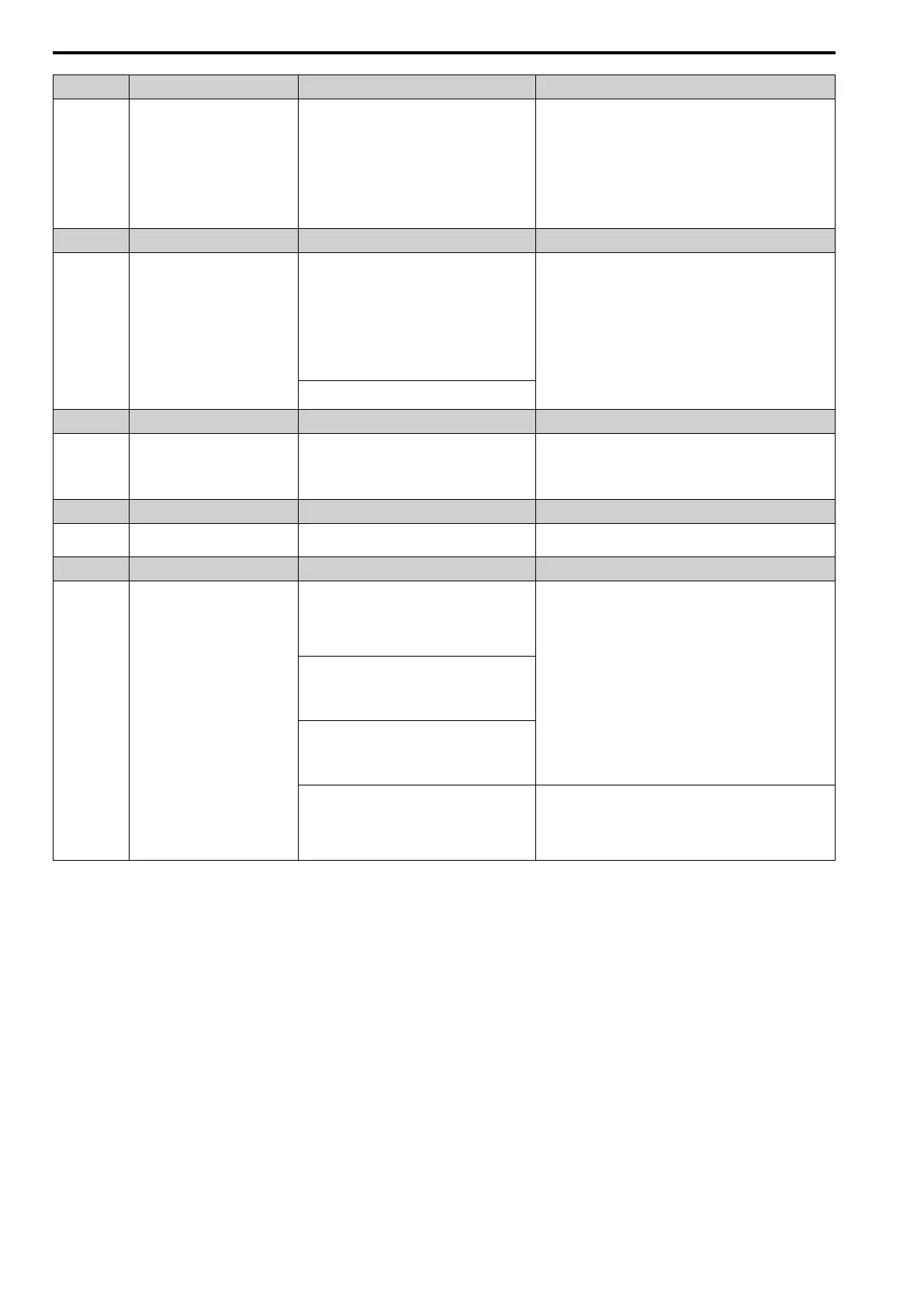7.6 Parameter Setting Errors
250 SIEPCYEUOQ2V01A Q2V Technical Manual
Code Name Causes Possible Solutions
oPE10 V/f Data Setting Error
The parameters that set the V/f pattern do not
satisfy these conditions:
• For motor 1: E1-09 ≤ E1-07 < E1-06 ≤ E1-11 ≤
E1-04 [Min Output Frequency ≤ Mid A
Frequency < Base Frequency ≤ Mid B
Frequency ≤ Max Output Frequency]
• For motor 2: E3-09 ≤ E3-07 < E3-06 ≤ E3-11 ≤
E3-04 [M2 Min Out Frequency ≤ M2 Mid A
Frequency < M2 Base Frequency ≤ M2 Mid B
Frequency ≤ M2 Max Out Frequency]
Set the parameters correctly to satisfy the conditions.
Code Name Causes Possible Solutions
oPE11 Carrier Frequency Setting Error
These parameters are set at the same time:
• C6-05 > 6 [Carrier Freq Proportional Gain >
6]
• C6-04 > C6-03 [Carrier Lower Frequency Limit
> Carrier Upper Frequency Limit]
Note:
When C6-05 < 7, C6-04 becomes disabled. The
drive sets the carrier frequency to the value set
to C6-03.
C6-02 to C6-05 settings are not in the applicable
setting range.
Set C6-02 to C6-05 correctly.
Code Name Causes Possible Solutions
oPE13 Pulse Monitor Selection Error
H6-06 = 101, 102, 105, or 116 [PO Mon.Selection
= Frequency Reference, Output Frequency, Motor
Speed, Output Frequency after Soft Starter] has not
been set when H6-07 = 0 [PO Freq.Scaling = 0
Hz].
Set H6-06 correctly.
Code Name Causes Possible Solutions
oPE16 Energy Saving Constants Error
The Energy Saving parameters are not set in the
applicable setting range.
Make sure that E5-xx is set correctly as specified by the motor
nameplate data.
Code Name Causes Possible Solutions
oPE33 Digital Output Selection Error
These two parameters are set at the same time:
• H2-60 ≠ 0 [NO,NC,CM 2nd Function ≠ Through
Mode]
• H2-01 = 1xx [NO,NC,CM FuncSelection =
Inverse output of xx]
These two parameters are set at the same time:
• H2-63 ≠ 0 [DO1 2nd Function ≠ Through Mode]
• H2-02 = 1xx [DO1-O1C Func Selection =
Inverse output of xx]
These two parameters are set at the same time:
• H2-66 ≠ 0 [DO2 2nd Function ≠ Through Mode]
• H2-03 = 1xx [DO2-O2C Func Selection =
Inverse output of xx]
Clear the H2-01 to H2-03 = 1xx [Inverse output of xx] settings.
Note:
If you use the function to output logical calculation results
(H2-60, H2-63, H2-66 ≠ 0), you cannot set H2-01 to H2-03 =
1xx.
These parameter pairs are set incorrectly:
• H2-21 [Compare1 Low Limit] > H2-22
[Compare1 Up Limit]
• H2-27 [Compare2 Low Limit] > H2-28
[Compare2 Up Limit]
• Set parameters H2-21 ≤ H2-22.
• Set parameters H2-27 ≤ H2-28.
