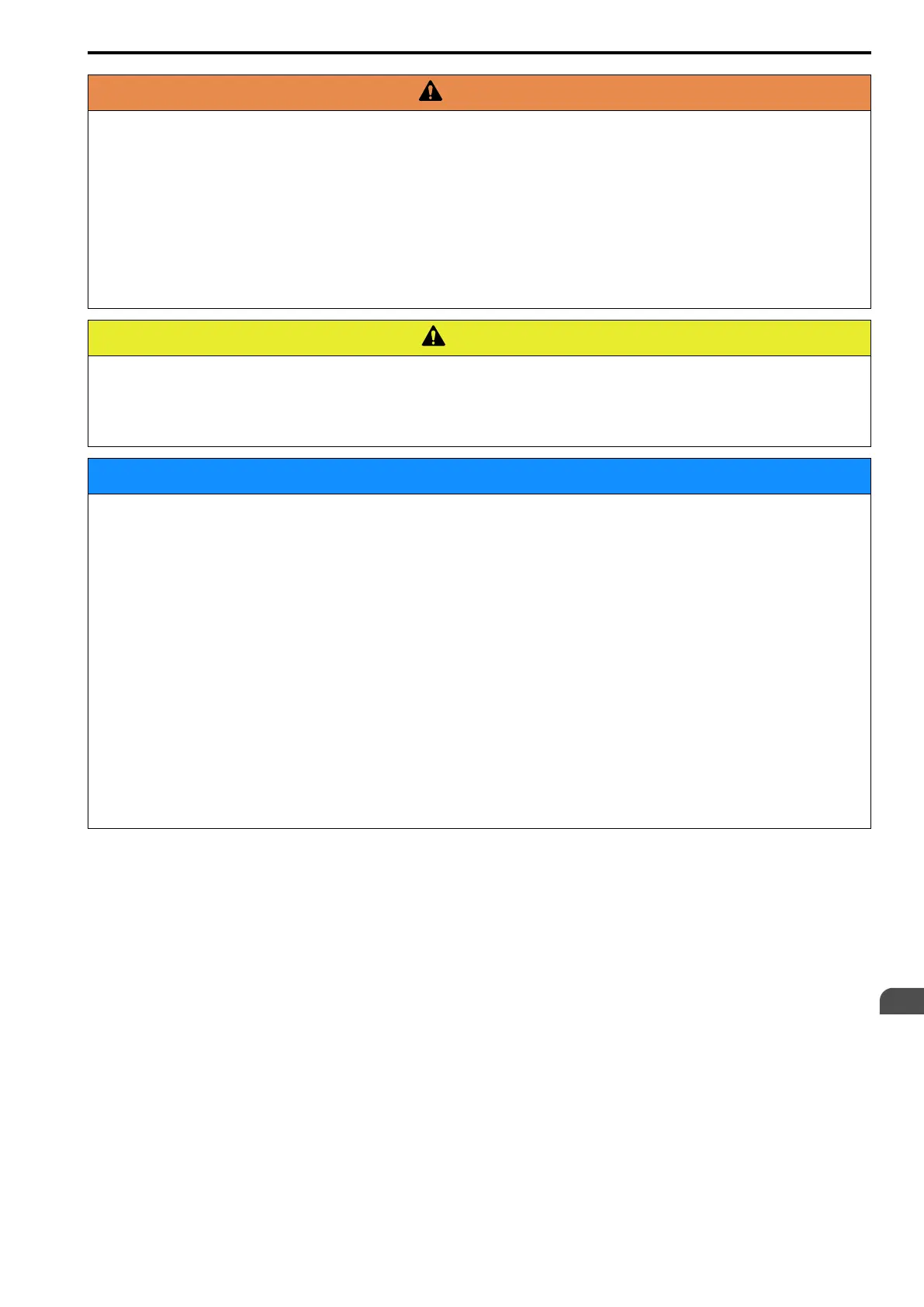Periodic Inspection and Maintenance
8
8.1 Safety Precautions
SIEPCYEUOQ2V01A Q2V Technical Manual 269
WARNING
Electrical Shock Hazard
Do not modify the drive body or drive circuitry.
Modifications to drive body and circuitry can cause serious injury or death, will cause damage to the drive, and
will void the warranty. The manufacturer is not responsible for modifications of the product made by the user.
Sudden Movement Hazard
Make sure that you align the phase order for the drive and motor when you connect the motor to
drive output terminals U/T1, V/T2, and W/T3.
If the phase order is incorrect, it can cause the motor to run in reverse. If the motor accidentally runs in reverse, it
can cause serious injury or death.
CAUTION
Burn Hazard
Do not touch a hot drive heatsink. De-energize the drive, wait for a minimum of 15 minutes, then
make sure that the heatsink is cool before you replace the cooling fans.
If you touch a hot drive heatsink, it can burn you.
NOTICE
Obey correct electrostatic discharge (ESD) procedures when you touch the drive.
Incorrect ESD procedures can cause damage to the drive circuitry.
Use the instructions in this manual to replace the cooling fans. When you do maintenance on
the fans, replace all the fans to increase product life.
If you install the fans incorrectly, it can cause damage to the drive.
Make sure that all connections are correct after you install the drive and connect peripheral
devices.
Incorrect connections can cause damage to the drive.
The drive can fail if users frequently turn the drive ON and OFF with the MC on the power source
side to Run and Stop the drive. Incorrect operation can decrease the service life of the relay
contacts and electrolytic capacitors.
If you frequently use the magnetic contactor on the power source side to Run and Stop the drive, it can cause
drive failure.
Do not operate a drive or connected equipment that has damaged or missing parts.
You can cause damage to the drive and connected equipment.
Note:
Do not use unshielded cable for control wiring. Use shielded, twisted-pair wires and ground the shield to the ground terminal of the
drive. Unshielded wire can cause electrical interference and unsatisfactory system performance.
