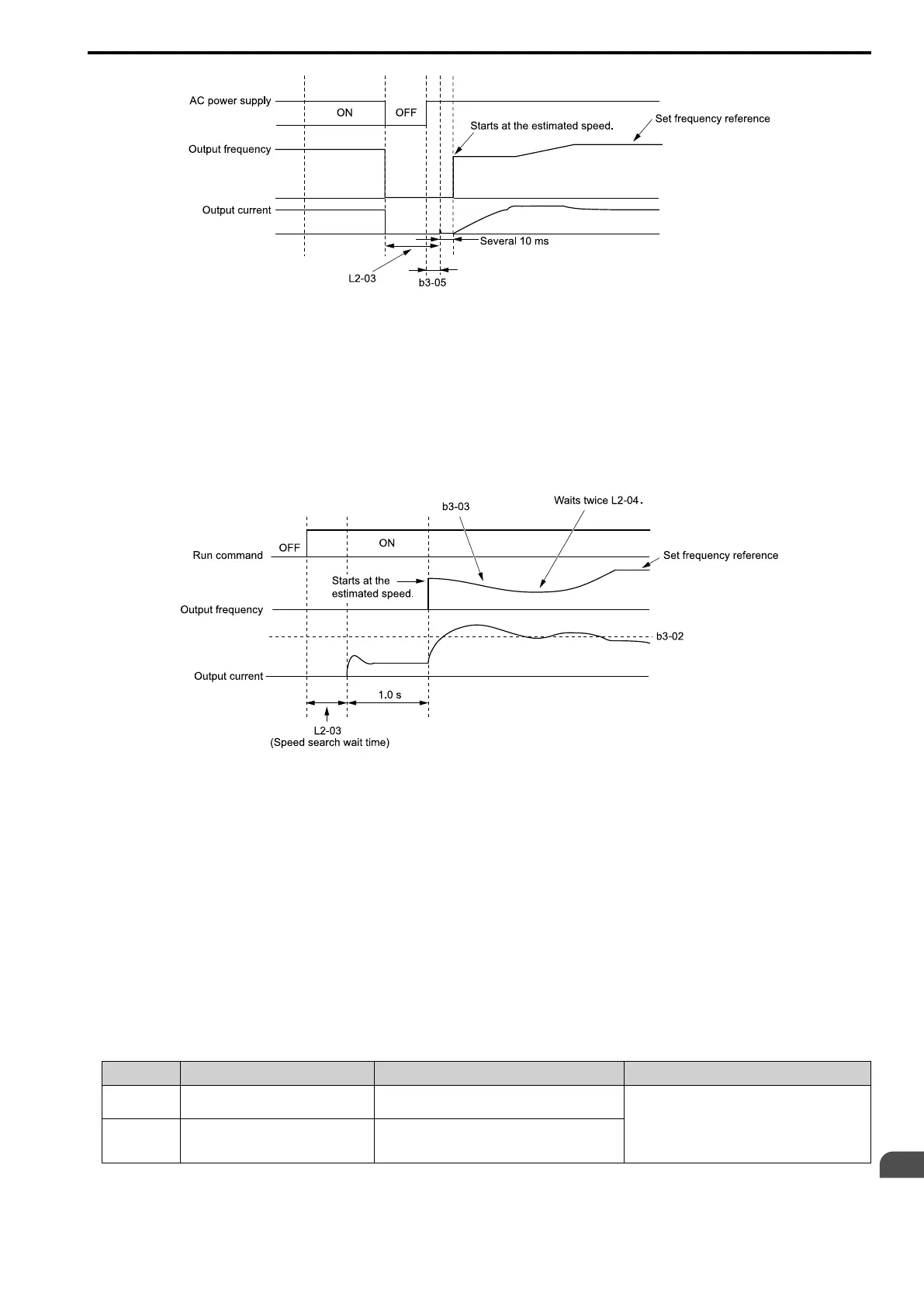Parameter Details
12
12.2 b: APPLICATION
SIEPCYEUOQ2V01A Q2V Technical Manual 459
Figure 12.24 Speed Search after Baseblock
Note:
After you return power, the drive waits for the time set in b3-05. If power loss is longer than the time set in L2-03, the drive will start
Speed Search when the time set in b3-05 is expired after the power recovery.
2. Current Injection
If there is not sufficient residual voltage in the motor, the drive does Current Injection. The drive injects the
quantity of DC current set in b3-06 [Speed Curr Lev1 for Estimation] into the motor windings to estimate the
motor speed and direction of rotation. The drive outputs the estimated motor speed as frequency, then uses the
deceleration rate set in L2-04 to increase the voltage. When the output voltage aligns with the V/f pattern, the
drive accelerates or decelerates the motor to the frequency reference.
Figure 12.25 Speed Search Selection at Start
Note:
Set the lower limit of the delay time to b3-05 for when Speed Search starts.
■ Speed Search and Operation Conditions
These conditions apply to Speed Search operation. When A1-02 = 0, 2 [Control Method = V/f Control,
OLVector], set b3-24 [SpSrch Method Selection] before you do Speed Search.
• Do Speed Search with each Run Command
The drive ignores a Speed Search command from the external terminals.
• Use an MFDI to do an External Speed Search Command
To use an MFDI to do Speed Search, input the Run command at the same time that terminal DIx set for Speed
Search activates, or after Speed Search activates.
Set Speed Search to H1-xx to do the function externally. You cannot set external Speed Search 1 and 2 at the
same time.
Table 12.11 Execute Speed Search via the Digital Input Terminals
H1-xx Setting Name Current Detection 2 Speed Estimation
67 SpdSrch Fmax ON: Speed Search starts from E1-04 [Max Output
Frequency].
External Speed Search commands 1 and 2 work the
same.
The drive estimates the motor speed, then starts Speed
Search from the estimated speed.
68 SpdSrch Fref ON: Speed Search starts from the frequency reference
immediately before you input the Speed Search
command.
• Do Speed Search with Each Auto Restart
