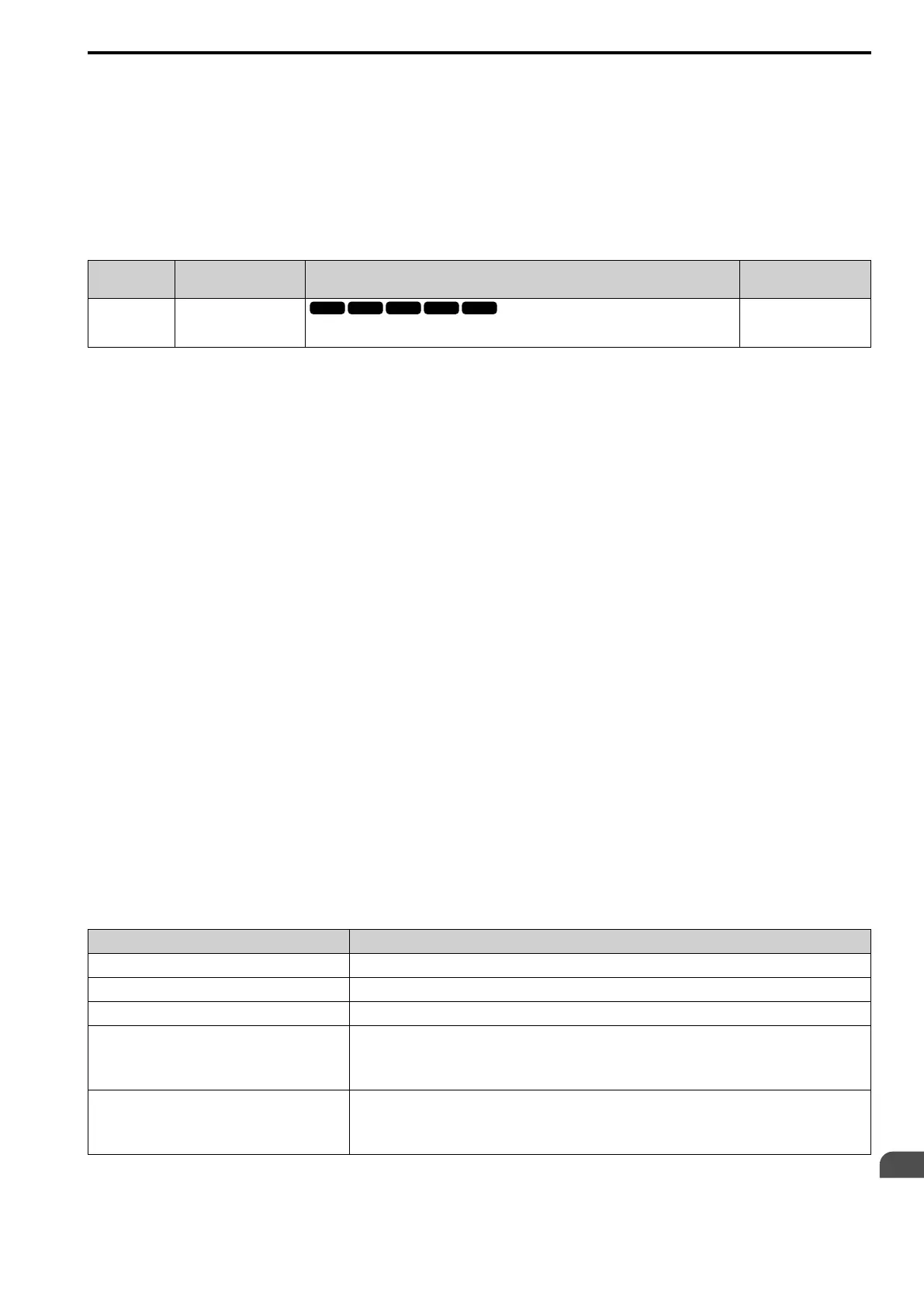Parameter Details
12
12.3 C: TUNING
SIEPCYEUOQ2V01A Q2V Technical Manual 505
Note:
• Set the stall prevention level during acceleration with L3-02 and the stall prevention level during run with L3-06.
• Changing C6-01 also changes the maximum capacity of applicable drive motors. The drive automatically changes the setting values
E2-xx and E4-xx to applicable values. The drive also automatically changes these parameters that depend on motor output:
–b8-04 [eSave Coef. Value]
–L2-03 [Min Baseblck Time]
–L3-24 [Acc@Rated Torque]
–n5-02 [Mot Inertia Acceleration Time]
■ C6-02: Carrier Frequency Selection
No.
(Hex.)
Name Description
Default
(Range)
C6-02
(0224)
Carrier Frequency Selection
Sets the carrier frequency for the transistors in the drive.
Determined by A1-02, C6-
01, and o2-04
(Determined by A1-02)
Changes to the switching frequency will decrease audible noise and decrease leakage current.
Note:
Increasing the carrier frequency to more than the default setting will automatically decrease the drive current rating.
1 : 2.0 kHz
2 : 5.0 kHz (4.0 kHz for AOLV/PM)
3 : 8.0 kHz (6.0 kHz for AOLV/PM)
4 : 10.0 kHz (8.0 kHz for AOLV/PM)
5 : 12.5 kHz (10.0 kHz for AOLV/PM)
6 : 15.0 kHz (12.0 kHz AOLV/PM)
7 : Swing PWM 1 (Audible Sound 1)
8 : Swing PWM 2 (Audible Sound 2)
9 : Swing PWM 3 (Audible Sound 3)
A : Swing PWM 4 (Audible Sound 4)
B : Leakage Current Rejection PWM
Set this when the wiring distance between the drive and motor is long and there is a fault in the current monitor or
the drive detects and alarm because of the effect of a leakage current.
The carrier frequency is equivalent to 2.0 kHz.
F : User (C6-03 to C6-05)
Use C6-03 to C6-05 to set detailed setting values.
Note:
• The carrier frequency for Swing PWM 1 is equivalent to 2.0 kHz. Swing PWM applies a special PWM pattern to decrease the audible
noise.
• The setting range changes when the A1-02 [Control Method] value changes:
–5, 8 [PM OLVector, EZ Vector]: You cannot set to 7 to A.
–6 [EZ Vector]: You cannot set to 7 to A or F.
Table 12.24 Guidelines for Carrier Frequency Parameter Setup
Symptom Remedy
Speed and torque are not stable at low speed. Decrease the carrier frequency.
Speed and torque are not stable at low speed. Decrease the carrier frequency.
Too much leakage current from the drive. Decrease the carrier frequency.
Wiring between the drive and motor is too long. Decrease the carrier frequency.
Note:
If the motor cable is too long, it can be necessary to decrease the carrier frequency. Refer to Table 12.25 for the
wiring distance and decrease the carrier frequency.
Audible motor noise is too loud.
Increase the carrier frequency. Use Swing PWM.
Note:
The default carrier frequency in ND is C6-02 = 7 [Swing PWM 1 (Audible Sound 1)], with a 2 kHz base. You can
increase the carrier frequency in Normal Duty mode, but this will also decrease the drive rated current.
