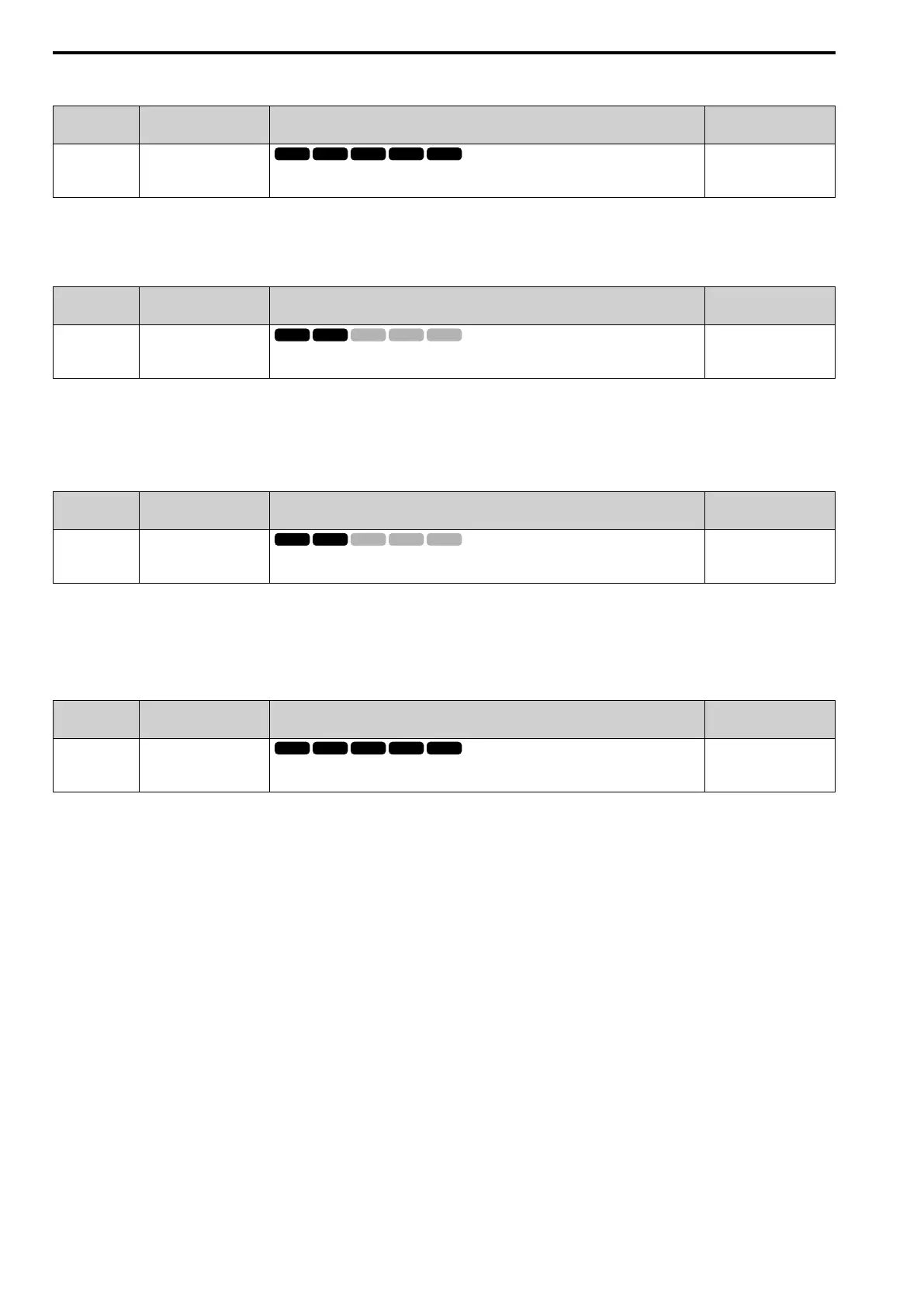12.8 L: PROTECTION
644 SIEPCYEUOQ2V01A Q2V Technical Manual
■ L2-07: KEB Accel Time
No.
(Hex.)
Name Description
Default
(Range)
L2-07
(048B)
Expert
KEB Accel Time
Sets the acceleration time to return the frequency to the frequency reference before a power loss
after canceling KEB operation.
0.0 s
(0.0 - 6000.0 s)
Set this parameter to 0.0 to disable the function. The drive uses the acceleration time in C1-01, C1-03, C1-05, and
C1-07 to accelerate again after KEB operation completes.
■ L2-08: Frq.Gain@KEB Start
No.
(Hex.)
Name Description
Default
(Range)
L2-08
(048C)
Expert
Frq.Gain@KEB Start
Sets the quantity of output frequency reduction used when KEB operation starts as a percentage
of the motor rated slip before starting KEB operation.
100%
(0 - 300%)
Decreases the output frequency in steps to quickly set the motor to a regenerative condition. Use this formula to
calculate the value:
Output frequency reduction = Motor rated slip before KEB operation × (L2-08/100) × 2
■ L2-09: KEB Min.Frq Level
No.
(Hex.)
Name Description
Default
(Range)
L2-09
(048D)
Expert
KEB Min.Frq Level
Sets the quantity of output frequency reduction used as a percentage of E2-02 [Mot Rated Slip]
when KEB operation starts.
20%
(0 - 100%)
These conditions set the quantity of decrease:
• Motor rated slip × (L2-09/100)
• The larger value between the value calculated with L2-08 and the value calculated with L2-09
■ L2-10: Minimum KEB Time
No.
(Hex.)
Name Description
Default
(Range)
L2-10
(048E)
Expert
Minimum KEB Time
Sets the minimum length of time to operate the KEB after the drive detects a momentary power
loss.
50 ms
(0 - 25500 ms)
When you return power while KEB is operating, the drive continues KEB operation until the time set in L2-10 is
expired. When the DC bus voltage is less than the level of L2-05 [UV Detection Lvl (Uv1)] in one of these
conditions, KEB operation continues until the time set in L2-10 is expired:
• L2-01 = 1 and L2-50 = 2 [RideThru@PwrLoss = Enabled] and [RidThruMode@PwrLoss = KEB Mode].
• L2-01 = 1 and L2-50 = 3 [KEB Stop Mode]
• L2-01 = 1 and L2-50 = 4 [KEB Decel to Stop].
• KEB Ride-Thru 1/2 [H1-xx = 40, 41, 42, or 43] is input into the drive.
When you input KEB Ride-Thru, KEB operation continues after the time set in L2-10 is expired. When you
cancel KEB Ride-Thru, the motor accelerates again. When you do not input KEB Ride-Thru during the time set in
L2-10, the drive accelerates to the frequency reference that the drive had before power loss in the applicable
acceleration time.
When L2-01 = 1 and L2-50 = 2, 3, or 4, and the DC bus voltage is a minimum of the value of L2-11 [KEB DC
Volt Setpoint], the drive accelerates again after the time set in L2-10 is expired. If the DC bus voltage is less than
the L2-11 value, KEB operation continues after the time set in L2-10 is expired.
Note:
• When L2-01 = 0 [Disabled], or L2-01 = 1 and L2-50 = 0 or 1 [Timer Controlled or While CPU Active], increase the value of L2-10.
Set L2-10 to cancel KEB operation if the KEB Ride-Thru is not input
• Set this parameter to 0 to disable the function.
