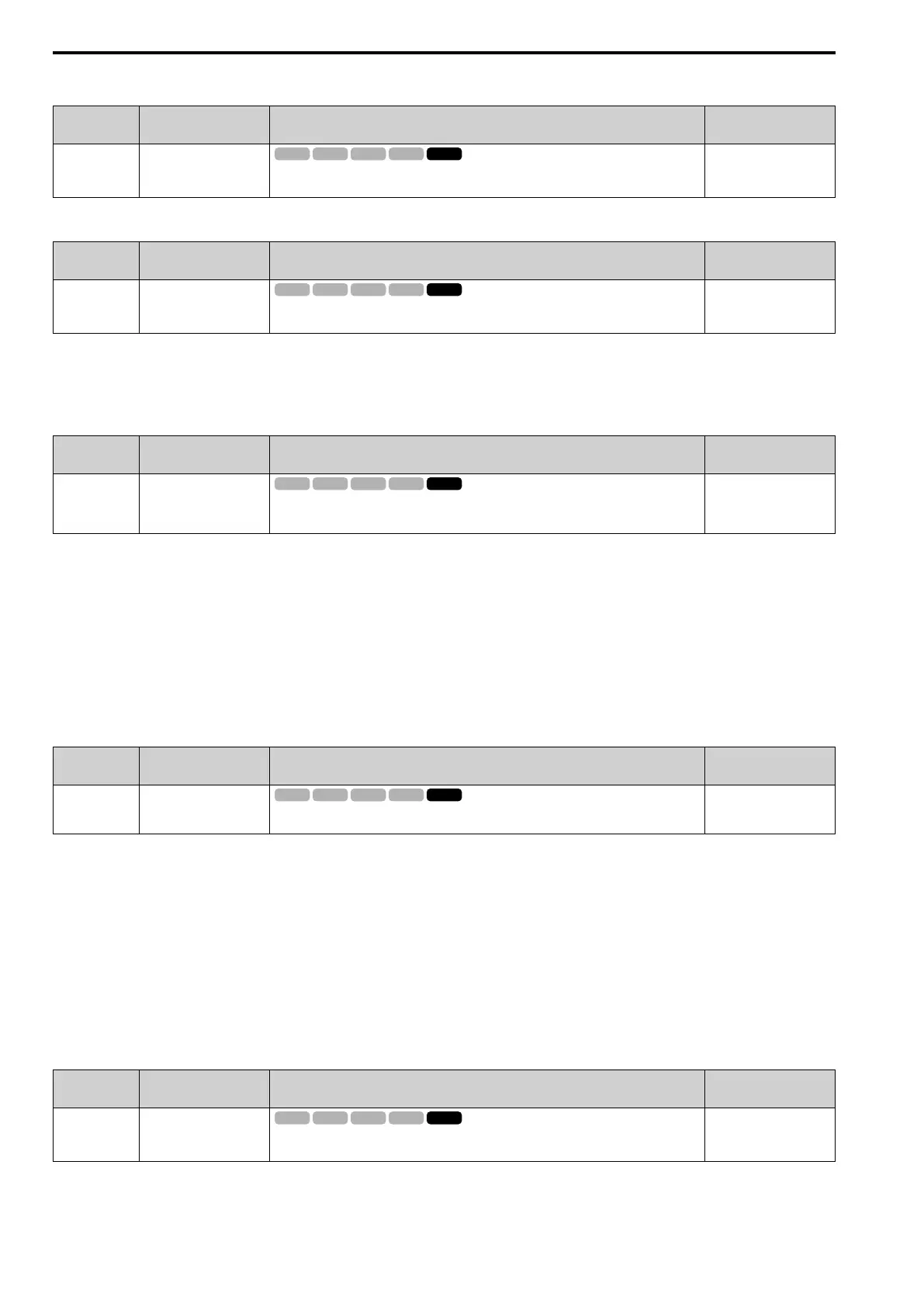12.9 n: SPECIAL
684 SIEPCYEUOQ2V01A Q2V Technical Manual
■ n7-07: Speed Calc.Gain1
No.
(Hex.)
Name Description
Default
(Range)
n7-07
(3117)
Expert
Speed Calc.Gain1
Sets the speed calculation gain during usual operation. Usually it is not necessary to change this
setting.
15.0 Hz
(1.0 - 50.0 Hz)
■ n7-08: Speed Calc.Gain2
No.
(Hex.)
Name Description
Default
(Range)
n7-08
(3118)
Expert
Speed Calc.Gain2
Sets the speed calculation gain during a speed search.
25.0 Hz
(1.0 - 50.0 Hz)
Note:
When you increase the setting value, you can do a speed search of a motor rotating at a high frequency. If the setting value is too high,
the calculated speed will oscillate and a restart will fail. Decrease the setting value in these conditions.
■ n7-10: Pull-in SwitchSpeed
No.
(Hex.)
Name Description
Default
(Range)
n7-10
(311A)
Expert
Pull-in SwitchSpeed
Sets the speed range to operate with the pull-in current command. Drive rated frequency = 100%
value. If there is a large quantity of oscillation when you operate in the low speed range, increase
the setting value.
10.0%
(0.0 - 100.0%)
Note:
• When the drive accelerates, it enables these settings:
–Motor speed ≤ n7-10 + n7-11 [Drv Mode Switch Hysteresis Band]: n8-51 [Ac/Dec Pull-In Current]
–Motor speed > n7-10 + n7-11: b8-01 [eSave Ctrl Selection]
• When the drive decelerates, it enables these settings:
–Motor speed ≤ n7-10: n8-51 [Ac/Dec Pull-In Current]
–Motor speed > n7-10: b8-01 [eSave Ctrl Selection]
• If there is a large quantity of oscillation when you operate in the low speed range, increase the setting value.
• When it is most important to save energy in the low speed range, decrease the setting value.
■ n7-17: Resist.Temp.Compensation
No.
(Hex.)
Name Description
Default
(Range)
n7-17
(3122)
Resist.Temp.Compensation
Sets the function to adjust for changes in the motor resistance value caused by changes in the
temperature.
2
(1 to 3)
1 : Invalid
2 : Valid (1 Time)
3 : Valid (Every Time)
Note:
• For settings 1 and 2, the adjustment time can cause a delay before startup.
• For settings 1 and 2, the drive can set the line-to-line resistance value of E9-10 [Motor L-L Resistance].
• When the temperature will change at startup, use setting 2.
• To decrease the startup time, set this parameter to 0, then do line-to-line resistance tuning.
• If you will start from coasting, set this parameter to 0, then do line-to-line resistance tuning.
■ n7-19: FluxErr CompGain
No.
(Hex.)
Name Description
Default
(Range)
n7-19
(3128)
Expert
FluxErr CompGain
Sets the gain for magnetic flux compensation. Usually it is not necessary to change this setting.
5000%
(0 - 50000%)
