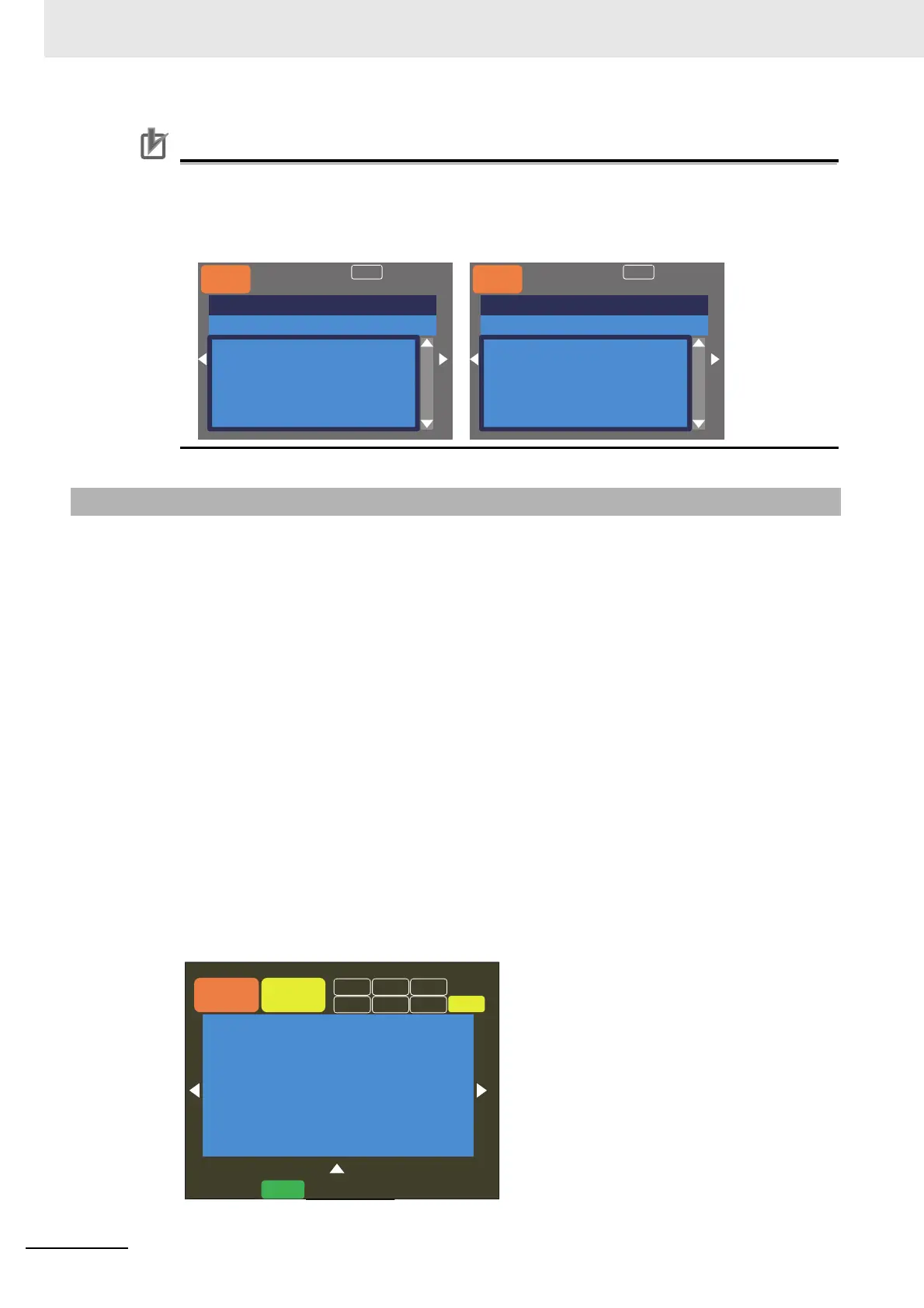3 Operation
3 - 12
High-function General-purpose Inverter RX2 Series User’s Manual
Precautions for Correct Use
• To display time in retry history and trip history, you need to configure clock settings.
• To use the clock function, you need an optional battery that is separately sold (CR2032, 3V).
• When the clock function is not used with being retained, the display of error history and trip
history are shown below.
The clock function of LCD operator can display the date and the time of trip/retry history.
To use this function, prepare an optional battery (CR2032, 3V) for the LCD operator.
The procedure to set the clock function and insert a battery is as follows:
1 Show a system setting screen of LCD operator.
Select “10: battery level warning.”
Then select “01: valid.”
2 Power-off the inverter.
Make sure that the power light of LCD operator is off.
3 Remove the LCD operator from the inverter.
4 Open the lid on the back side of LCD operator and insert a battery.
Make sure the positive side of the battery can be seen.
5 Close the lid and set the LCD operator to the inverter.
6 Power-on the inverter.
7 Make sure that the following screen comes up. Set the date and time.
3-1-5 How to Set Battery and the Time Setting
M1
H06
Retry history
Total count 20 times
1. r007 --/--/-- --:--
2. r001 --/--/-- --:--
3. r001 --/--/-- --:--
4. r009 --/--/-- --:--
5. r012 --/--/-- --:--
STOP
M1
H06
Trip history
Total count 20 times
1. E007 --/--/-- --:--
2. E001 --/--/-- --:--
3. E001 --/--/-- --:--
4. E009 --/--/-- --:--
5. E012 --/--/-- --:--
STOP
- 60.00]
0.00Hz
oFW
STOP
M1
H03
Hz
Battery of keypad run - down.
Set the time again.
2000/01/01 00:00
NRDY
CTRL
SIM Ez_S
UTL
TRQ
STO
Menu
Optional
device
