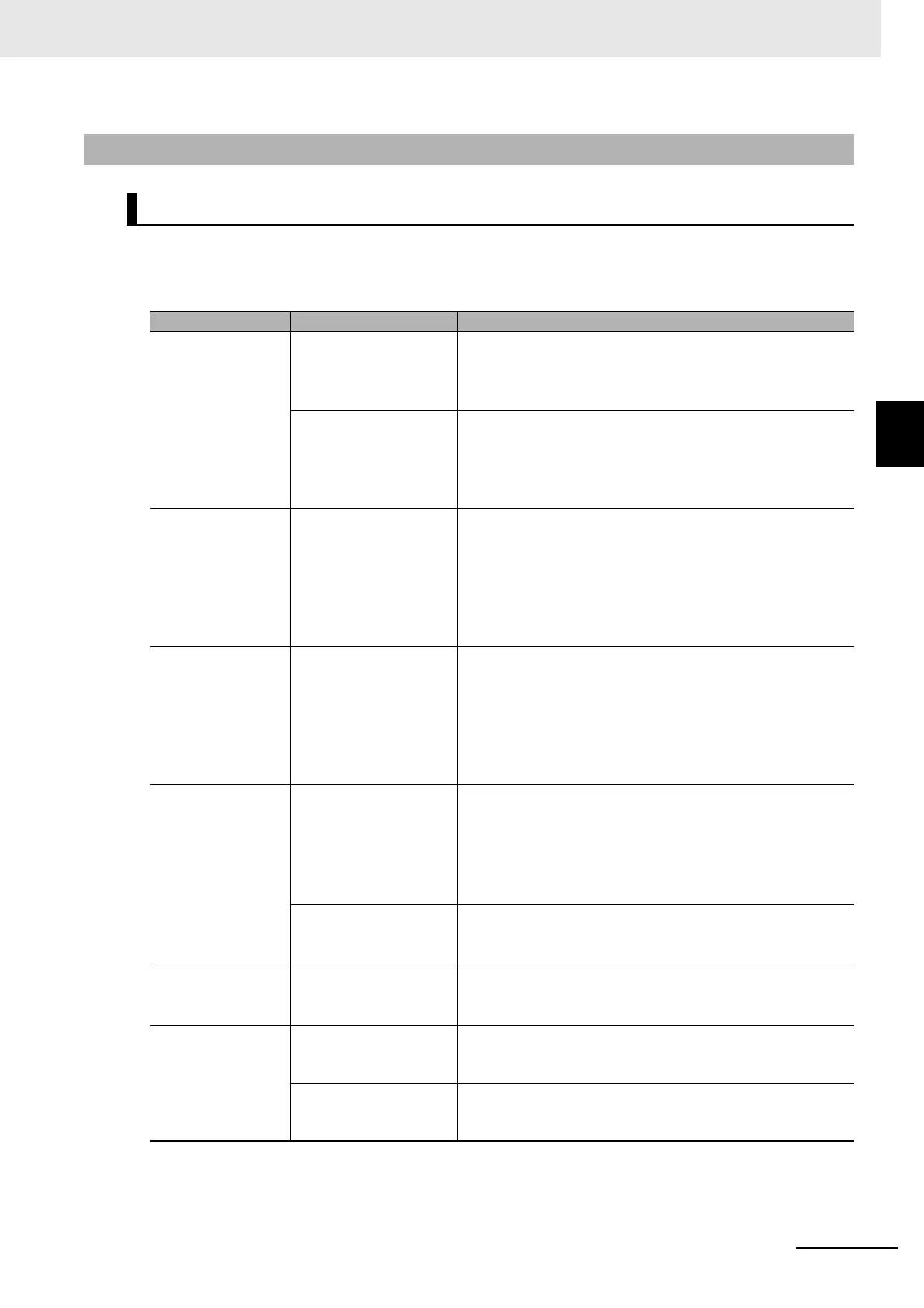12 - 7
12 Troubleshooting
High-function General-purpose Inverter RX2 Series User’s Manual
12-2 Error No. and Its Measure
12
12-2-2 Details about Errors
A large current flowing in the inverter results in a failure. To prevent this, the inverter turns OFF its out-
put. By setting the parameter, you can perform retries for a fixed number of times without generating an
error. Overcurrent level can be set in the [bb160].
12-2-2 Details about Errors
E001 Overcurrent Error
Occurrence Estimated cause(s) Exemplar measures to be taken
Error occurred
abruptly during oper-
ation.
A steep load change
occurred.
• Overcurrent suppression function and Overload limit func-
tion are effective to suppress overcurrent.
• When the vector control is used, the situation may be
improved by adjusting the response to control in [HA115].
Hunting of motor
• The situation may be improved by setting the IM motor
capacity in [Hb102], the number of IM poles in [Hb103], or
the auto-tuning selection in [HA-01].
• The situation may be improved by adjusting stabilization
control gain in [HA110].
Error occurred
during acceleration.
• Insufficient accelera-
tion time
• Insufficient accelera-
tion torque
• Load inertia is large.
• Friction torque is large.
• Setting longer acceleration time in [FA-10] can ease the
insufficient acceleration torque.
• When acceleration torque is required, the situation may be
improved by adjusting the manual torque boost function, or
by operating the inverter and making adjustments with con-
trol method in [AA121].
• Re-examination of load condition may improve the situation.
Error occurred
during deceleration.
• Insufficient decelera-
tion time
• Insufficient regenera-
tive torque
• Load inertia is large.
• Setting longer deceleration time in [FA-12] can ease the
insufficient regenerative torque.
• When regenerative torque is required, the situation may be
improved by adjusting the manual torque boost function, or
by operating the inverter and making adjustments with con-
trol method in [AA121].
• Re-examination of load condition may improve the situation.
Error occurred right
after an operation
command input.
• A ground fault has
occurred.
• Output line is short-cir-
cuited or in open
phase.
• Output element failure
• The inverter may be broken if the error persists even when
the power of inverter only is turned ON again after the power
was turned OFF and the output line to the motor was
removed.
• If the issue is solved when the output line to the motor is
removed, you need to check the wiring and/or motor.
• Motor is locked.
• Load inertia is large.
• Error may occur when the motor rotation is locked.
• The situation may be improved by taking a measure for the
case “Error occurred during acceleration”.
Error occurred right
after power was
turned ON.
• Output element failure
• Current detector fail-
ure
Failure output element or current detector may be the cause.
An investigation and repair are required.
Error occurred after
long hours of use.
System environment
changes
The situation may be improved by reducing the motor load, or
performing a system maintenance (e.g., cleaning the fan to be
driven and removing clogging in the duct).
Aging deterioration
If the issue is not solved by reduction of the load and system
maintenance, aging deterioration of a life-limited
component
may be the cause. A repair is required.
