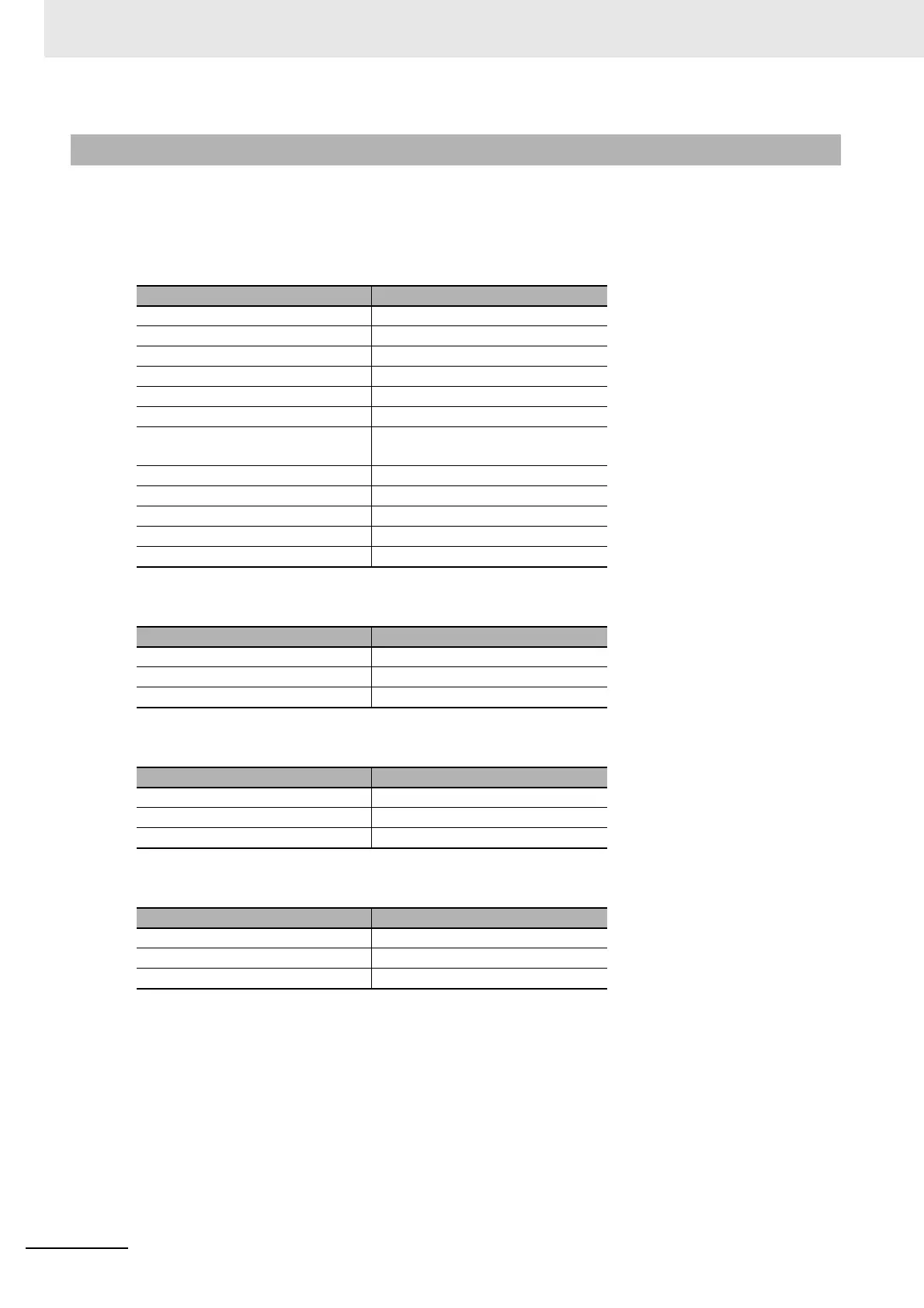8 Applied Settings
8 - 36
High-function General-purpose Inverter RX2 Series User’s Manual
This function enables to change the unit and scale of the following parameters.
In this setting, display descriptions of zero point and maximum point are set.
PID1 Display Conversion Parameter
PID2 Display Conversion Parameter
PID3 Display Conversion Parameter
PID4 Display Conversion Parameter
8-1-7 PID Unit Change
Item Parameter
PID1 Set Value 1 monitor [FA-30]
PID1 Set Value 2 monitor [FA-32]
PID1 Set Value 3 monitor [FA-34]
PID1 feedback data 1 monitor [db-30]
PID1 feedback data 2 monitor [db-32]
PID1 feedback data 3 monitor [db-34]
PID1 target value monitor after cal-
culation
[db-42]
PID1 feedback data [db-44]
Set-point-1 setting for PID1 [AH-10]
PID1 Multi stage set-point [AH-12] to [AH-40]
Set-point 2 setting for PID1 [AH-44]
Set-point 3 setting for PID1 [AH-48]
Item Parameter
PID2 Set Value monitor [FA-36]
PID2 feedback data monitor [db-36]
Set-point setting for PID2 [AJ-10]
Item Parameter
PID3 Set Value monitor [FA-38]
PID3 feedback data monitor [db-38]
Set-point setting for PID3 [AJ-30]
Item Parameter
PID4 Set Value monitor [FA-40]
PID4 feedback data monitor [db-40]
Set-point setting for PID4 [AJ-50]
