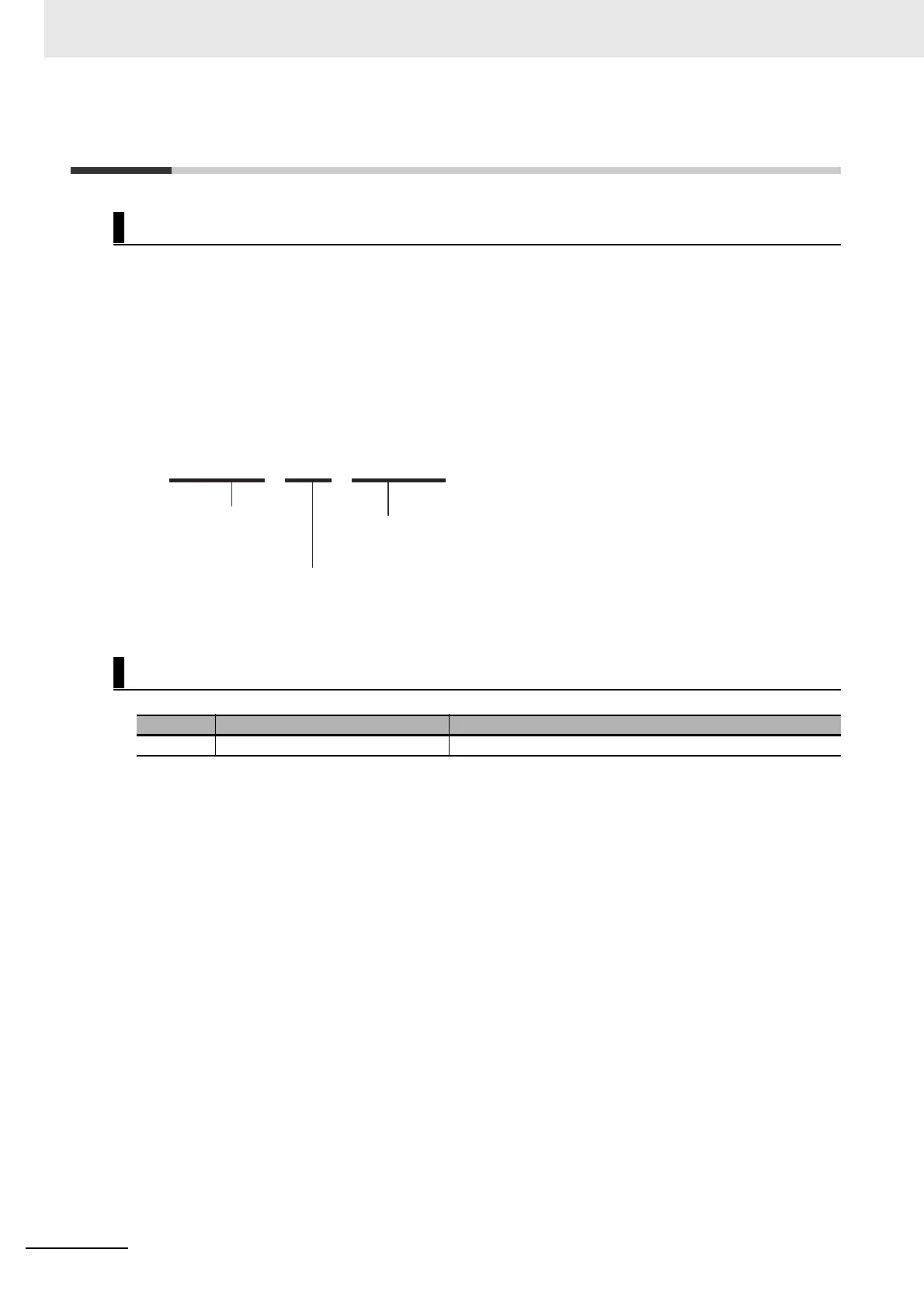Appendices C Table of Parameters
C - 2
High-function General-purpose Inverter RX2 Series User’s Manual
C-1 Parameter Notation
• A parameter consists of a parameter group, switch recognition number assigned by the 024[SET] ter-
minal function, and an in-group number.
• If the switch recognition number assigned by 024[SET] terminal function is “-”, it is enabled in both
first setting and second setting.
• If the 024[SET] function is not set to the input terminal functions [CA-01] to [CA-11], the first setting is
valid.
Structure of Parameter Number
About Monitor Mode
Code Name Data range
XX-01 Monitor name Data Range
-: Always enabled in both the first setting and second setting
1: Enabled in the first setting when the [SET] terminal function is OFF
2: Enabled in the second setting when the [SET] terminal function is ON
Parameter
Group
In-Group
Number
