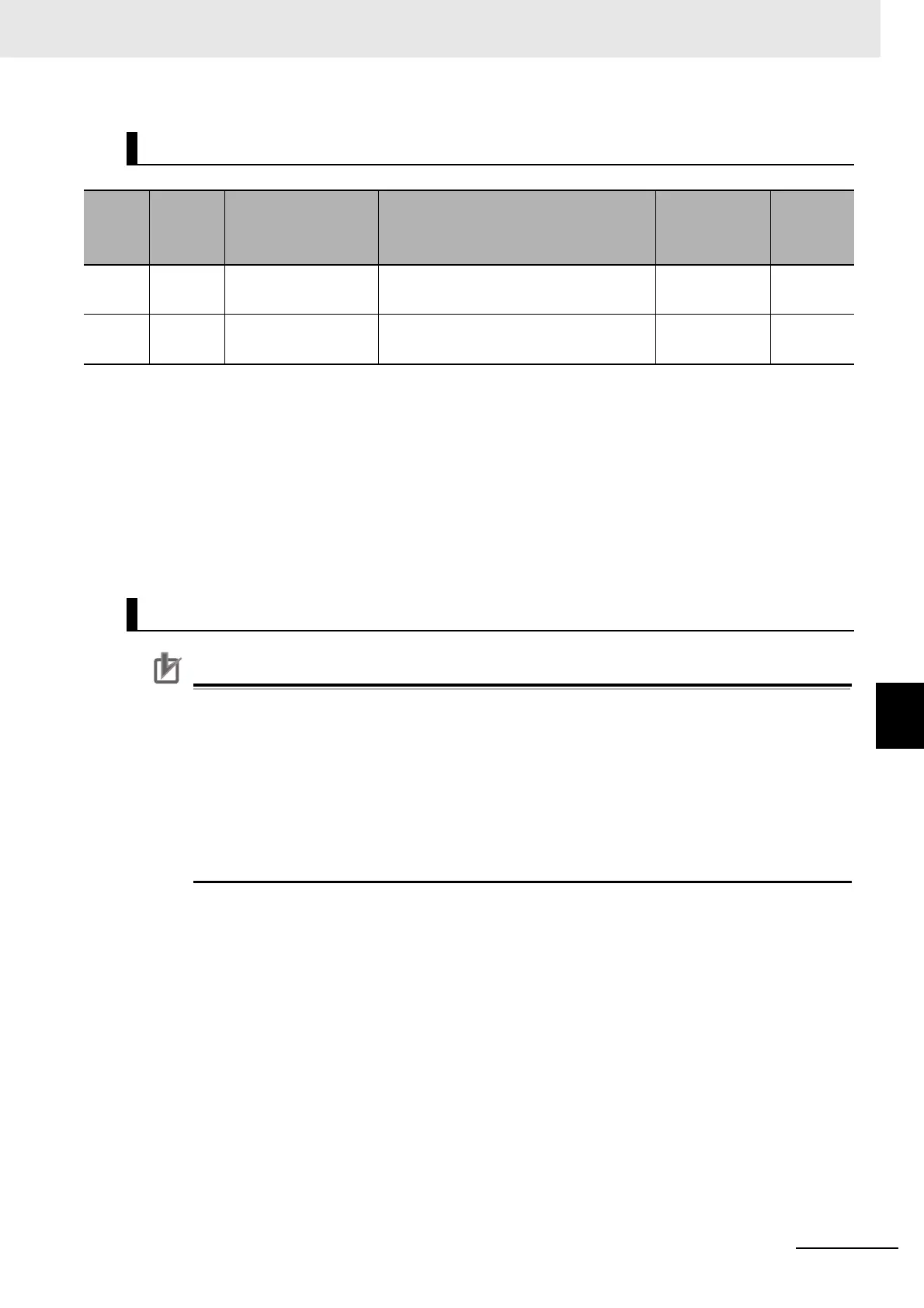C - 3
Appendices C Table of Parameters
High-function General-purpose Inverter RX2 Series User’s Manual
C-1 Parameter Notation
C
• The voltage class is shown by 200 V/400 V.
• In some cases, a default value depends on Default Value Selection (Ub-02). As for the value, default
values to Ub-02 mode are shown.
• Parameters other than those changeable during operation can be changed only when the device is
stopped. The user can change the parameter that cannot be changed during operation after the
device decelerates and stops and output is stopped. However, it cannot be changed if the soft-lock
function is activated.
Precautions for Correct Use
• When setting parameters, we expect you to fully understand various points to be noted.
• Make sure to check and set the following parameters to protect the motor.
• [Hb102] to [Hb108] (for IM)
• [Hd102] to [Hd108] (for SM/PMM)
• [bC110] (electronic thermal level) → for motor overload protection current
• [bb160] (overcurrent level)
When setting the thermal subtraction characteristics, set a value in accordance with the charac-
teristics of motor. Otherwise, the motor may be burned.
After configuring settings for motor protection, choose the frequency command destination and opera-
tion command destination to run the device.
• With [AA101], choose a frequency command destination.
• With [AA111], choose an operation command destination.
• With [FA-01], check that the frequency command is received.
To run the inverter, a frequency command and operation command are required. If commands are sent
using V/f control, there is no output if the frequency command is 0 Hz.
About Parameter Mode
Code
Codes that
can be
changed
during
operation
Name Data range Initial value Note
YY101 - Parameter name Data range
Default data
Ub-02:01
(Write down
the setting
value)
YY-02
○
*1
*1. Shows that the codes can be changed during operation.
Parameter name
(200 V class) data range
(400 V class) data range
(200 V class) VV
(400 V class) WW
(Write down
the setting
value)
Notes on Setting Parameters
