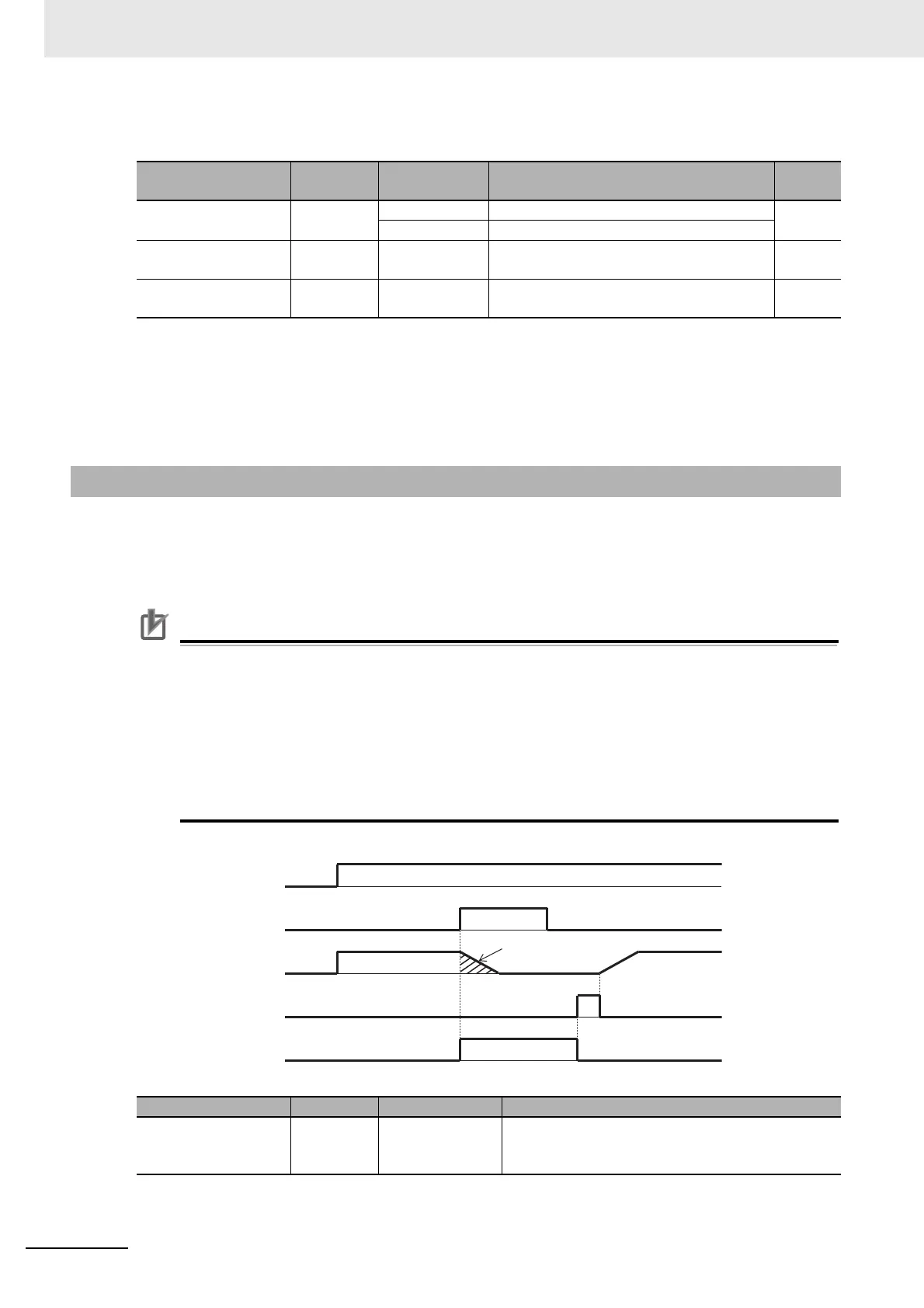8 Applied Settings
8 - 70
High-function General-purpose Inverter RX2 Series User’s Manual
Parameter
This function is enabled by setting 033 [EXT] as an input terminal function. When a signal connected to
the applicable terminal changes, an error [E012] occurs.
Use this function when you want to trip the inverter via an error (trip) signal generated by a peripheral
system.
Precautions for Correct Use
• When the inverter trips with error code [E12] displayed, the trip is not reset even if the error
signal from the external equipment is reset (EXT terminal is turned off). To reset the trip, Per-
form the reset operation or turn the power off and on again.
• If you reset the inverter while the terminal [EXT] is turned on, [E012] will occur again.
• After the reset, the inverter follows [bb-41] Restart after reset. See 7-5-6 Restart after Releas-
ing Reset on page 7-74.
• When the terminal [EXT] is turned on, an error will occur even if the inverter output is turned
off, and the inverter trips with [E012] displayed.
Item Parameter Data Description
Default
data
Output phase loss
enable
[bb-66]
00 Disabled
00
01 Enabled
Output phase loss
detection sensitivity
[bb-67] 1 to 100(%)
Adjusts the sensitivity of the output phase
loss
10
Carrier speed setting,
1st-motor
[bb101]
0.5 to 16.0
(kHz)
*1
*1. The following restriction is applied:
For LD rated capacity, 12.0 kHz at maximum
For VLD rated capacity, 10.0 kHz at maximum
3G3RX2-B4750 to 3G3RX2-B413K shall be as follows.
[Ub-03]=02: 0.5 to 10.0 (kHz)
[Ub-03]=00 or 01: 0.5 to 8.0 (kHz)
Changes the carrier frequency 2.0
8-3-3 External Trip (EXT) Function
Item Parameter Data Description
Input terminal function
[CA-01] to
[CA-11]
033
[EXT]: When the terminal corresponding to the
assigned position is turned on, an external trip
occurs.
ON
ON
ON
Operation command
[FW]/[RV]
Free-running
[EXT] terminal
Motor speed
[RS] terminal
Alarm output terminal
