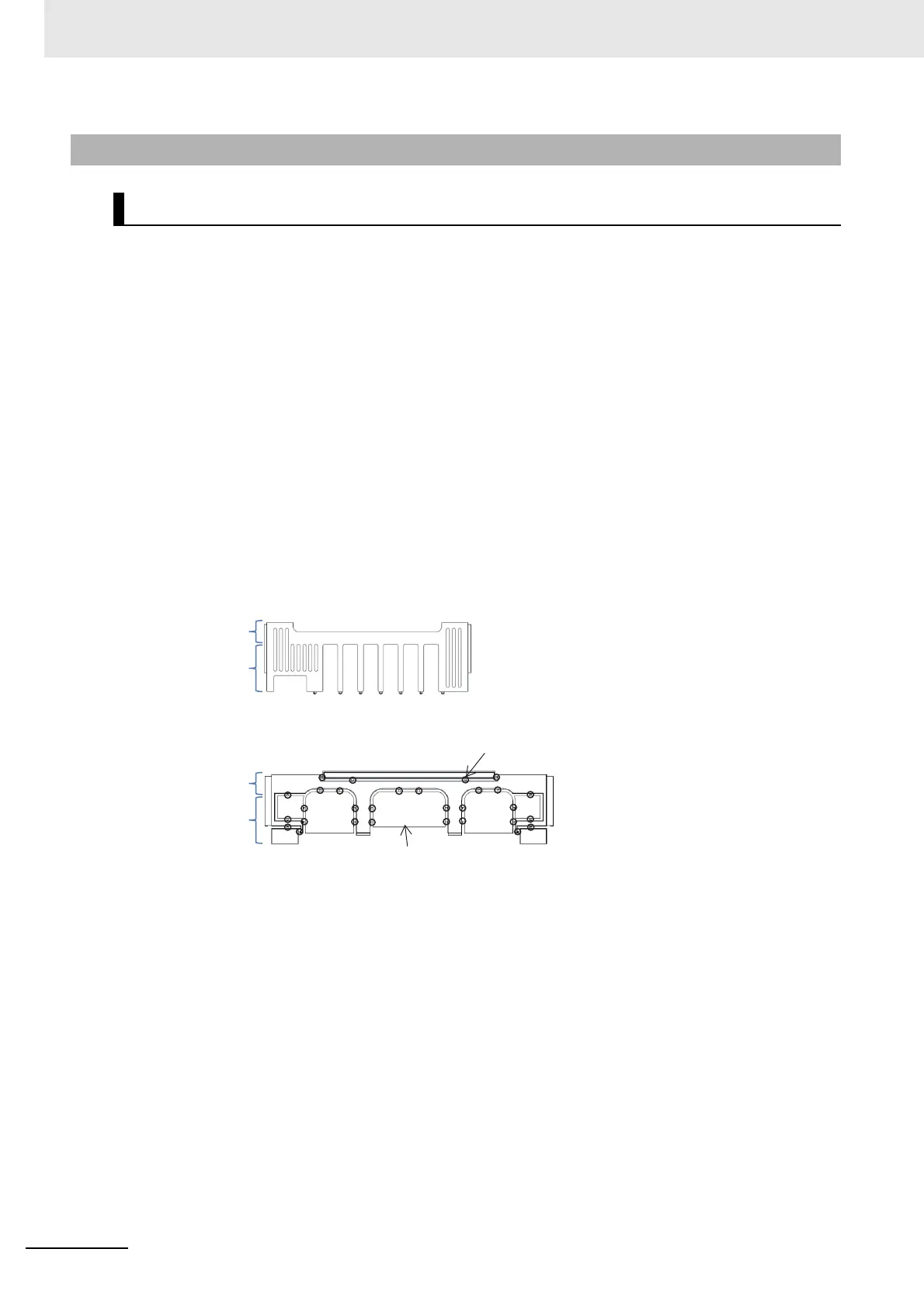2 Design
2 - 18
High-function General-purpose Inverter RX2 Series User’s Manual
When AL terminal is wired with high voltage, pull and separate the backing plate from control circuit wir-
ing.
Backing Plate 1
3G3RX2-A2055 to 3G3RX2-A2110
3G3RX2-A4055 to 3G3RX2-A4110
Backing Plate 2
3G3RX2-A2150 to 3G3RX2-A2220
3G3RX2-A4150 to 3G3RX2-A4220
When wiring cables, cut the points between the backing plate and unnecessary portions with nippers or
a wire cutter, and remove.
• Backing plate 1
• Backing plate 2
2-2-3 Preparing Backing Plate
In Case of Backing Plate 1 and 2
Wiring of
control circuit
Wiring of
main circuit
Wiring of
control circuit
Wiring of
main circuit
Connection
Unnecessary part