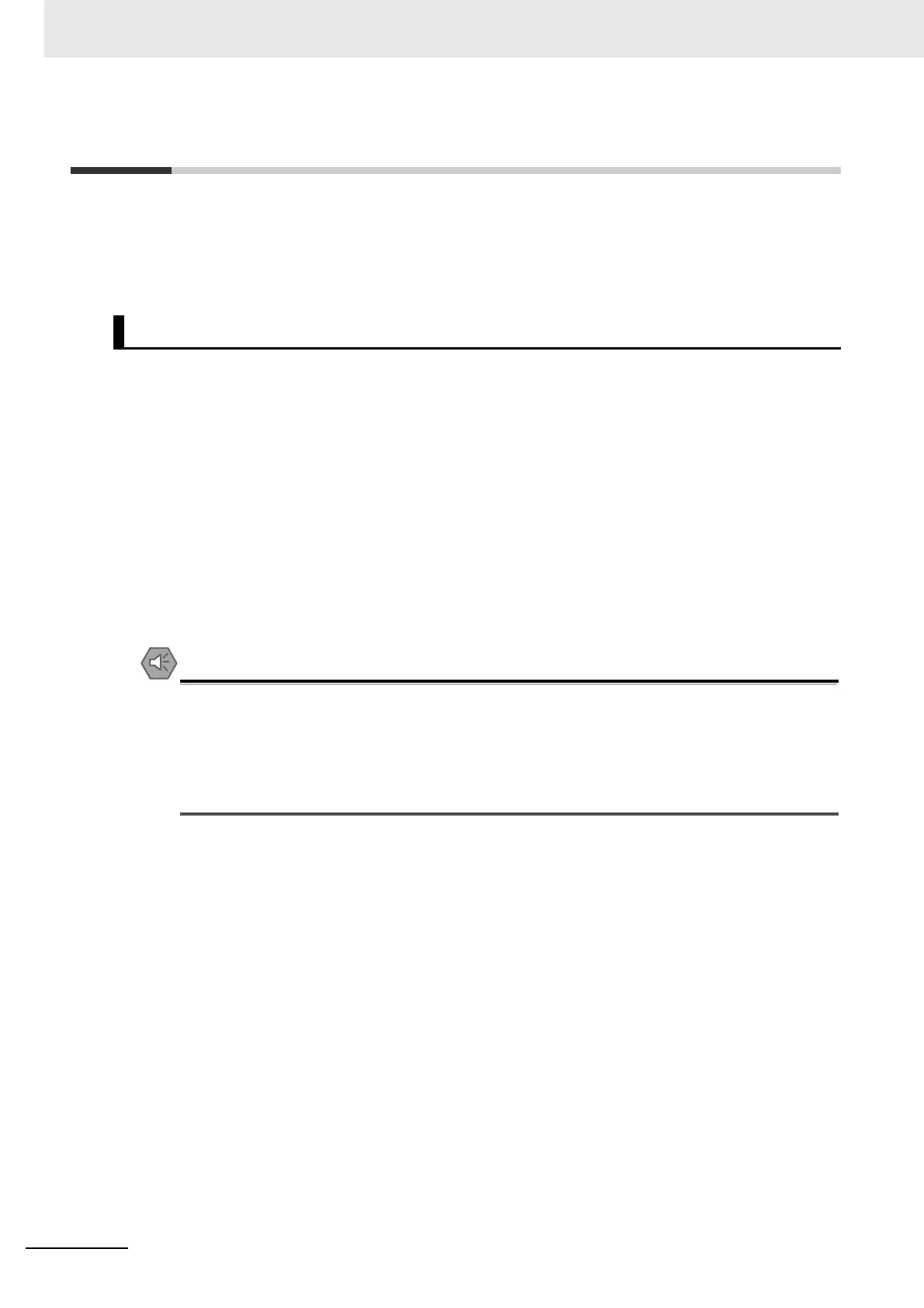10 DriveProgramming
10 - 2
High-function General-purpose Inverter RX2 Series User’s Manual
10-1 Overview of DriveProgramming
The 3G3RX2 Series Inverter has the built-in simple sequence function (DriveProgramming), which
enables a stand-alone inverter to perform simple sequence control.
You can create programs easily by using the CX-Drive. The user programs you created can be down-
loaded onto the inverter for programmed inverter operation.
• The DriveProgramming supports both flowchart and text language method programming.
• Five tasks can be processed in parallel.
• ON/OFF by input terminals enables a start of user programs.
• The user programs enable the input terminals and output terminals to use reading and writing func-
tions.
• The LCD Operator enables you to change the settings of the output frequency, acceleration/deceler-
ation time, and other parameters that require on-site adjustment by specifying the user parameters
(UE-10 to UE-73), without connecting the computer.
• Because user programs are stored in the internal EEPROM of the inverter, you can start a program
immediately after the inverter power supply is turned on.
• Connecting the optional LCD Operator enables the control of the inverter by using the LCD Opera-
tor’s clock command.
• If the clock command is used in DriveProgramming, an unexpected operation may occur due
to weak battery. Take measures such as detecting a weak battery by [E042] RTC Error and
stopping the inverter or programs. When the LCD Operator is removed or disconnected,
DriveProgramming is in a waiting status by the clock command.
• If the DriveProgramming stops during multi-function output, the output status is held. Take
safety precautions such as stopping peripheral devices.
Features of DriveProgramming
