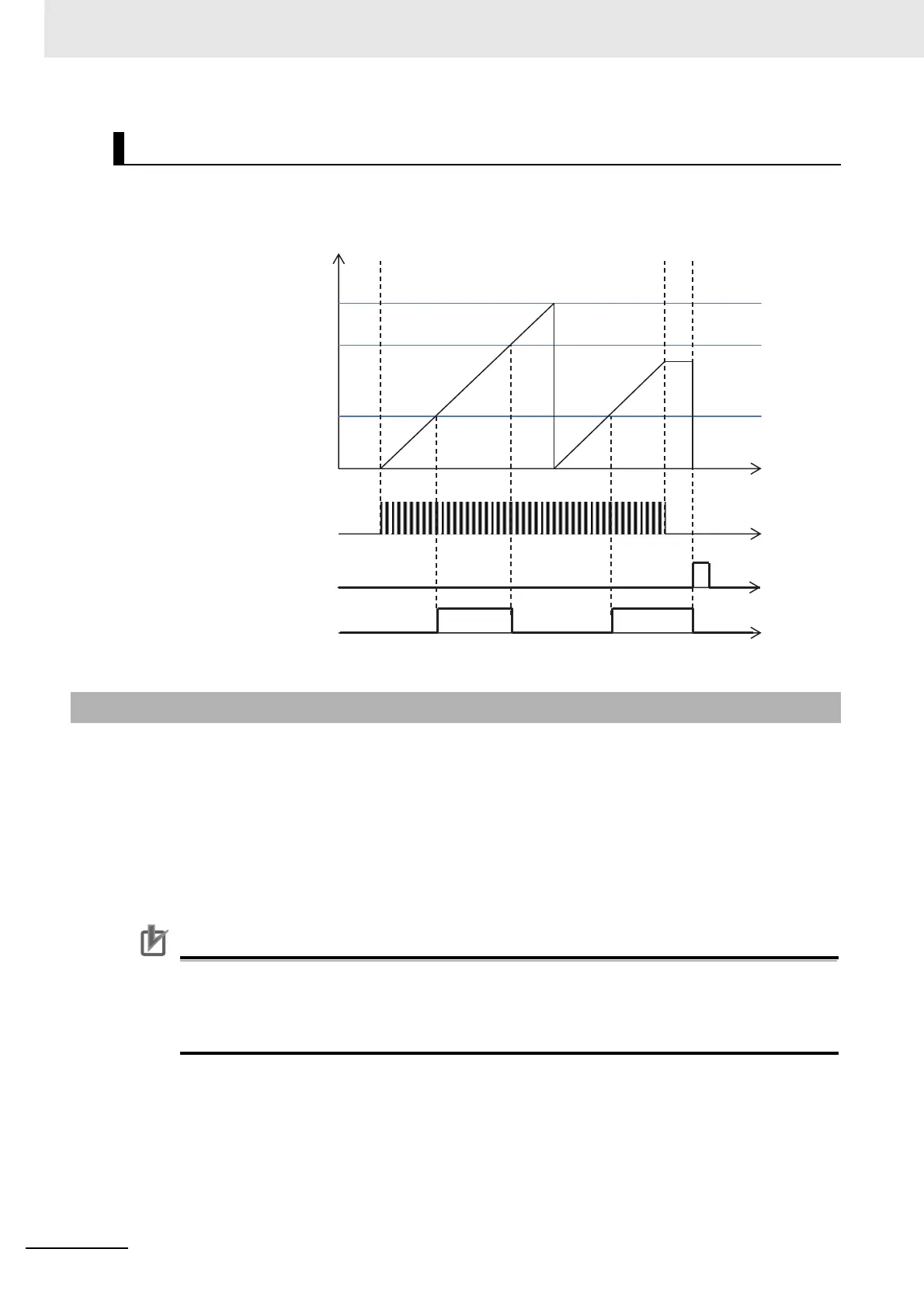8 Applied Settings
8 - 170
High-function General-purpose Inverter RX2 Series User’s Manual
The following shows how the pulse counter operates.
You can monitor the acquired pulses with the pulse counter monitor [dA-28] served as an accumulation
counter.
When the “[bb-10] automatic reset selection” is set to 01, resetting is performed after the “[bb-12] auto-
matic resetting stand-by time” has elapsed from when an operation instruction has been turned off.
When the “[bb-10] automatic reset selection” is set to 02, resetting is performed after the “[bb-12] auto-
matic resetting stand-by time” has elapsed from when an error has occurred.
By setting the “Alarm output selection [bb-11]” to 01 while automatic resetting is valid, you can invali-
date the output of the “Alarm [AL]” during automatic resetting operation.
Upon automatic resetting has been performed for the number of times set with the “[bb-13] automatic
resetting count setting,” no error will be cancelled, but a trip occurs.
Precautions for Correct Use
• When the “[bb-10] automatic reset selection” is set to 01, resetting starts when the
STOP/RESET key is pressed as long as an instruction is given through the LCD operator.
• When resetting is performed manually, and a control power supply is turned on again, the
number of automatic resetting counted internal is cleared.
Example of Pulse Counter Operation
8-10-7 Automatic Reset Function
Internal count value
Maximum counter value
[CA-99]
OFF level [CA-98]
ON level [CA-97]
[PLA] input
[PCC] input
[PCMP] output
