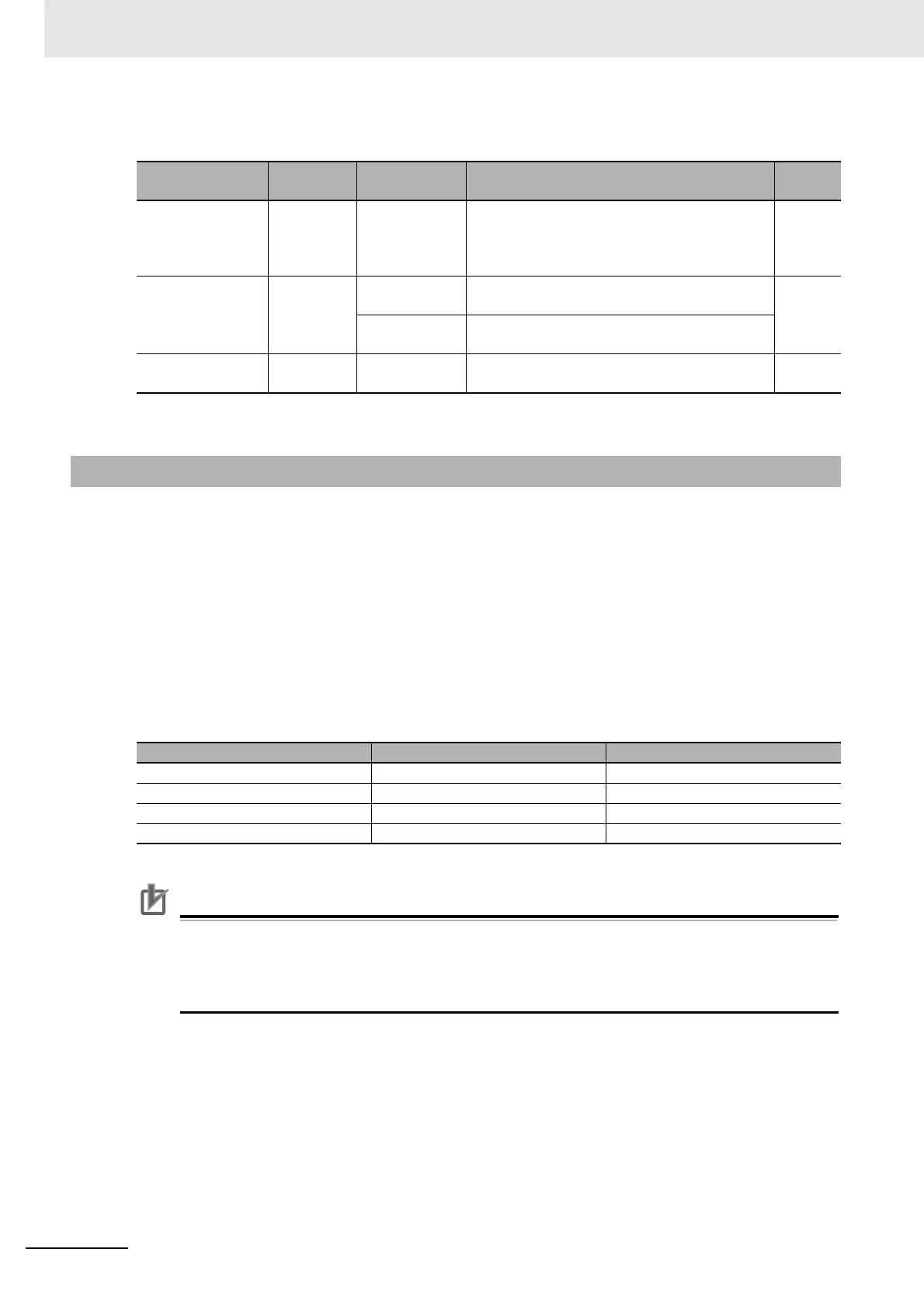6 Basic Parameter Settings
6 - 20
High-function General-purpose Inverter RX2 Series User’s Manual
Parameter
Forward and reverse rotation command from the inverter control circuit terminal enable the inverter
operation.
A forward rotation command can be given from [FW] terminal and a reverse one from [RV] terminal.
In the factory setting, the [FW] and [RV] terminals are assigned to the terminal No. 9 and 8, respec-
tively. This assignment can be changed by setting [CA-01]-[CA-11] in the input terminal setting
selection.
a/b contact of each terminal can be switched by changing the corresponding setting item of
[CA-21]-[CA-31].
Simultaneous input of a forward and reverse rotation commands is equivalent to stop command.
The relation between [FW] and [RV] terminals is given below.
Commands can be given by [FW]/[RV] command of the DriveProgramming function.
Precautions for Correct Use
• The output of the inverter requires not only an operation command but also a frequency com-
mand.
• In case the input terminal function 023 [F-OP] is enabled, the command destination specified
in the [F-OP] function becomes effective irrespective of the present setting.
Item
Parameters
Data Description
Default
data
Run-command
input source
selection,
1st-motor
[AA111] 02
Operation command from “Operation key”/”Stop
key” on the LCD operator.
00
*1
*1. Default data when default data selection (UB-02) is set to 01.
RUN-key Direction
of LCD operator,
1st-motor
[AA-12]
00
Forward rotation command from the LCD opera-
tor.
00
01
Reverse rotation command from the LCD oper-
ator.
Output terminal
function
[CC-01] to
[CC-07]
011
[REF] ON when an operation command can be
given from the LCD operator.
-
6-3-3 Operation with Forward/Reverse Rotation Terminal
FW terminal RV terminal Operation command.
OFF OFF Stop command
ON OFF Forward rotation command.
OFF ON Reverse rotation command.
ON ON Stop command