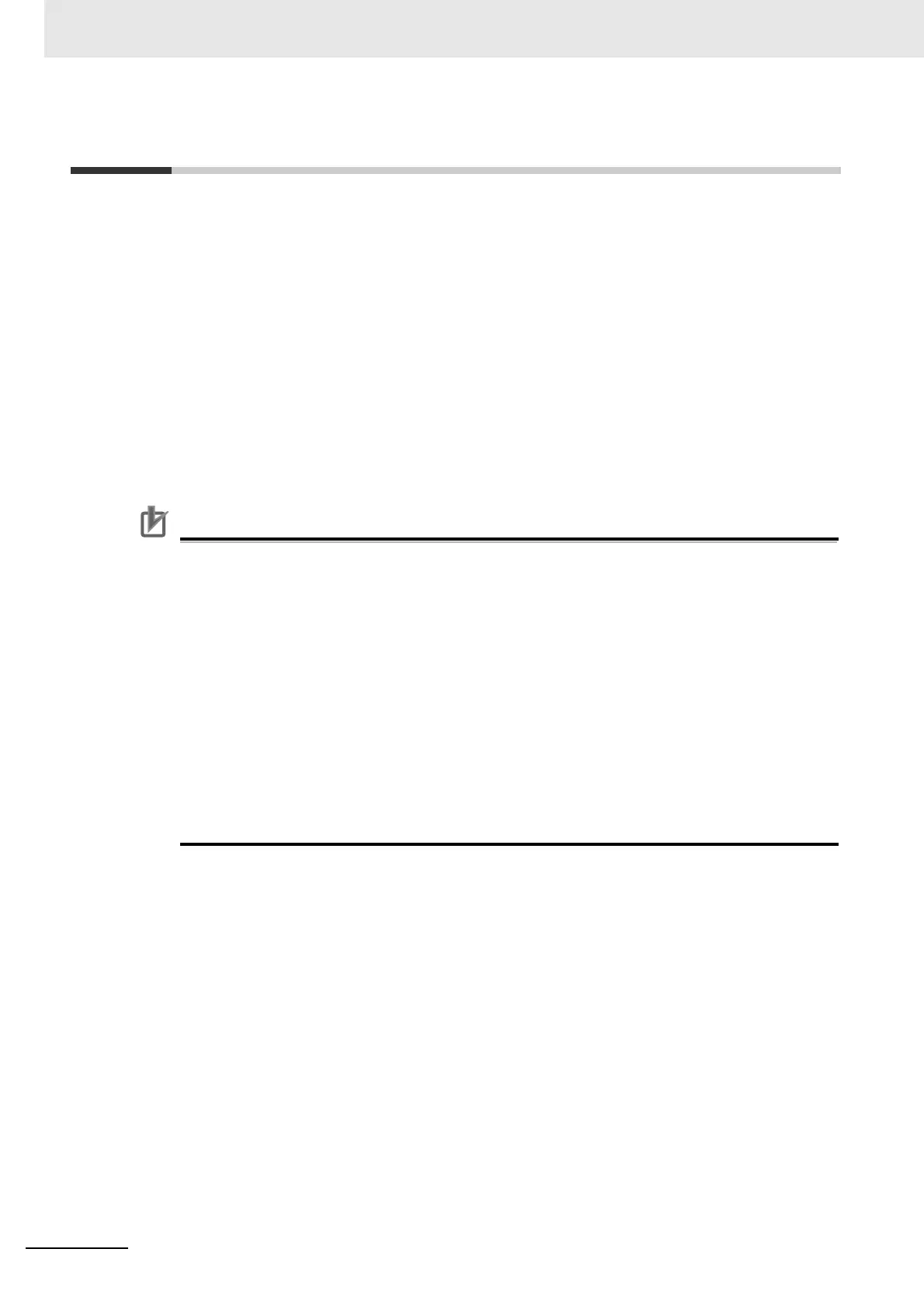4 Test Run
4 - 10
High-function General-purpose Inverter RX2 Series User’s Manual
4-5 Simulation Mode
If the simulation mode [PA-20] is set to 01 and the power is turned on again, the inverter enters the sim-
ulation mode and does not output to the motor.
To cancel the simulation mode, set [PA-20] to 00 and then turn on the power again.
Because the inverter behaves just like a normal operation except that it cannot output to the motor, you
can check terminals and communication operations.
It will be possible to change the internal data on a real-time basis by assigning a parameter or analog
input to the internal data.
Operation checks can be performed in the condition that the control power supply is input or 24-V
power supply is used.
If the error code selection [PA-21] is set during the simulation mode, a trip is issued as soon as the set-
ting is made. To cancel a trip, reset the inverter (turn ON the [RS] terminal or press RESET key) as
usual. When the inverter is reset, [PA-21] is automatically set to 00.
Terminal checks can be performed without inverter output.
Precautions for Correct Use
• The motor cannot be driven in the simulation mode.
• To check the actual motor behavior, set the simulation mode [PA-20] to “00: Disable” and
then turn on the power again.
• To activate the simulation mode, activate it in the condition that 24-V power supply is input for
24-V power supply; that control power supply is input for control power supply terminals (R0,
T0) inputs; and that R, S, and T terminals are input for main power supply inputs R, S, and T.
Then turn off the power to end the simulation mode.
• Because the simulation mode is for simulating terminals’ behaviors, the function activated by
a motor control operation does not work.
• In the simulation mode, if an error not listed in the selection of error code for alarm test
[PA-21] is entered, the error will not be generated.
• In the simulation mode, if a serious fault error is entered to the selection of error code for
alarm test [PA-21], the power needs to be turned on again.
(Serious fault errors: E008, E010, E011, E014, E019, E020)
[Procedure] Entering the simulation mode
1 Set the simulation mode [PA-20] to 01.
2 Turn off the power, and then turn it on again.
3 The simulation mode becomes active.
[Procedure] Canceling the simulation mode
1 Set the simulation mode [PA-20] to 00.
2 Turn off the power, and then turn it on again.
3 The simulation mode is canceled.
