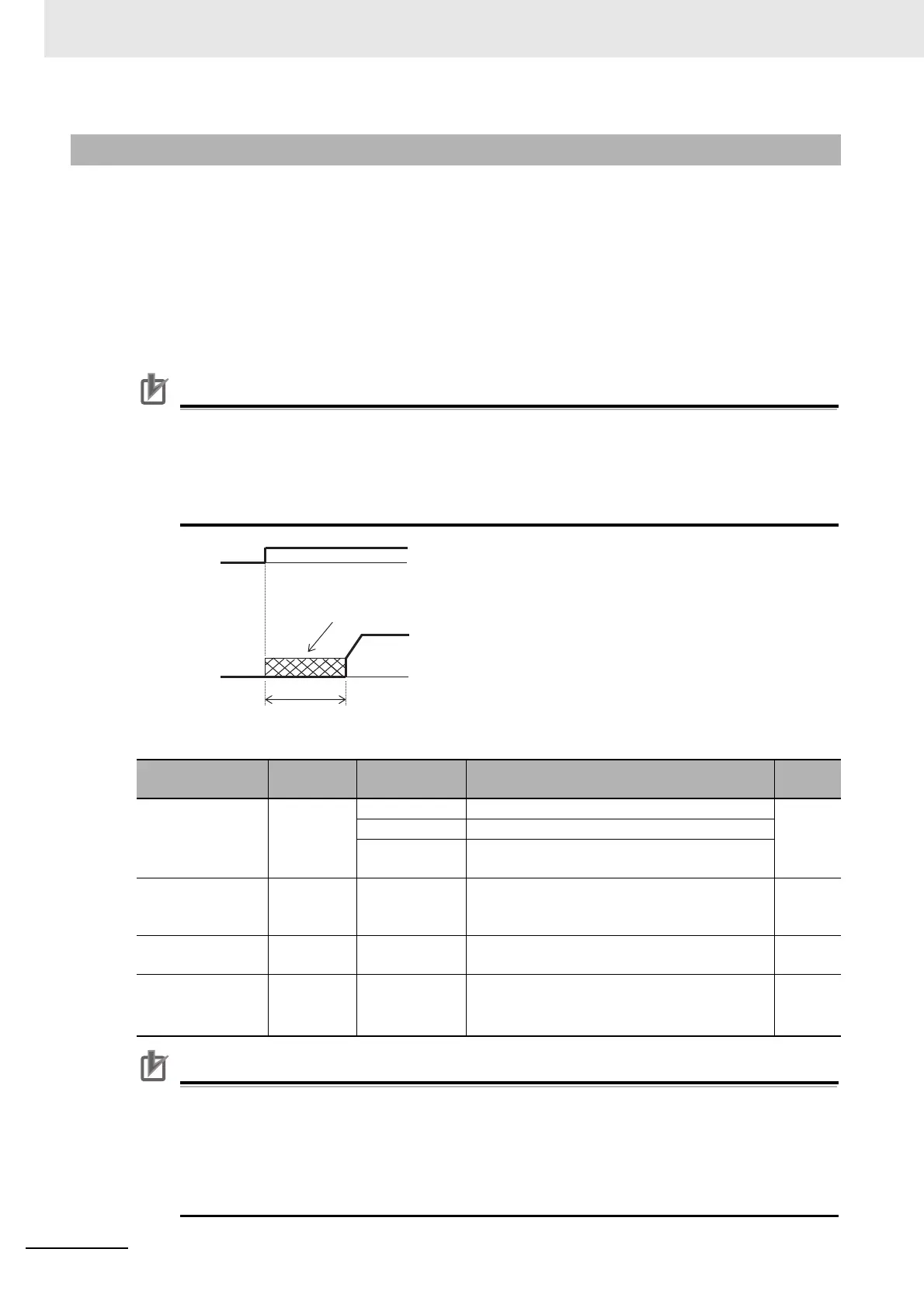7 Advanced Settings
7 - 64
High-function General-purpose Inverter RX2 Series User’s Manual
Before outputting the frequency to the motor, apply DC braking to stop the motor rotating. And then,
start operation.
To use DC braking for starting, the following settings are required:
• Set [AF101] DC braking selection to 01
• Set [AF102] Braking mode selection to 00
• Set [AF109] DC braking time for starting to other than 0.00
DC braking for starting, DC braking is performed, after the operation command is given, for the period
of time set for the DC braking time for starting [AF109].
Precautions for Correct Use
• Depending on the set braking force, the carrier frequency may automatically go down to pro-
tect the inverter.
• When setting or operating [AF108] DC braking force for starting and [AF109] DC braking time
for starting, pay attention to heat generation on the motor.
• The motor could make a half-turn at the maximum.
Parameter
Precautions for Correct Use
• If [AF101] DC braking selection is set to 02, DC braking will be started when both the fre-
quency command and the output frequency become equal to or lower than [AF103] DC brak-
ing frequency setting, regardless of whether the motor is running or stopped. See 7-6-2 DC
Injection Braking Stop on page 7-83 for details.
• If [AF102] Braking mode selection is set to other than 00, see 7-5-9 Startup DC Injection
Braking (Servo Lock Control) on page 7-80.
7-5-2 Startup DC Injection Braking
Item Parameter Data Description
Default
data
DC braking
selection,
1st-motor
[AF101]
00 Internal DC braking: Disabled
00
01 Internal DC braking: Enabled
02
Internal DC braking: Enabled (operable only at
the set frequency)
Braking type
selection,
1st-motor
[AF102] 00 Enables the DC braking. 00
DC braking force at
start, 1st-motor
[AF108] 0 to 100(%)
Adjusts the DC braking force. The maximum
braking force is achieved when set to 100%.
30
DC braking active
time at start,
1st-motor
[AF109] 0.00 to 60.00(s)
Valid when the internal DC braking is enabled.
Starts the DC braking when the operation com-
mand is turned on.
0.00
Output
frequency
DC braking