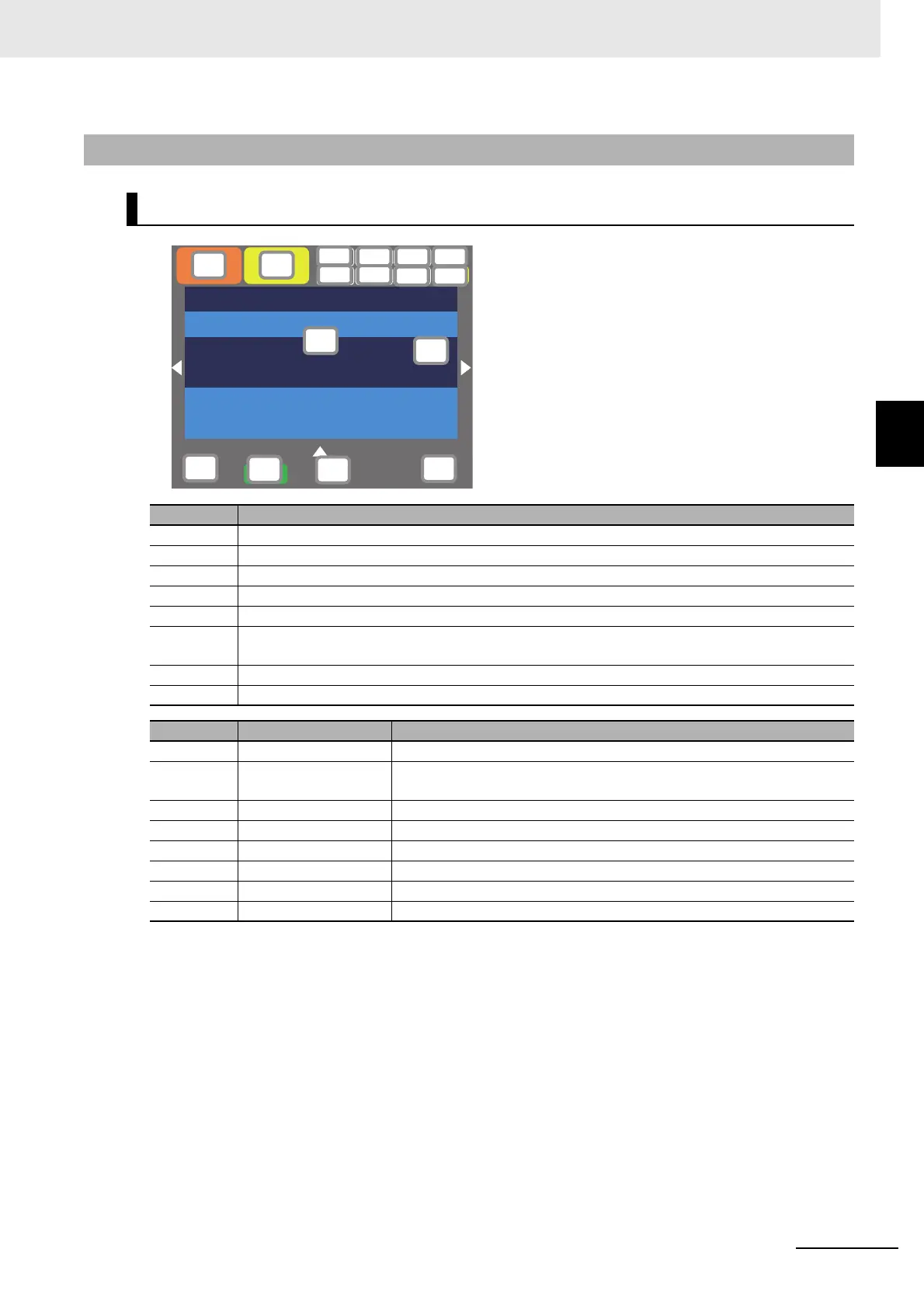3 - 5
3 Operation
High-function General-purpose Inverter RX2 Series User’s Manual
3-1 Overview of LCD Operator
3
3-1-3 LCD Display
3-1-3 LCD Display
Outline of Display Screen
Number Description
(A) Displays the operational status
(B) Displays the warning status
(C) Displays data/parameters
(D) Displays details of the function assigned to the F1 key.
(E) Displays the operation of RUN key on the LCD operator.
(F) Displays frequency command, torque command, inverter name, clock, etc. The function to be dis-
played in this section can be selected using the F2 key (option) on the main screen.
(G) Displays details of the function assigned to the F2 key.
(H) When soft-lock function is enabled, the [LKS] mark is displayed.
Number Name Description
<a> Power status Displays the type of input power supply.
<b> SET function SET terminal function:
Displays the first setting or second setting
<c> Parameter Displays the status of display restriction mode.
<d> Screen No. Displays the screen number.
<e> STO function Displays the STO command.
<f> Control mode Displays the command control mode.
<g> Drive Programming Displays the program operation of DriveProgramming.
<h> Special status Displays the operation of special function.
Menu
Optional
device
0.00Hz
oFW
STOP
M1
H03
Output Frequency
0.00 Hz
FA-01
Main speed command (Operator keypad)
0.00 Hz
[0.00-60.00]
NRDY
CTRL
SIM Ez S
UTL
TRQ
STO
LKS
(A)
(B)
(C)
(D)
(E)
(F)
(G)
<a>
<b> <c> <d>
<e> <f>
<g> <h>
(H)