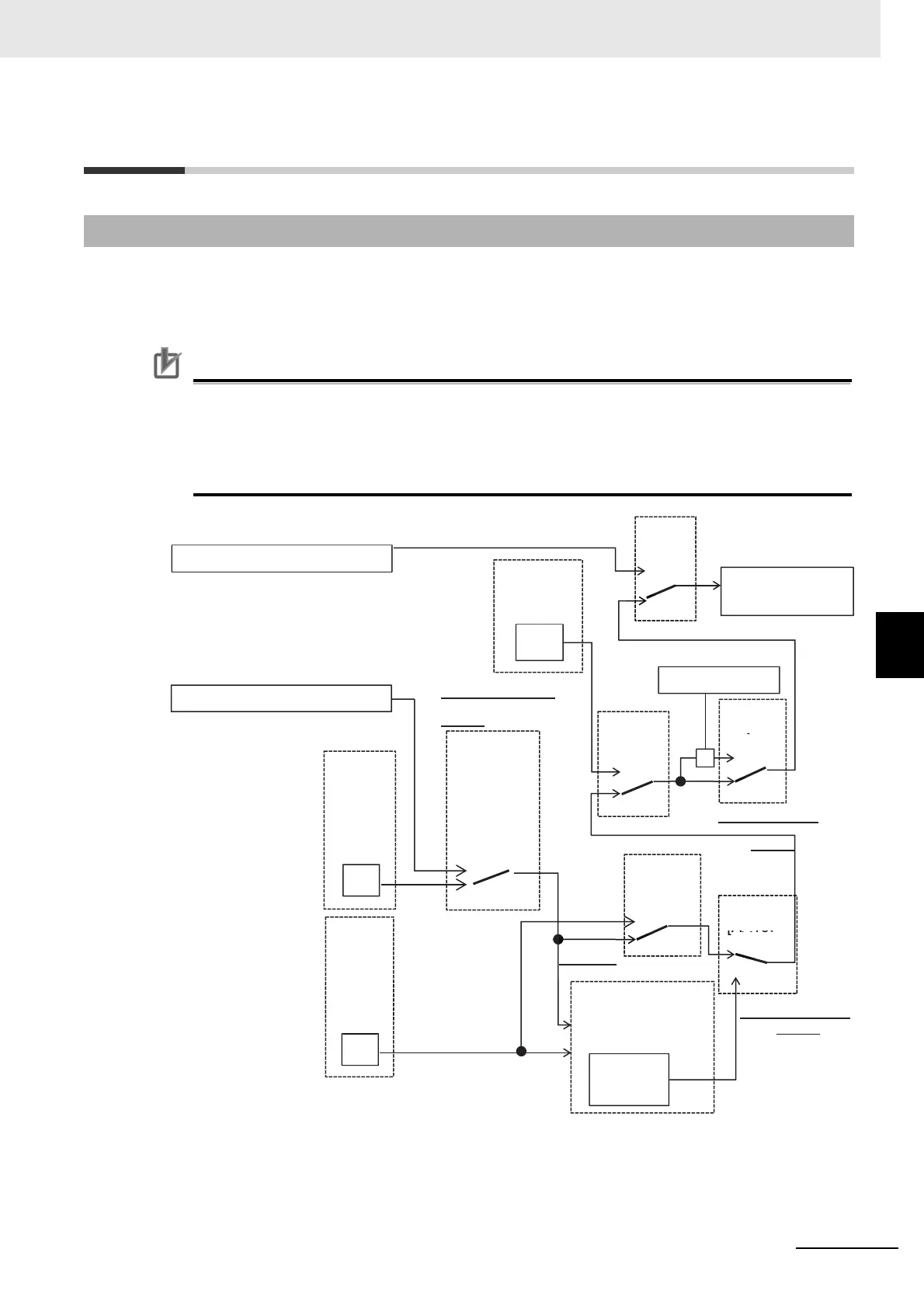6 - 25
6 Basic Parameter Settings
High-function General-purpose Inverter RX2 Series User’s Manual
6-4 Frequency Command Settings
6
6-4-1 Frequency Command Selection
6-4 Frequency Command Settings
The frequency command selected in each function is enabled.
For details, see the next and subsequent sections.
The value of the enabled frequency command is shown in [FA-01].
Precautions for Correct Use
• The operation of the inverter requires not only a frequency command but also an operation
command.
• To use the second setting switching [SET] of the input terminal function, replace 1 of the third
digit of the parameter with 2. Ex.: [AA101]->[AA201]. If the third digit is “-”, the parameter is
shared for the first and second settings.
6-4-1 Frequency Command Selection
Frequency command
Multi-step speed command 0 to15
Additional frequency
+
Forced
operation
023[F-OP]
ON
OFF
Jogging frequency
Jogging
029[JG]
ON
OFF
[AG-20]
[Ab110] • [Ab-11] to [Ab-25]
Operation
switching
015[SCHG]
ON
OFF
Operator
[AA105]
=00
≠00
Addition
014[ADD]
OFF
ON
[AA106]
Main
speed
[AA101]
(01 to 15)
08
Auxiliary
speed
[AA102]
(00to 15)
02
F-OP
selection
[CA-70]
(01 to 15)
01
Multi-step
speed
003~006
[CF1~4],
007~013
[SF1~7]
ON
OFF
Arithmetic
Operator [AA105]
+(01), - (02),
x(03)
Main speed
Auxiliary
speed
Arithmetic operation
function
Addition operation
function
Forced (main speed)
function