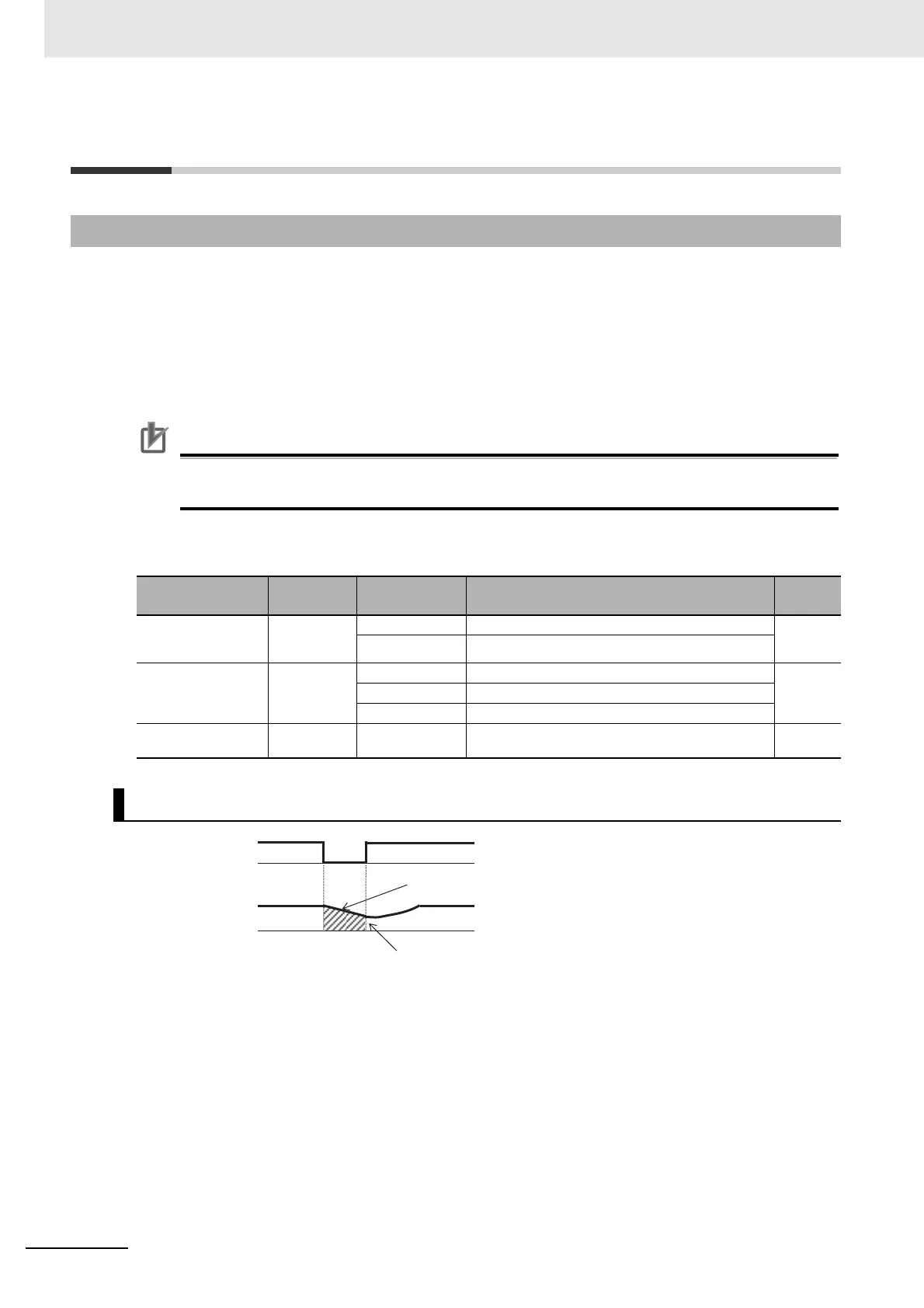7 Advanced Settings
7 - 82
High-function General-purpose Inverter RX2 Series User’s Manual
7-6 Stop Conditions
Use [AA115] Stop mode selection to select one of the two methods of stopping the motor when the
operation command is turned off. One is to stop the motor according to the deceleration time; the other
is to immediately cut off the output to shut down.
If a free-run stop is to be input from a terminal, assign 032 [FRS] to an input terminal, and turn on the
terminal.
If the free-run stop is selected, the restart when an operation command is given the next time will follow
the selection at [bb-40] Restart after free-run stop.
Precautions for Correct Use
If [AA115]=01 free-run stop is selected, the output will be shut off when the operation command
is turned off.
Parameter
7-6-1 Selection of Stop Operation
Item Parameter Data Description
Default
data
STOP mode
selection,
1st-motor
[AA115]
00 Normal stop (deceleration → stop)
00
01 Free-run stop
Restart mode after
FRS release
[bb-40]
00 Restart with 0 Hz
0001 Frequency matching restart
02 Frequency pull-in restart
Input terminal
selection
[CA-01] to
[CA-11]
032 Uses the Free-run stop function [FRS]. -
When Free-run Stop is Selected: [AA115]=01
0
ON ON
Behavior according to the restart after free-run stop
(Ex.) [bb-40]=01
Operation
command [FW]
Motor speed
Free-running
