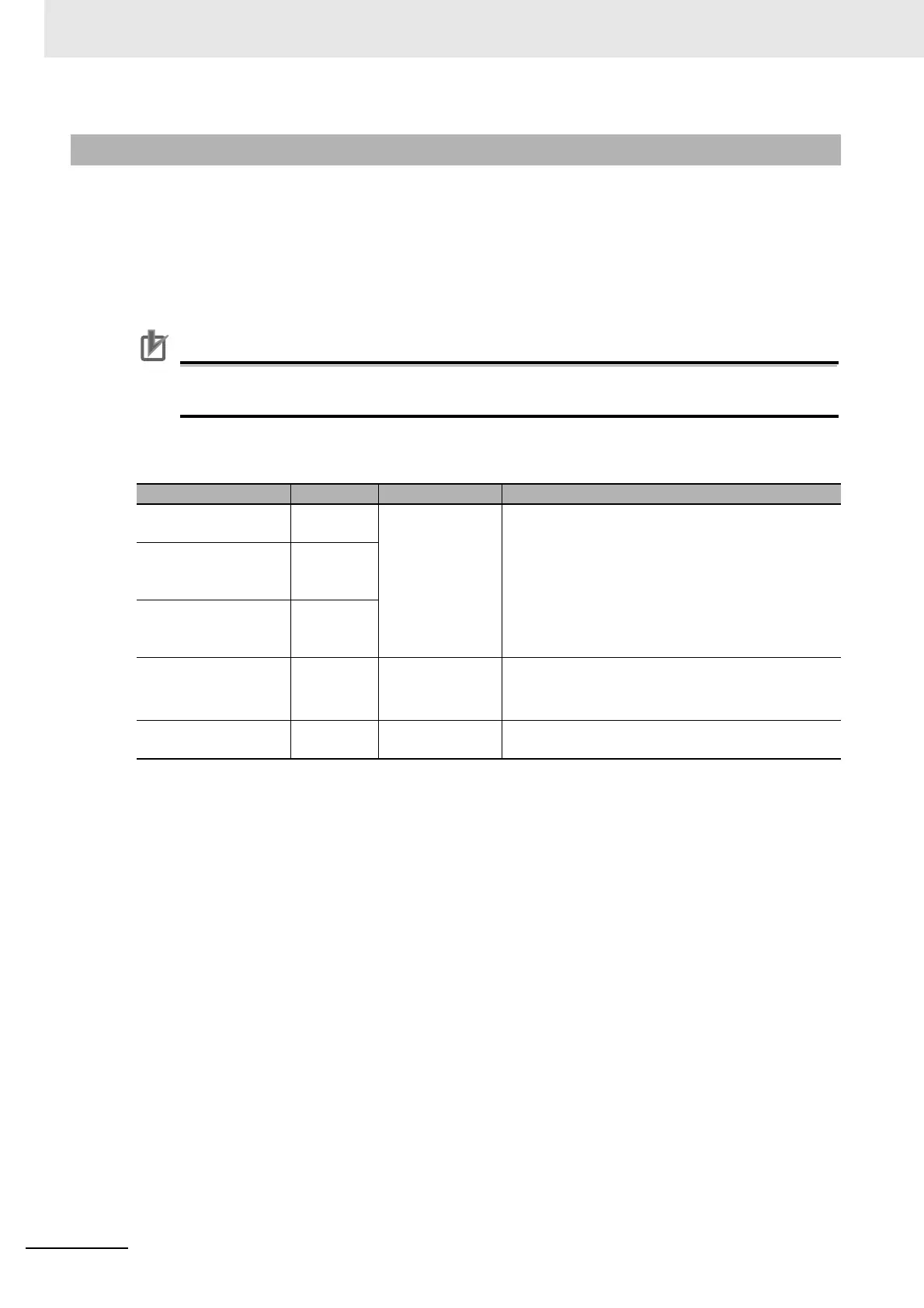8 Applied Settings
8 - 138
High-function General-purpose Inverter RX2 Series User’s Manual
If the total RUN time or ON time of the inverter exceeds the RUN Time/Power ON Time level (CE-36),
the inverter will output a Power ON time over (ONT).
Assign the output terminal function 025 [ONT] power-on time over signal to one of [CC-01] to [CC-07]
that corresponds to the output terminal and output the signal.
Assign 025 (ONT) to the output terminal.
Specify the power-on time level [CE-36].
Precautions for Correct Use
When specifying the time level as a guideline for replacement, use a number with an adequate
margin.
Parameter
8-6-14 Power ON Time Over Signal
Item Parameter Data Description
Output terminal func-
tion selection 11-15
[CC-01] to
[CC-05]
025
The power-on time over [ONT] is output.
OFF: Less than or equal to the power-on time level
ON: More than the power-on time level
Relay output terminal
function selection
16A-16C
[CC-06]
Relay output terminal
function selection
AL1-AL0/AL2-AL0
[CC-07]
RUN time/power-on
time level
[CE-36] 0 to 100000[hour]
This function does not work when this level has been
set to 0.
Specify 1 to 100,000 hours.
Cumulative power-on
time monitor
[dC-24] 0 to 100000[hour]
The number of hours when the inverter has been
turned on is stored for monitoring.
