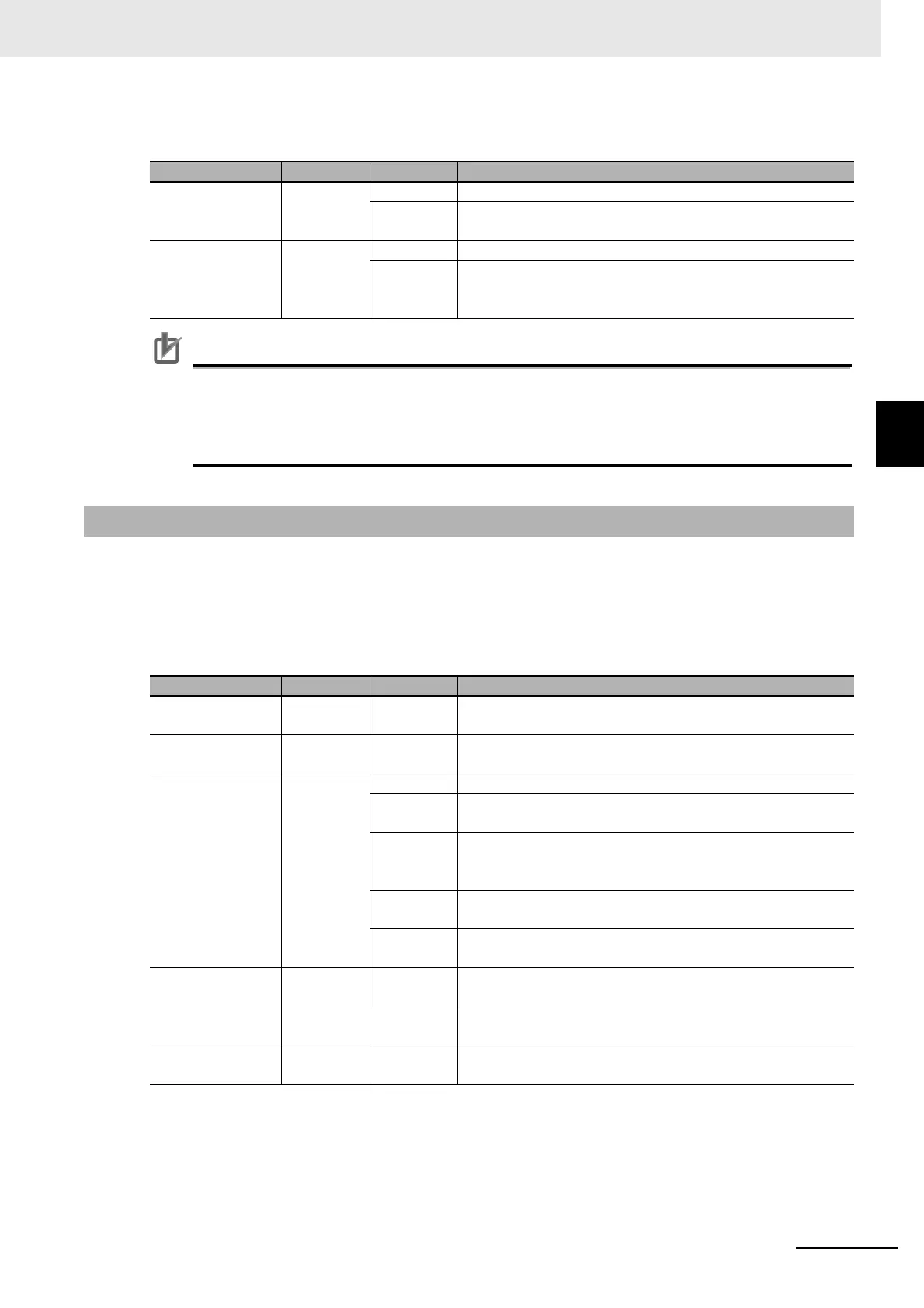3 - 45
3 Operation
High-function General-purpose Inverter RX2 Series User’s Manual
3-8 Parameter Function
3
3-8-4 Protecting Parameters by Password
Parameter
Precautions for Correct Use
• [UA-31] is the newest data, and [UA-62] is the oldest data.
• Only one value is saved for a parameter.
• If more than 32 parameters are changed, the oldest data of [UA-62] is deleted, and values
are shifted by one parameter. Then, new data is saved in [UA-31].
You can protect the parameters you changed by password.
By setting a password to the display selection function [UA-10] and soft-lock function [UA-16], you can
prevent parameters from being displayed or changed.
Parameter
Item Parameter Data Description
User parameter
automatic setting
selection
[UA-30] 00 Disable
01 When a parameter is changed, the parameter is automatically
set to [UA-31] to [UA-62].
User parameter
selection
[UA-31] to
[UA-62]
no No assignment
***** When this function is enabled, automatically recorded parame-
ters are displayed.
(all codes are subjected)
3-8-4 Protecting Parameters by Password
Item Parameter Data Description
Password for
display
[UA-01] 0000 to
FFFF
Lock/unlock the display selection function [UA-10].
Soft-lock password [UA-02] 0000 to
FFFF
Lock/unlock the soft-lock function [UA-16].
Display selection [UA-10] 00 All parameters are displayed.
01 Parameters are displayed by functions. Disabled functions are
not displayed with some exceptions.
02 Display is performed in accordance with the settings config-
ured by the user. Parameters set to [UA-31] to [UA-62] are dis-
played with some exceptions.
03 Parameters that have been changed from the factory default
settings and some other parameters are displayed.
04 Monitor parameters and some other parameters are dis-
played.
Soft-lock selection [UA-16] 00 When the soft-lock terminal [SFT] is on, changes of data set to
[UA-17] other than [UA-16] are locked.
01 After the setting is performed, changes of data set to [UA-17]
other than [UA-16] are locked.
Input terminal
selection
[CA-01] to
[CA-11]
036 [SFT]: Used when the soft-lock function is used on terminals.
