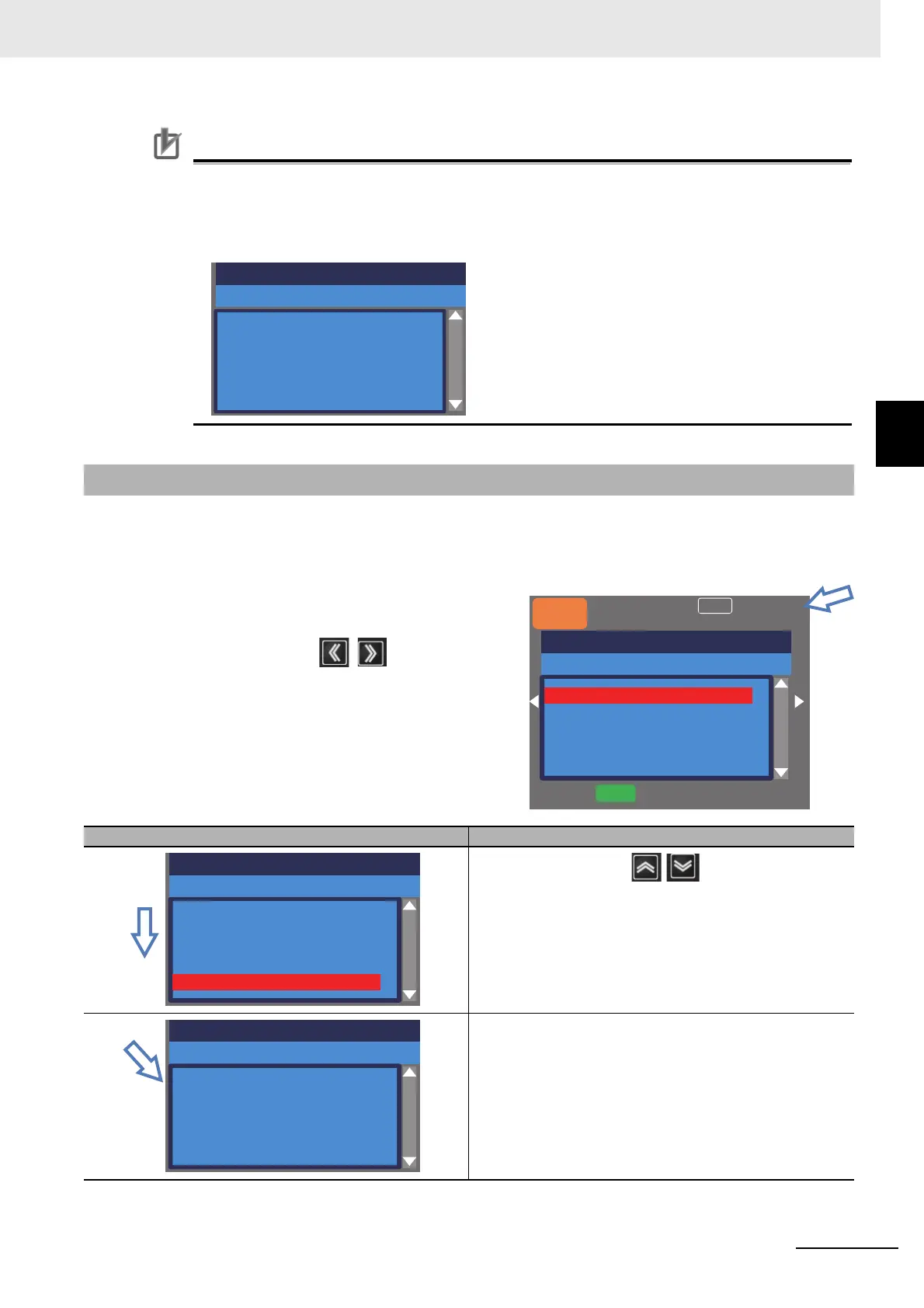3 - 25
3 Operation
High-function General-purpose Inverter RX2 Series User’s Manual
3-4 Error History Display
3
3-4-2 Retry History
Precautions for Correct Use
• To display time in trip history, you need to configure clock settings.
• To use the clock function, you need an optional battery that is separately sold (CR2032, 3V).
• When the clock function is not used with being retained, the display of error history is shown
below.
The retry history screen shows details of the errors that have occurred and the total number of times
retry was performed.
For details of error, refer to 12-1 Checking Alarm Display on page 12-2.
3-4-2 Retry History
Set-up procedure Action
Using the up and down ( ) keys, select history
information you want to check.
Press the Enter key to show details of the selected history
information.
Trip history
Total c o u nt 20 t i mes
6. E001 --/--/-- --:--
7. E001 --/--/-- --:--
8. E007 --/--/-- --:--
9. E001 --/--/-- --:--
10 .E005 --/--/-- --:--
On the screen that is displayed upon power-on,
using the right and left ( ) keys, navigate
to retry history screen “H09”.
And then operate the device in the following proce-
dures.
Menu
Optional
device
46.49Hz
oFW
M1
H09
Retry history
1. r007 16/07/14 20:10
2. r009 16/07/14 18:54
3. r009 16/07/14 08:32
4. r009 16/07/14 06:18
5. r001 16/07/12 22:49
STOP
Retry history
6. r001 16/07/10 19:22
7. r001 16/07/01 15:39
8. r009 16/06/24 21:44
9. r001 16/06/20 01:34
10. r007 16/06/12 21:11
Detailed retry history (No. 10)
Overvoltage error
r007 16/06/12 21:11
Output Frequency: 40.03Hz
Output Current 11.22A
DC voltage: 411.0Vdc
Status 1: Run